UPDATE 10/8: Facebook has restored the event descriptions in all platforms. Continue to use Facebook Events as you were. (Or let us know if you have any questions.)
If you are using Facebook Events, this update affects you. Over the weekend, Facebook updated their desktop events to no longer show an event description. Yes, we know this makes zero sense. However, it impacts how you are using Facebook to share event information with your community. This update has not impacted the description display in the phone app.
Whether you are using Facebook Events to have people register for an event via Zoom or to share links/information on how to connect in that event description, you must take action.
Follow these steps to update your events.
1. Click edit in the upper right hand corner of your event.
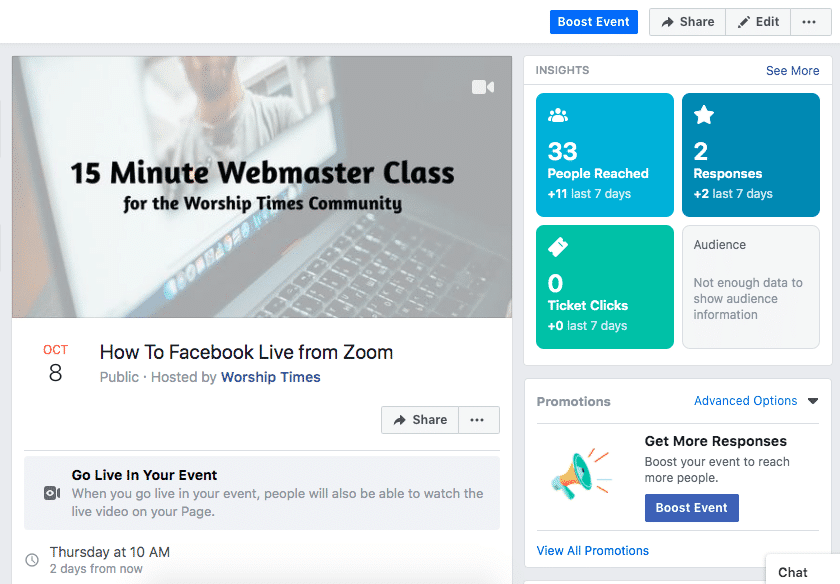
2. Copy the event description.
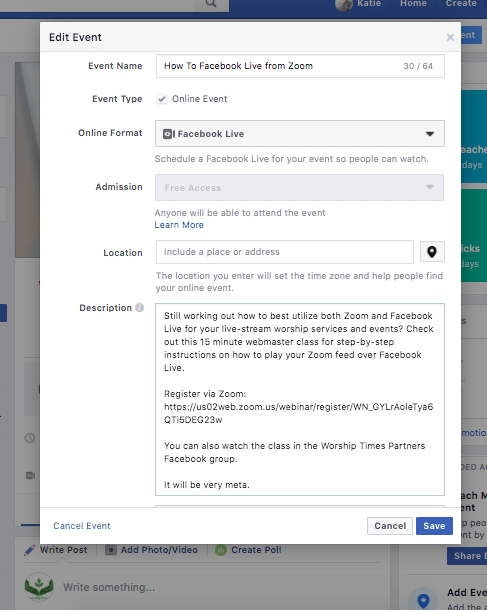
3. Paste your event description as a post in the Discussion.
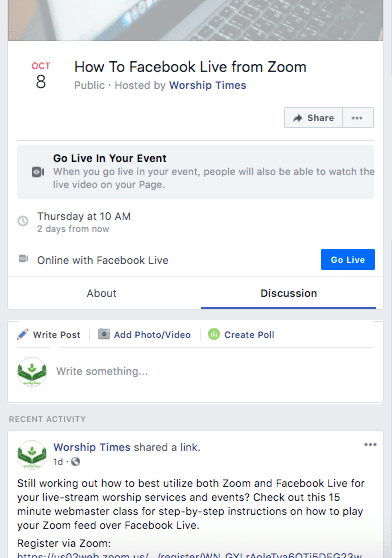
4. Pin your post to the top of the discussion.
Worship Times
We are a full-service digital marketing team that specializes in helping ministries of all sizes and denominations communicate. Wherever you are, we want you to reach your people and continue your ministry.
Join us this week for a 15 Minute Webmaster Class on how to Facebook Live from Zoom.

