If you don’t have a Facebook page for your church or ministry, we recommend you create one, today. It’s a great way to share information, events, connect people to your website, boost information to people in your community, and so much more!
Here is why and how:
Why
79% of adults in the United States are on Facebook. That’s 8 out of every 10 adults. Even among the oldest demographic surveyed (65+), 6 out of 10 of them are on Facebook. If you want to be where people spend their time, Facebook is where you need to be.
How
There are a few ways to start or claim a Facebook page for your ministry.
First, search for your ministry’s name and location on Facebook. Facebook often creates placeholder pages for businesses and non-profits that get mentioned on Facebook. It will also have as much information as they can connect to a particular location, including address, pictures, and posts where people have mentioned your ministry. The more populated your region, the more likely it is you already have a placeholder page for your ministry.
If a placeholder page exists, there will be a note below the header picture area that says, “Unofficial Page,” with the question, “Is this your business?” To claim the page, you click on “Is this your business?” and choose the appropriate verification.
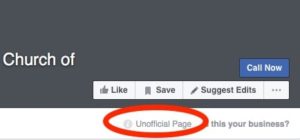
The best way to claim a page involves a confirmation phone call to the main ministry number, so make sure someone is standing by ready to confirm your information with Facebook.
If an unofficial placeholder page exists, but you have already created an official page, you can also merge those pages by clicking on “Is this your business?” and choosing “Claim and verify…with a phone call or documents.”
If there is not a placeholder page already set up for your ministry, you can go to your Facebook home feed, and click on “Pages.”

Once you are in the pages section, look on the upper right corner of the main section, where it says, “More.” Select “more”, and choose, “Create Page.” Follow the instructions to create your new ministry page, and you are ready to go.
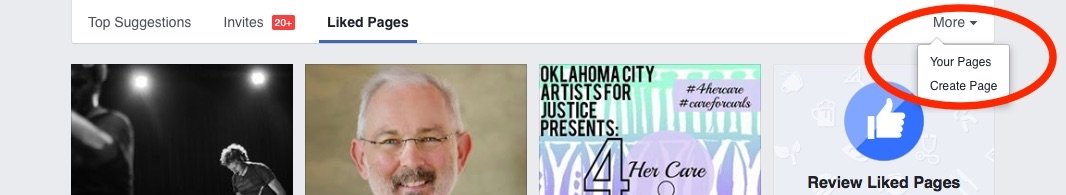
Next steps
It is a good idea to have multiple administrators on your page, which you can set up under “Settings” (top right of your page), and “Page Roles.”
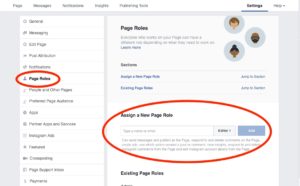
Also, update your contact information, profile picture and header picture. Making your page look like a real page lets people know they can visit your Facebook page for news, updates, prayers and more. There is a fantastic Facebook page dedicated to the dimensions for Facebook pages (which are regularly updated). It’s a great one to bookmark.
Also, check out Part 2 of Facebook Pages 101 – getting started with posting.

