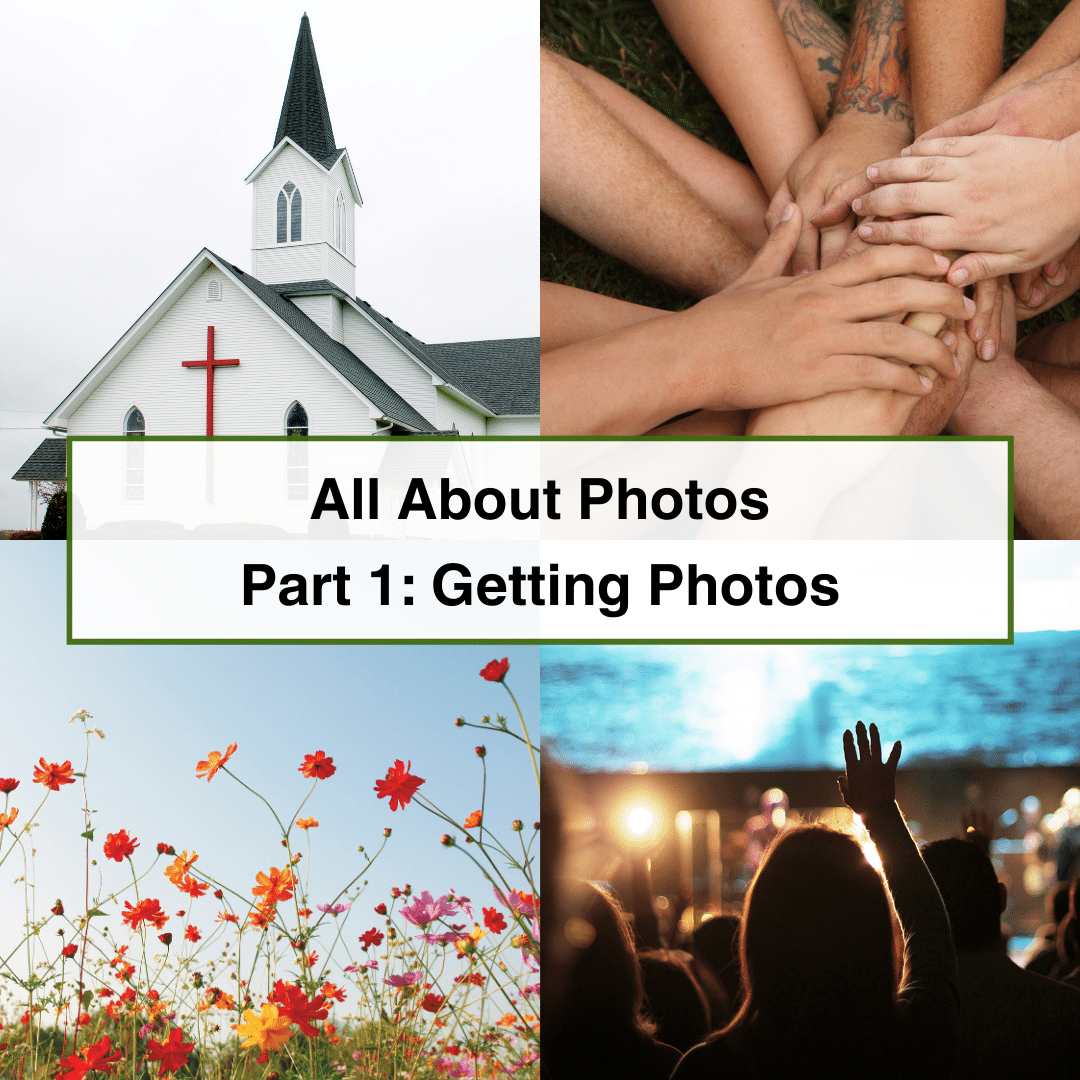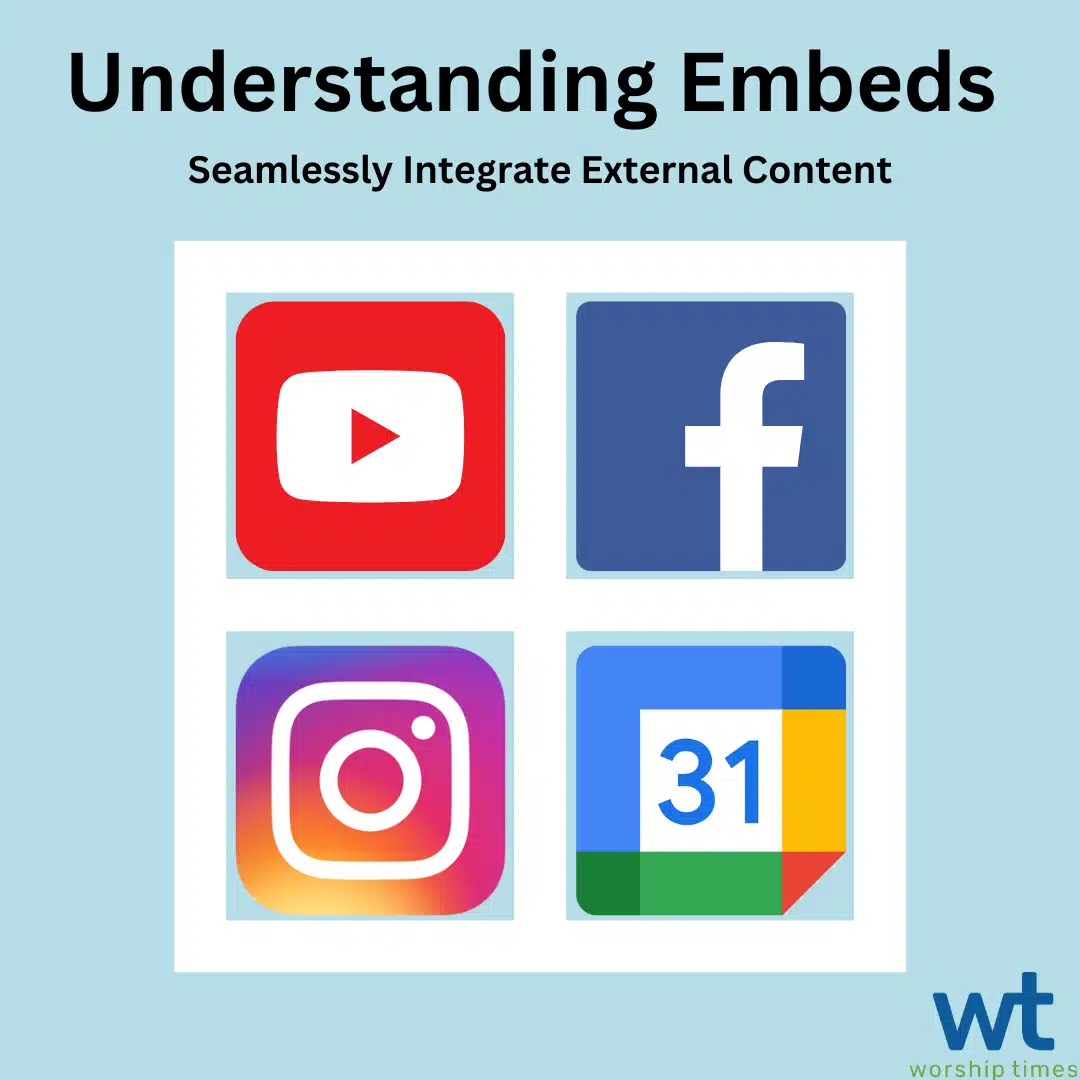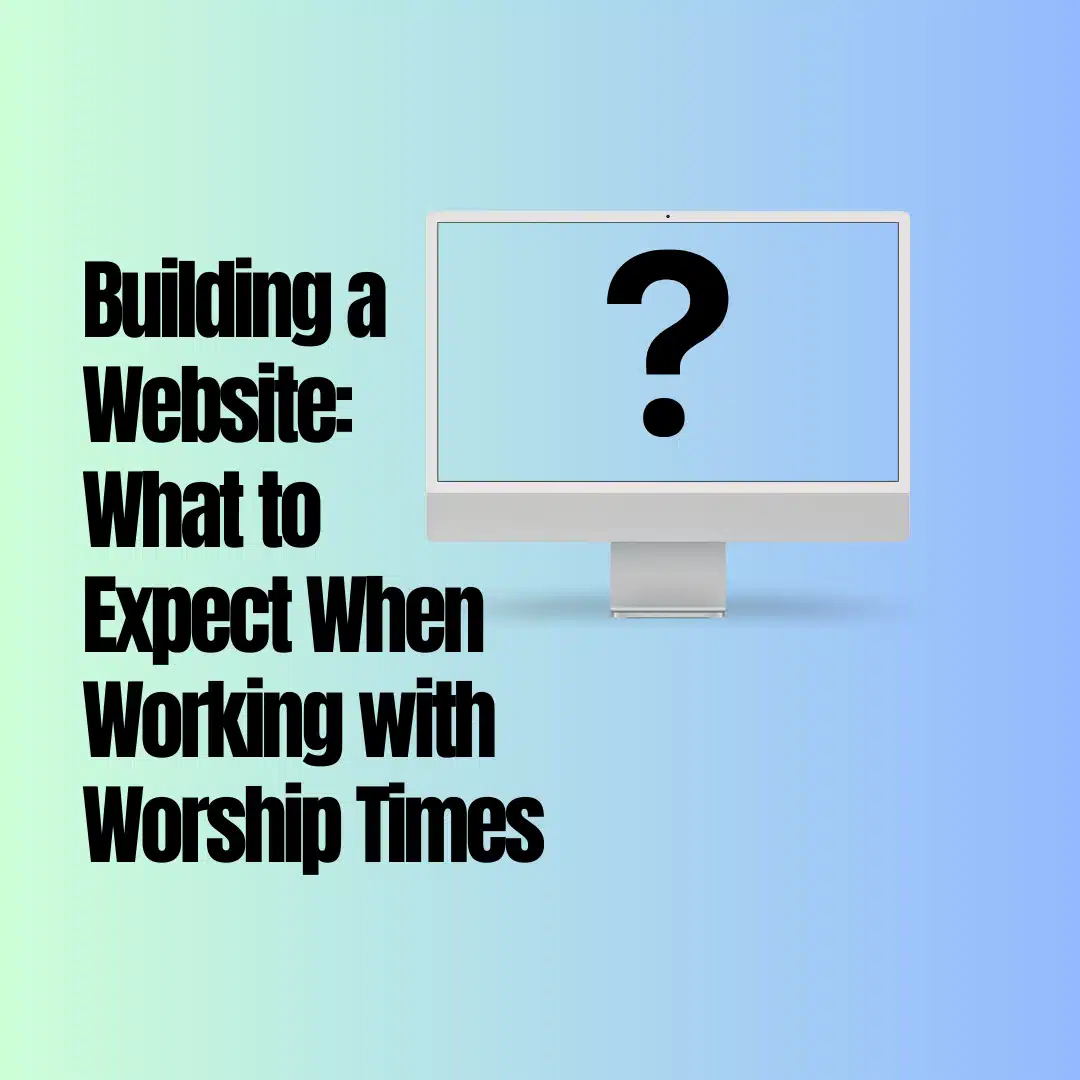Original post updated for 2023
If you’ve ever performed a Google search of your church and found incorrect information, or worse, found that your church doesn’t appear at all, then you know the importance of having an accurate and searchable Google listing. In this blog post, we will guide you through the process of claiming your church on Google and updating your church Google listing using the right keywords.
The process involves several important steps, each of which plays a vital role in enhancing your church’s online presence and visibility. These steps are not only beneficial for SEO but also for reaching and engaging your congregation and potential visitors more effectively.
- Find Your Church on Google: Begin by doing a Google search of your church’s name and location. Make sure you’re looking at the correct church – there may be multiple churches with similar names.
- Claim Your Church’s Google Listing: If your church already appears on Google Maps, click on it and look for the option that says “Own this business?” Click on it to start the claiming process. If your church is not listed, you can add it through Google My Business.
- Verify Your Church: Google needs to confirm that you are authorized to manage the business. This is typically done through a verification code sent via mail to your church’s physical address.
- Update Your Church on Google: Once you’ve claimed and verified your church, you can now update all the necessary details such as the church’s address, contact number, website, and hours of operation.
- Use Relevant Keywords: To enhance your church’s visibility on Google, use keywords such as “church in [your city name]”, “youth groups in [city name]”, and other relevant terms in your listing description. To do this, create a user story for the ideal person you’d like to visit your church.
- Add High-Quality Photos: A picture is worth a thousand words. Add high-quality photos of your church to give visitors a better sense of your church’s atmosphere and community.
- Manage Reviews: Encourage your congregation to leave reviews on Google. Respond to reviews to show that you value feedback.
- Update Regularly: Keep your church Google listing up-to-date. This includes updating changes in service times, special events, or any other important information.
- Use Google Posts: Google Posts allow you to share updates, announcements, and events directly on your Google listing.
- Monitor Your Church’s Online Presence: Regularly check your church’s Google listing to ensure all information is accurate and up-to-date.
To understand this process better please watch our Webmaster Class from 2020 on Claiming Your Church On Google.
By following these steps, you can effectively claim your church on Google and update your church Google listing, ensuring that those searching for your church find accurate and helpful information.
Worship Times
Worship Times is a full-service digital marketing and communication team that specializes in helping ministries of all sizes and denominations reach their people. Whatever you need help with, we are here to support your ministry. Let’s get started with a free website review today.