
One question I get asked often when meeting with a new ministry is, “what can we expect in this process?” In today’s blog post, we walk you through what to expect when building a new site with Worship Times. This is meant as a guide but can also be adjusted to meet your needs if they include logo design, custom features, and custom functionality to enhance your communications ministry.
 Initial Meeting/Discovery
Initial Meeting/DiscoveryAs we begin to think about your new site, we want to get to know about your community of faith. We discuss and explore questions like: who you are; what you do; what is your story within God’s story?
We will use this time to discuss your site needs, navigation, desired integrations, home page content, and design in terms of color palette and logo. We will also us this time to discuss inspiration sites. These do not have to be sites that have been built by Worship Times, but any site that you like.
The next step is creating a proposed navigation and home page outline. This is a simple spreadsheet that we create as a point of discussion for your site.
The goal in this phase is to get a good idea of what you want in your navigation, what information you want to communicate and a general flow for the home page.
This phase doesn’t lock you in or set your navigation in stone, but gives us a starting point for the design phase.
Home Page
We create a home page based on our discussion in the discovery meeting and information you’ve shared with us.
We send a sample home page for conversation and make edits based on your preferences and needs.
Once we have a general layout, color palette and understanding of your functionality needs, we move to the landing page design.
Landing Page
Landing pages are internal pages, other than the home page.
In this phase, we typically create 3-4 layout and designs based on your home page. We use content form your current site, if available, or use filler content to consider the layout, flow, and functionality needs of the various pages throughout the site. Not every page will fit this mold. The key is to be consistent.
We listen to your needs and desires and make edits accordingly, with the goal to get to one consistent landing page with variations that can lend to your different type of content.
Once a landing page and possible variations are confirmed, we move to the build phase.
The build phase can go quickly.
We consider what content needs to be created, what can be edited from your current site, if available and applicable, and what we create together.
We share files, pictures, and integrations in a manner that fits your workflow. The length of this phase is up to you and your team to get us the content needed.
We will communicate with updated check lists, needs, and section reviews during this time.
Once the site is built or close to completion for the purpose of launch, we ask that your team conduct a full desktop review of the site.
This phase can be done a number of ways. The most popular is your team provides clear notes on needed edits and changes, or we conduct a review together via Zoom.
This is a very import phase that helps us catch anything that may have been missed in the planning and build phase.
Next, we conduct our own internal review on desktop and mobile devices. We make corrections to give your website the best appearance on all screen sizes.
During this phase we prepare your domain to redirect to the new site. It’s important to make sure you have access to your domain registration. We are not able to go live without this step.
Edit and training phase
Once we finalize your approved edits, we schedule a time for training. This is typically a one-hour training session with your team via Zoom. We record the training for future reference.
We have a full learning library of written and video tutorials available to assist you in making edits and changes to your site.
You can access this at any time. If desired, you can begin on-your-own training prior to the Training Session. This is helpful to provide a foundation of the tools used on your site but is not necessary.
We provide a playground area on your site for you to explore the new tools and offerings provided by a Worship Times Site.
Once we have your approval, we will schedule your site to go live. We will conduct a series of final checks and create backups of your design and pages for you.
We Go Live! This is the most satisfying phase as we launch your new site. Using your domain, we direct your URL to your new site.
Once your site goes live, we are here to support you and answer questions you have. Learning a new tool can take time. We offer support to help you learn your new site and the tools available to you. Remember, we are here to help!
We offer continued maintenance and communications services in addition to website creation.
If you need help with your communications ministry, we can help. We offer the following services.
Our contracts are based on your specific needs and are fully customizable.
Reach out to us here to chat more about how we can help you. We look forward to our work together!


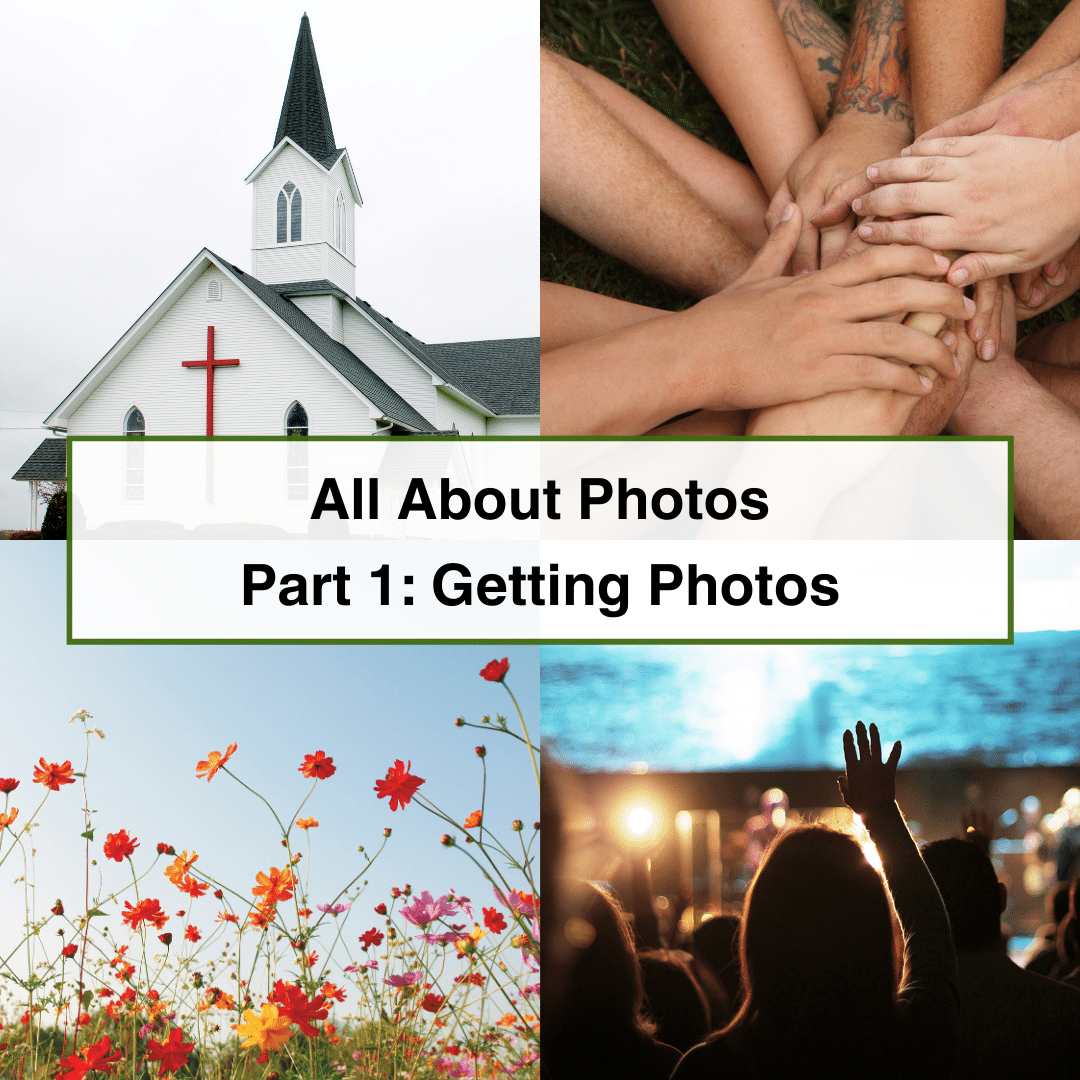
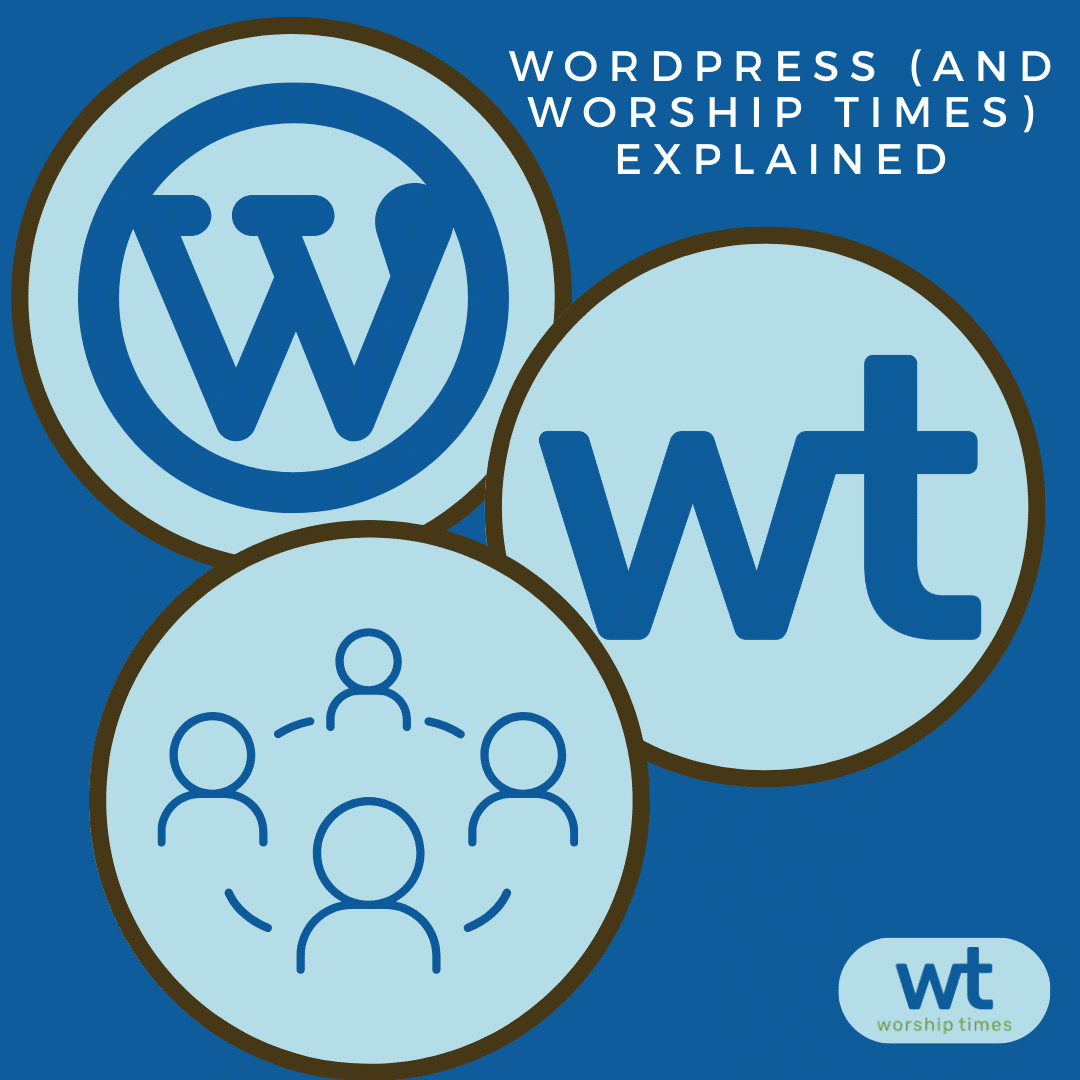
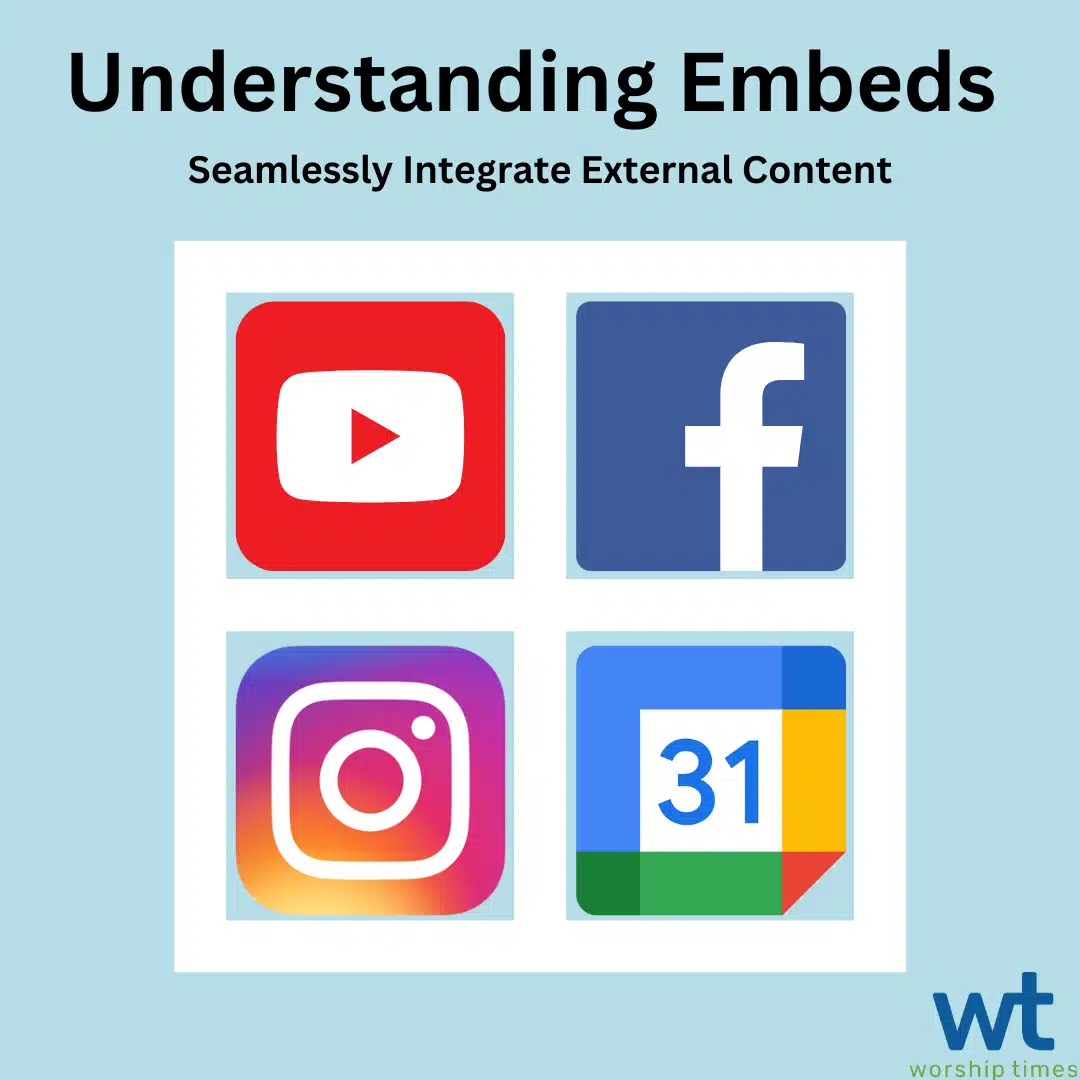
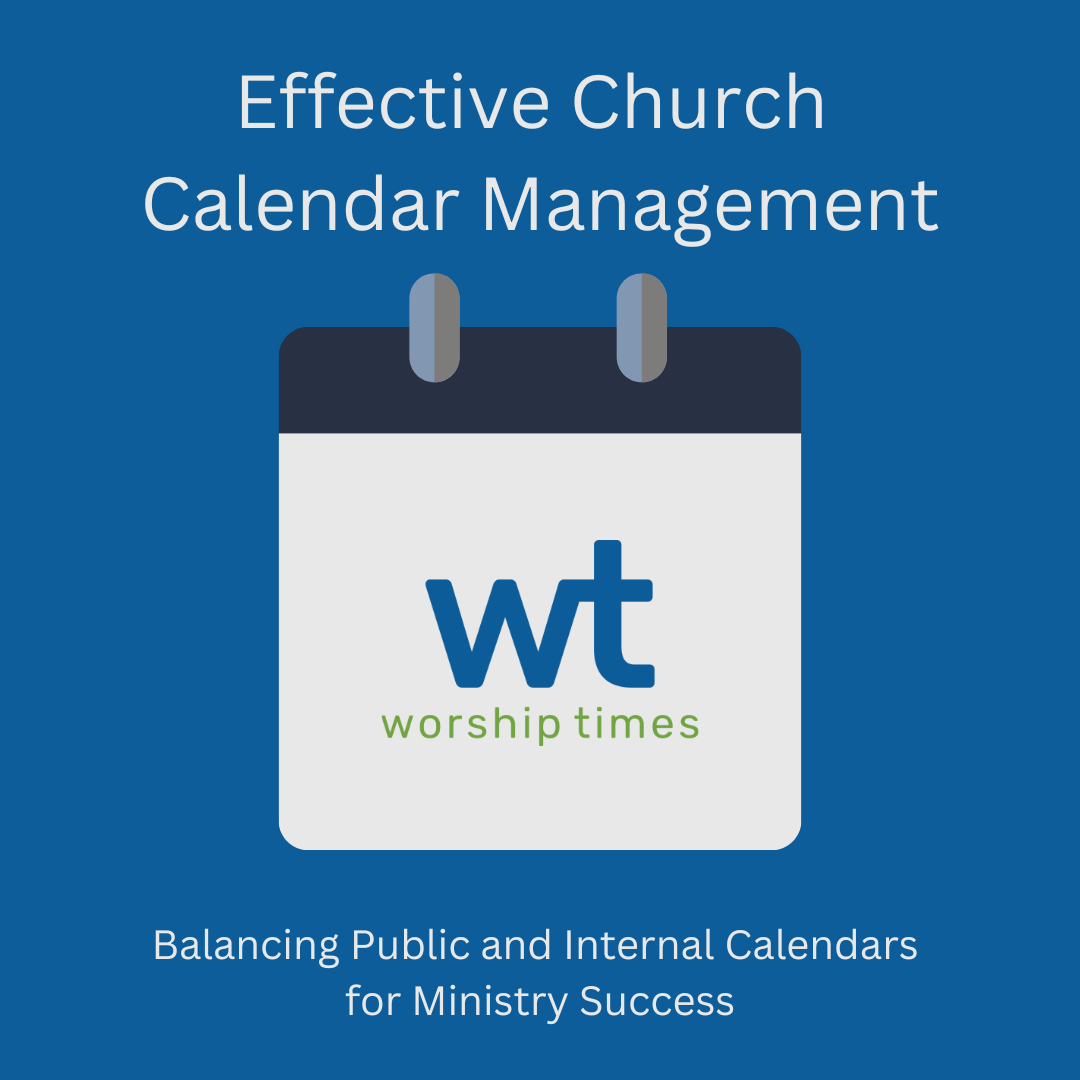
Copyright © 2008 - 2024. Worship Times. All rights reserved.