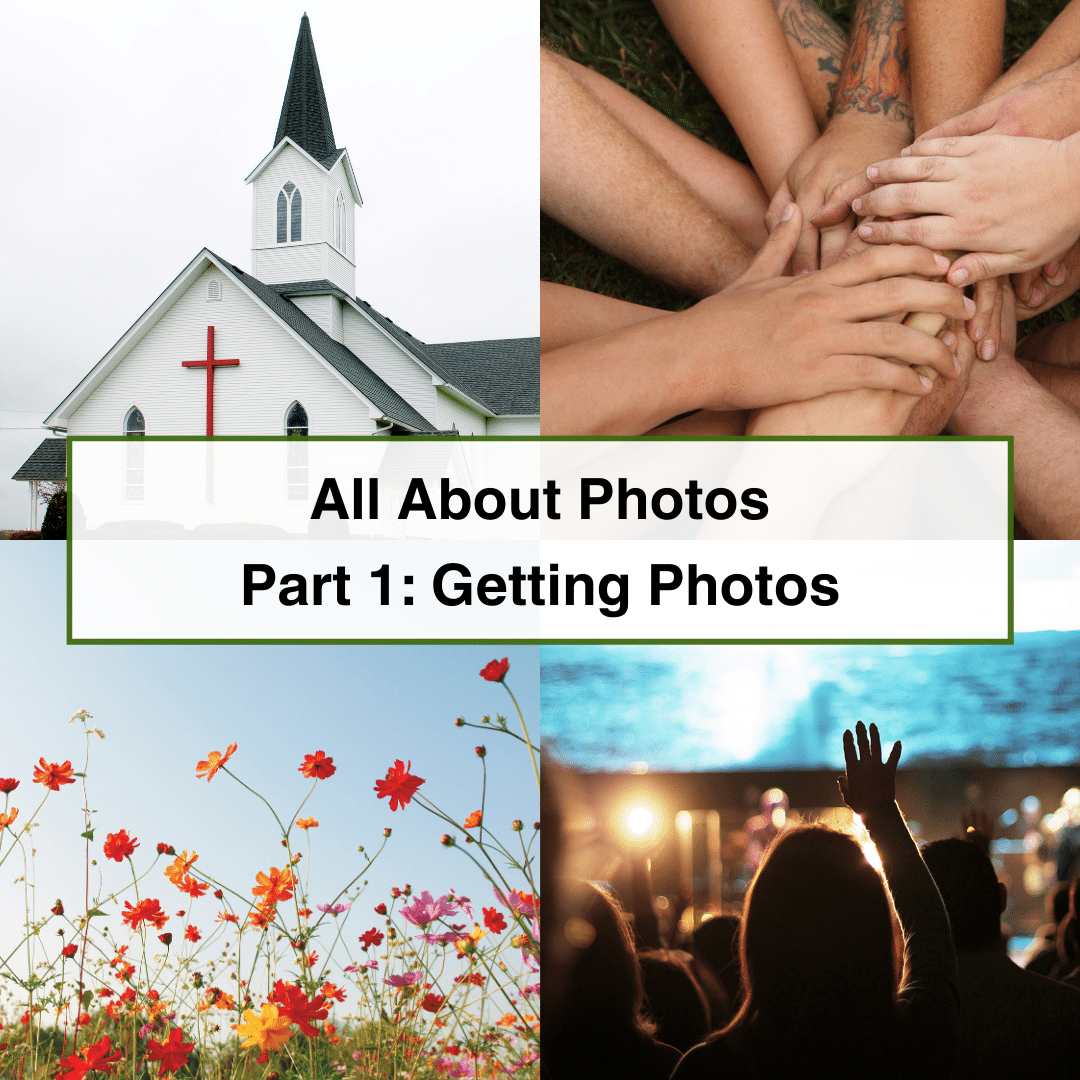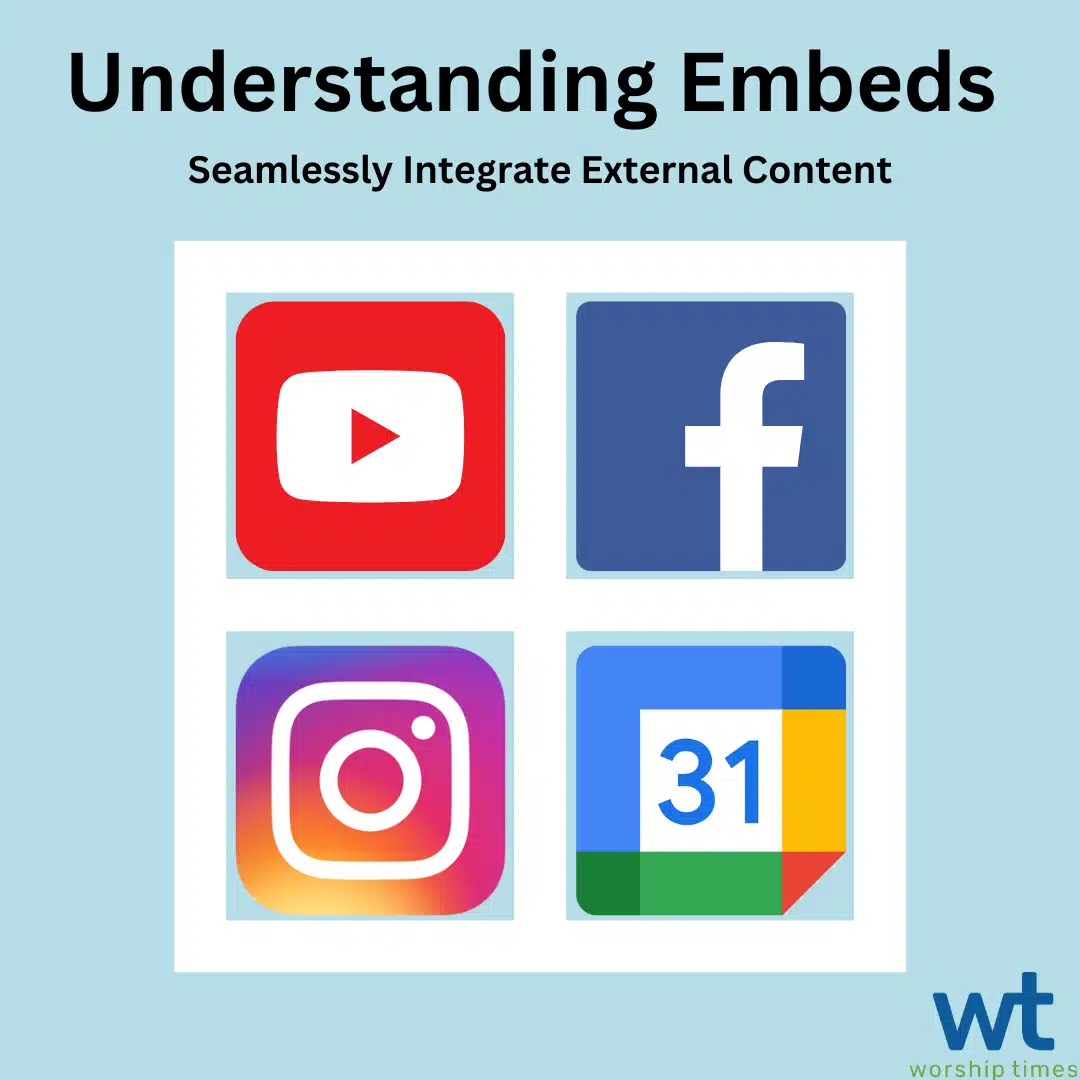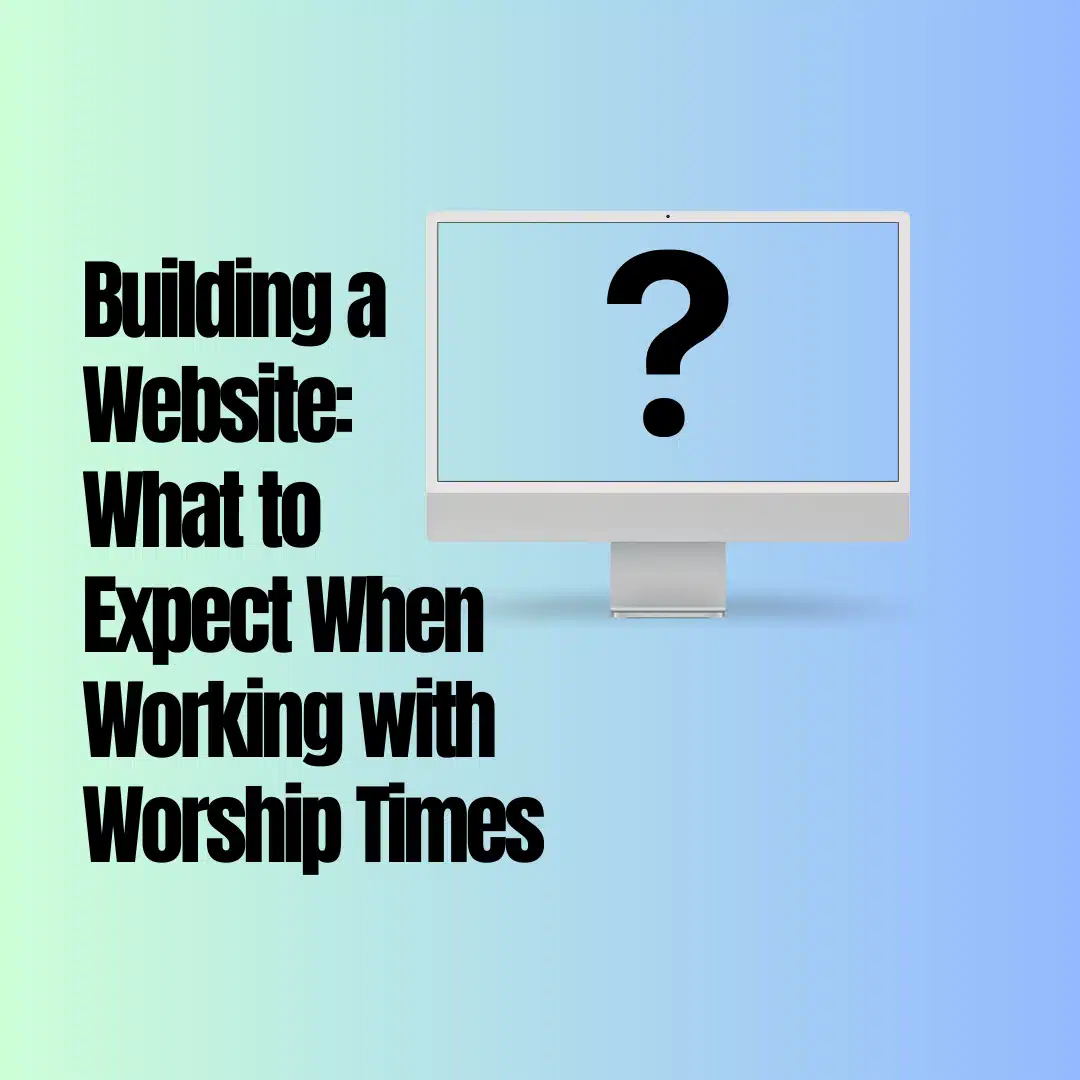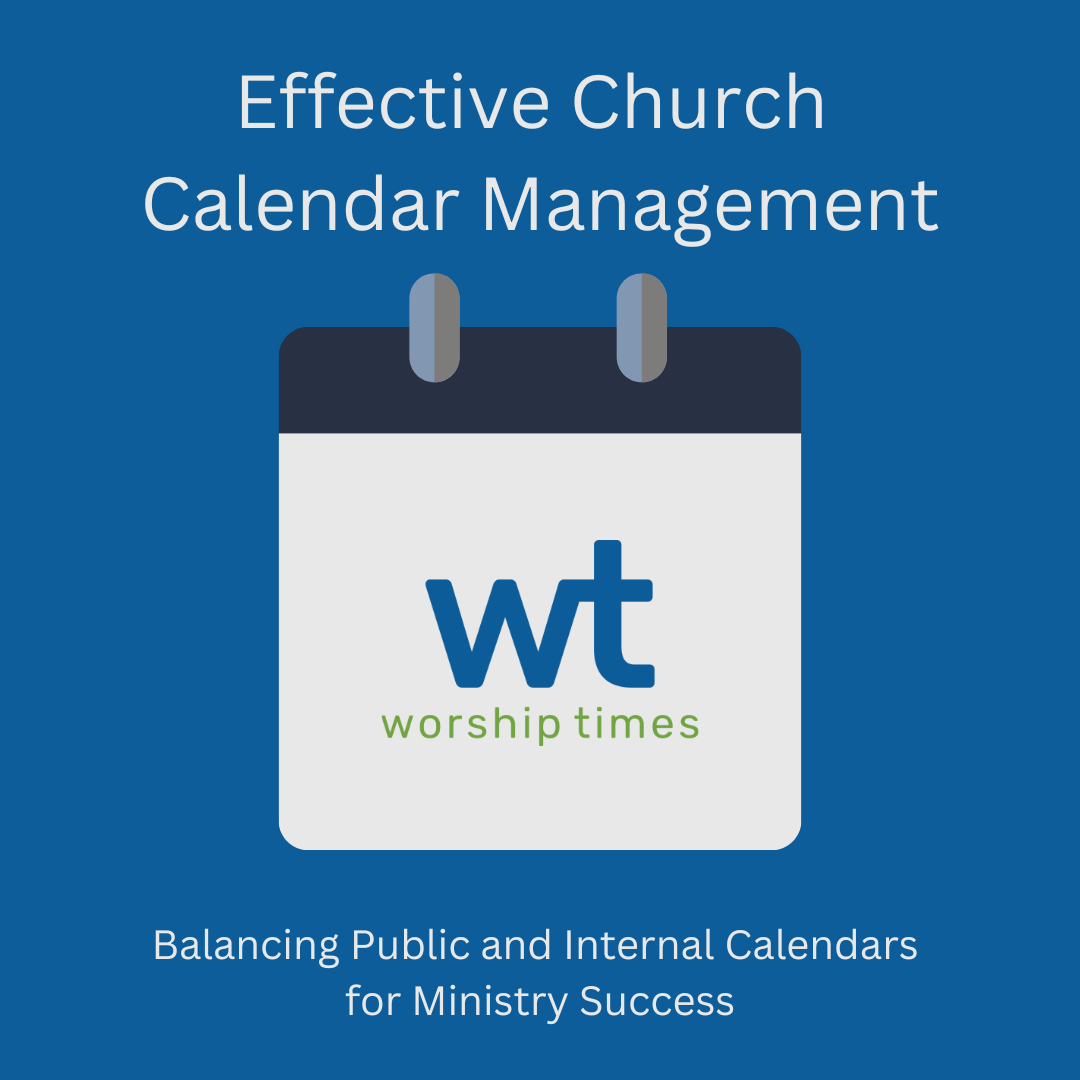Email providers have implemented new restrictions on SPF (Sender Policy Framework) and DKIM (DomainKeys Identified Mail) to enhance email security. Here’s what you should be aware of:
- SPF and DKIM Validation: Email providers now rigorously validate SPF and DKIM records. If these records are not in place in your DNS your email may not get delievered.
- Importance of SPF and DKIM: SPF verifies the sender’s IP address or server name, while DKIM adds a digital signature to outgoing messages.
- Contact Us for Deliverability Issues: If you receive deliverability messages regarding SPF, DKIM, or DMARC records, please contact us for assistance either through your support portal on your website or support@worshiptimes.org.
- Avoid Changing Name Servers: Never change name servers if directed to do so by your domain manager, as it can take down your website. Instead, seek expert guidance to resolve any email deliverability issues through our support.
We’re here to help! Please reach out and we’ll get your email working again 🙂
Additional Instructions
For Google Workspace (note, we will do step 2 for you)
Additional Tools
To use the Google Admin Toolbox to check for a TXT record for DMARC:
- Go to the Google Admin Toolbox.
- Go to Verify DNS issues Check MX.
- Enter your domain name in the Domain name field, then click RUN CHECKS!
- The results indicate whether your domain has a DMARC record:
- DMARC is not set up—Your domain doesn’t have a DMARC record yet.
- Formatting of DMARC policies—Your domain has an existing DMARC record.
AND
- Go to the Google Admin Toolbox.
- Enter your domain name.
- Click Run Checks!
- When the test finishes, click Effective SPF Address Ranges.
- Check the SPF results. They should include:
_spf.google.com_netblocks.google.com followed by several IP addresses_netblocks2.google.com followed by several IP addresses_netblocks3.google.com followed by several IP addresses
Once you have all of the records, copy/paste them and send them back to us, and we’ll make sure they get updated/added.