
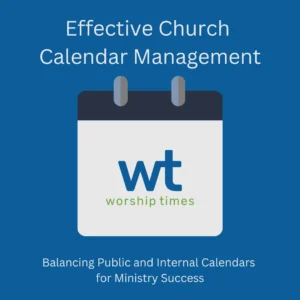
One common mistake is to overlook the distinction between your internal, administrative calendar and your public events calendar. Their functions and audiences differ, so don’t automatically assume they should be identical. While it seems efficient to have all events in one place, their differing needs require careful consideration.
Your public calendar is a crucial marketing tool on your ministry website. It demonstrates that you’re an active ministry with a lively community. It serves a dual purpose: keeping regular members informed about upcoming events while also helping newcomers quickly understand what’s happening. Ultimately, everyone feels welcomed and informed.
The details required by the general public can be minimal – just the event title, date, start time, and location. While providing additional information is beneficial, successful event marketing doesn’t have to be extravagant.
An administrative calendar is for internal use. It’s intended for staff and volunteers who need to know every little detail surrounding an event. Apart from public events, an internal calendar can also include staff vacation schedules, private events, liturgical information, communication schedules, and much more.
We might wish that everything could exist everywhere at once, with all events syncing perfectly across multiple platforms. However, technology is complex. Different calendaring platforms are built with different code, making auto-syncing challenging. Additionally, the reality is that your ministry has two distinct needs and audiences.
Many online tools and software cater specifically to churches and can serve both functions effectively – if you’re using one and it’s working for you, keep using it! But if you’re not, or if you’re exploring whether or not there’s a better way, consider exploring options that utilize the tools already available to you in conjunction with free-to-use options.
Every Worship Times website includes a built-in calendar system. While feature-rich, you don’t need to use all of its functionality to create an effective public calendar. Prioritize adding events to your website’s calendar. Remember, simplicity is key.
There are many benefits to using your website’s built-in events system:
And the best part is that anyone can subscribe to your website calendar via Google Calendar, Outlook, or iCalendar, making it a separate calendar on their chosen platform. This includes staff and volunteers who need access to that information!
Both Google and Microsoft offer free or low-cost collaborative “business” programs for nonprofits – Google Workspace for Nonprofits and Microsoft 365 for Nonprofits. These programs offer much more than calendaring, including Google Calendar and Outlook’s calendar, which can be easily shared among staff and external collaborators like volunteers. It’s wise to use these tools alongside your website’s calendar, using the website as the foundation for your public events, then coordinating everything from within an administrative calendaring system.
If you have any questions about the available tools or how to use them, don’t hesitate to reach out to us here. We’re here to help!


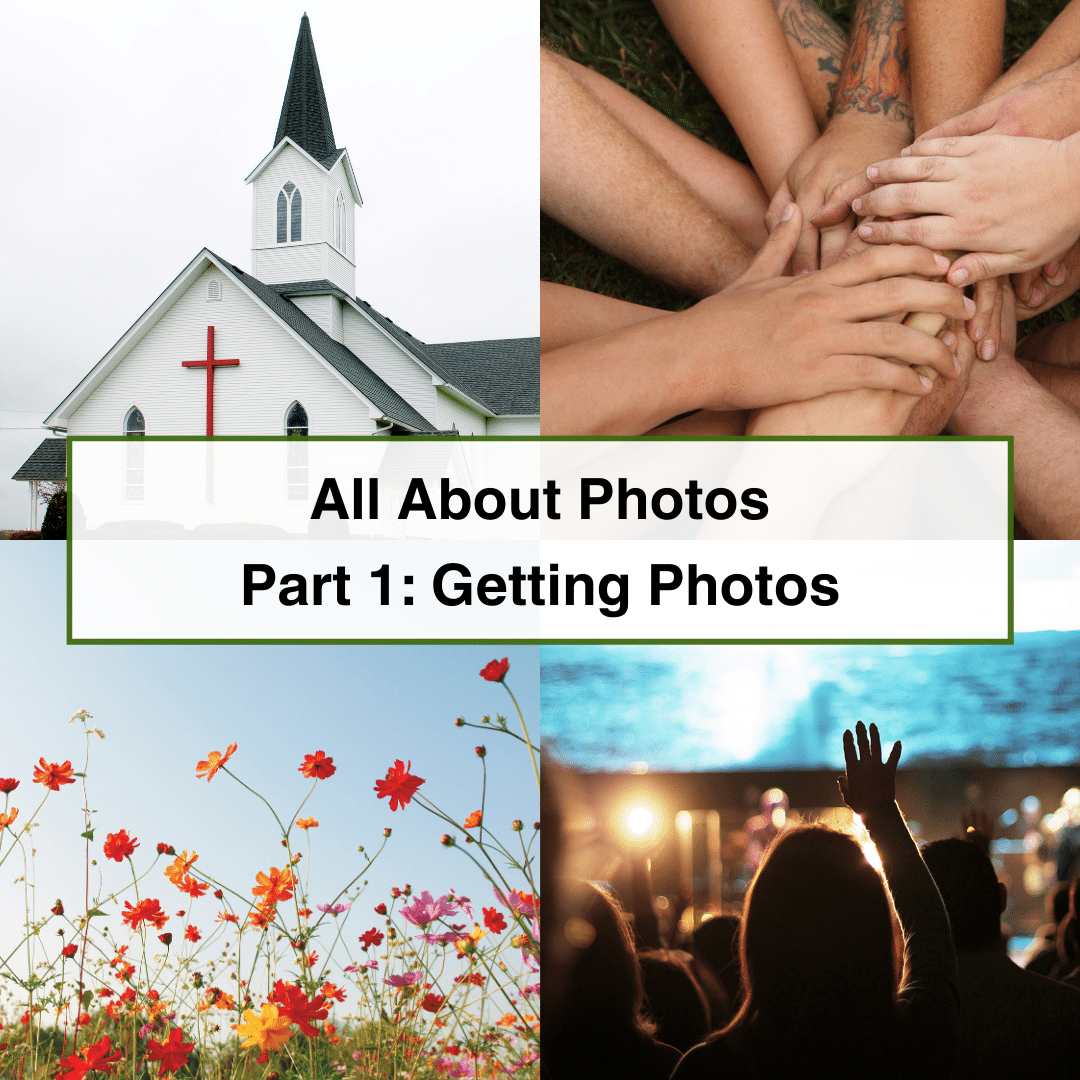
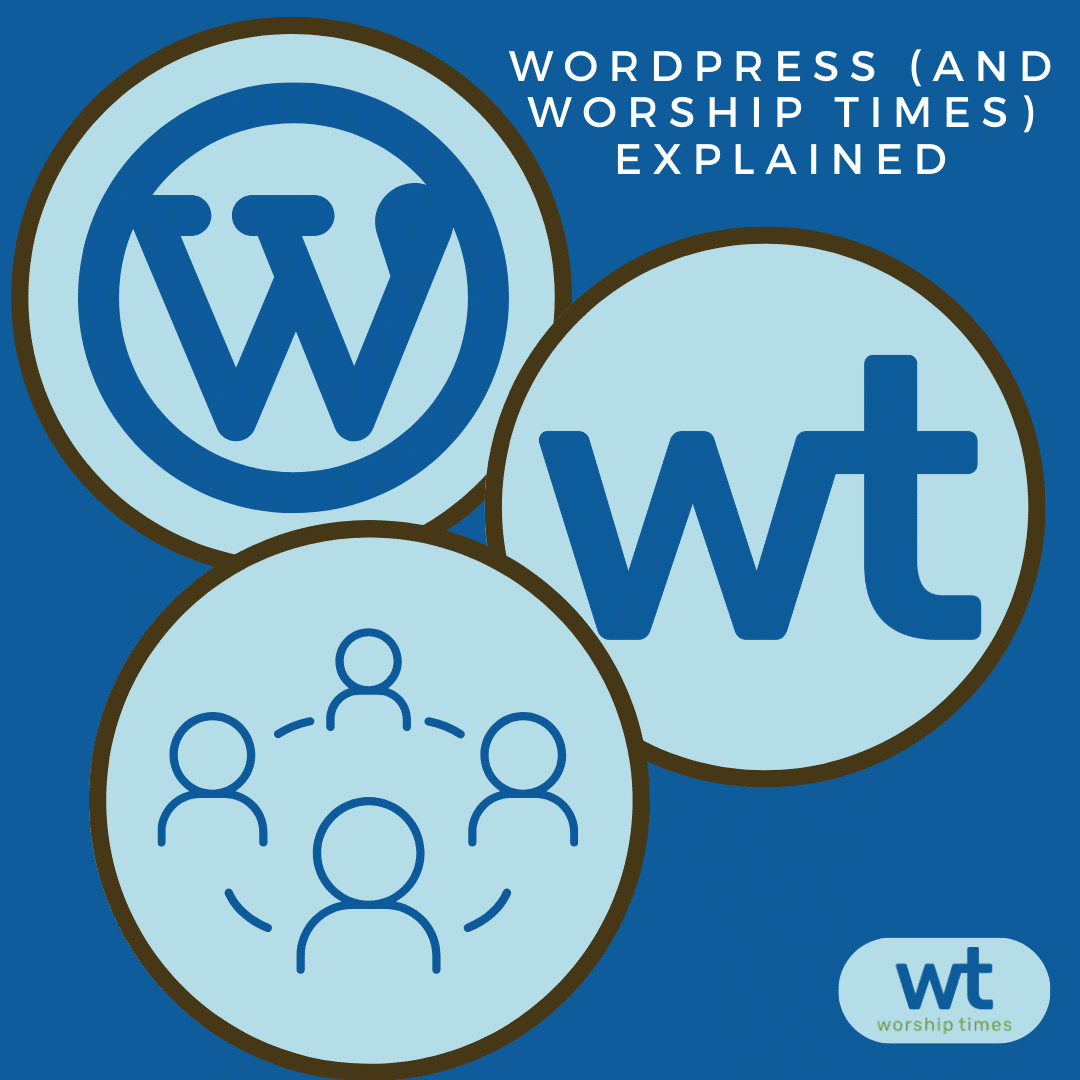
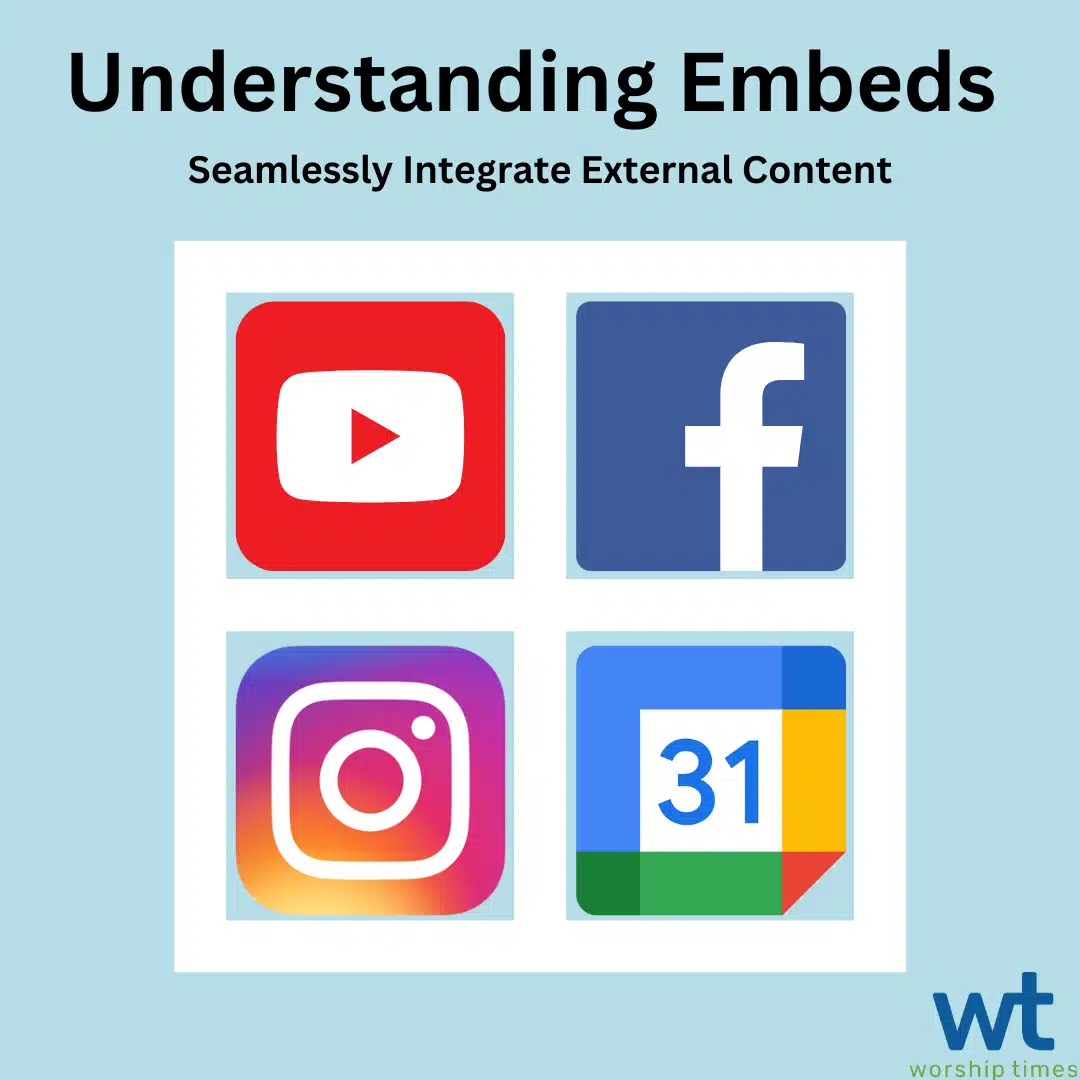
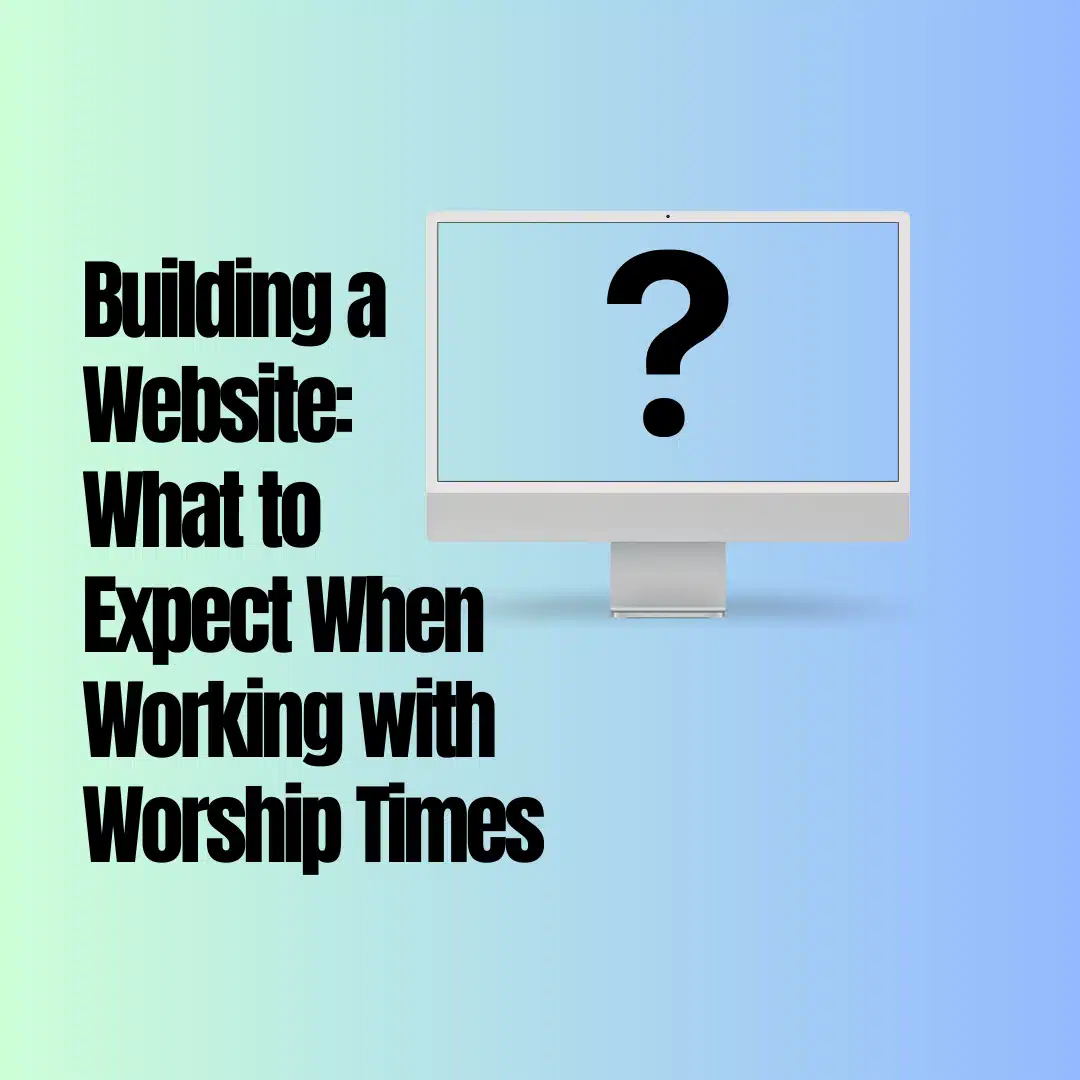
Copyright © 2008 - 2024. Worship Times. All rights reserved.