

YouTube, as a platform, has experienced consistent growth and maturity over the years. As of today, it boasts over 1.8 billion logged-in users, illustrating the vast potential audience that your church can reach. Creating a YouTube channel for your church opens the door to a global congregation, extending your ministry’s reach far beyond the physical confines of your local community.
YouTube is also a powerful tool for church visibility. As the world’s second-largest search engine, YouTube is a standard go-to for individuals learning about faith or searching for a church community. By having an active channel, you increase the chances of these seekers finding your church, offering them a glimpse into your services, values, and community.
In the below video, Michael will walk you through the steps to getting your YouTube channel feed added to your website.
Additional Resources
An article from Google on how to set up your YouTube Channel:
How to setup a YouTube channel
Google Developer Console Link for setting up your API Key:
Google Developer Console
Blog post from Smashballoon on setting up your first YouTube connection:
Setting up your first YouTube connection
An example of our YouTube Feed in action with our partners, Trinity Presbyterian Church:
Trinity Presbyterian Church
We’d love to hear from you! Please leave us a comment below or reach out here to let us know how we can help.



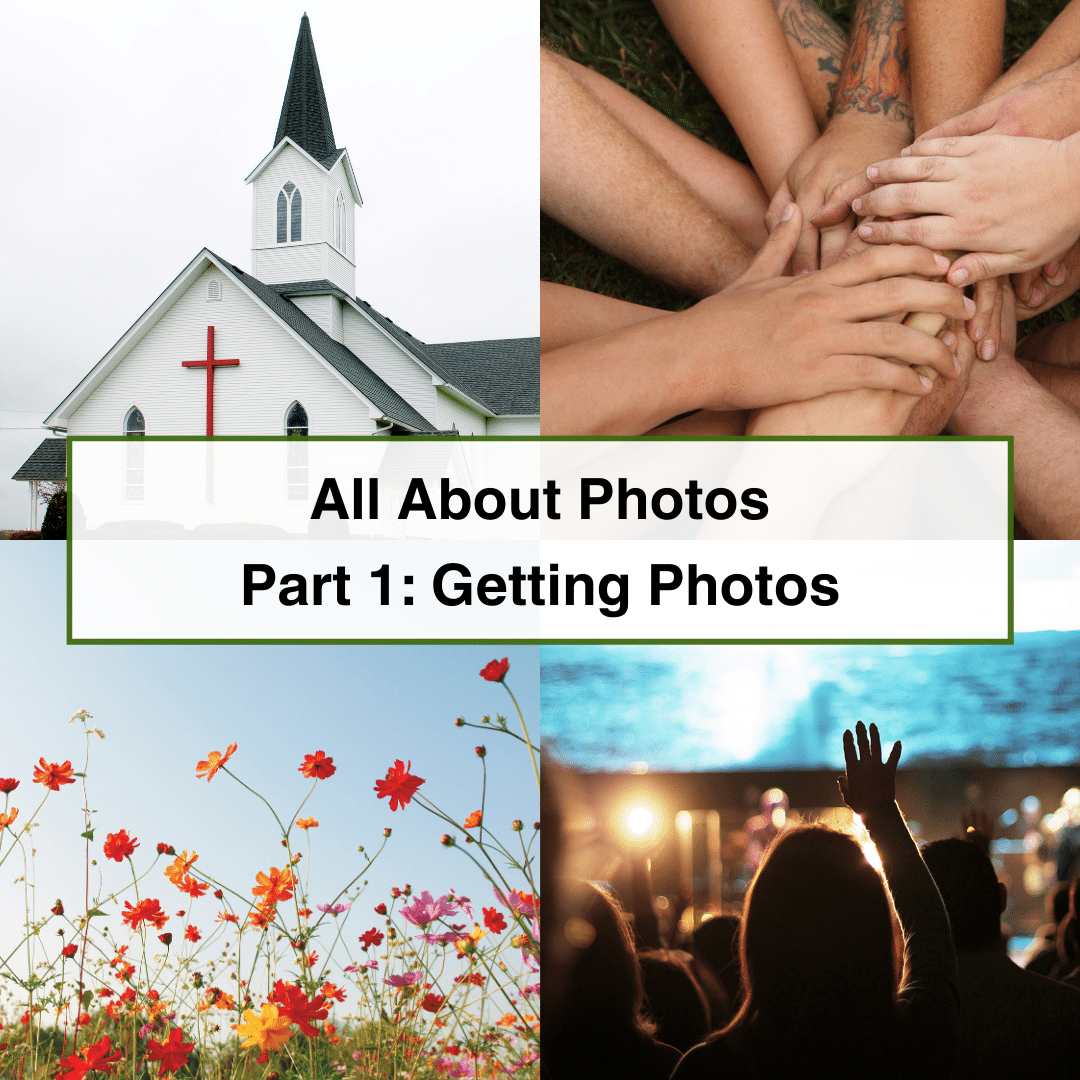
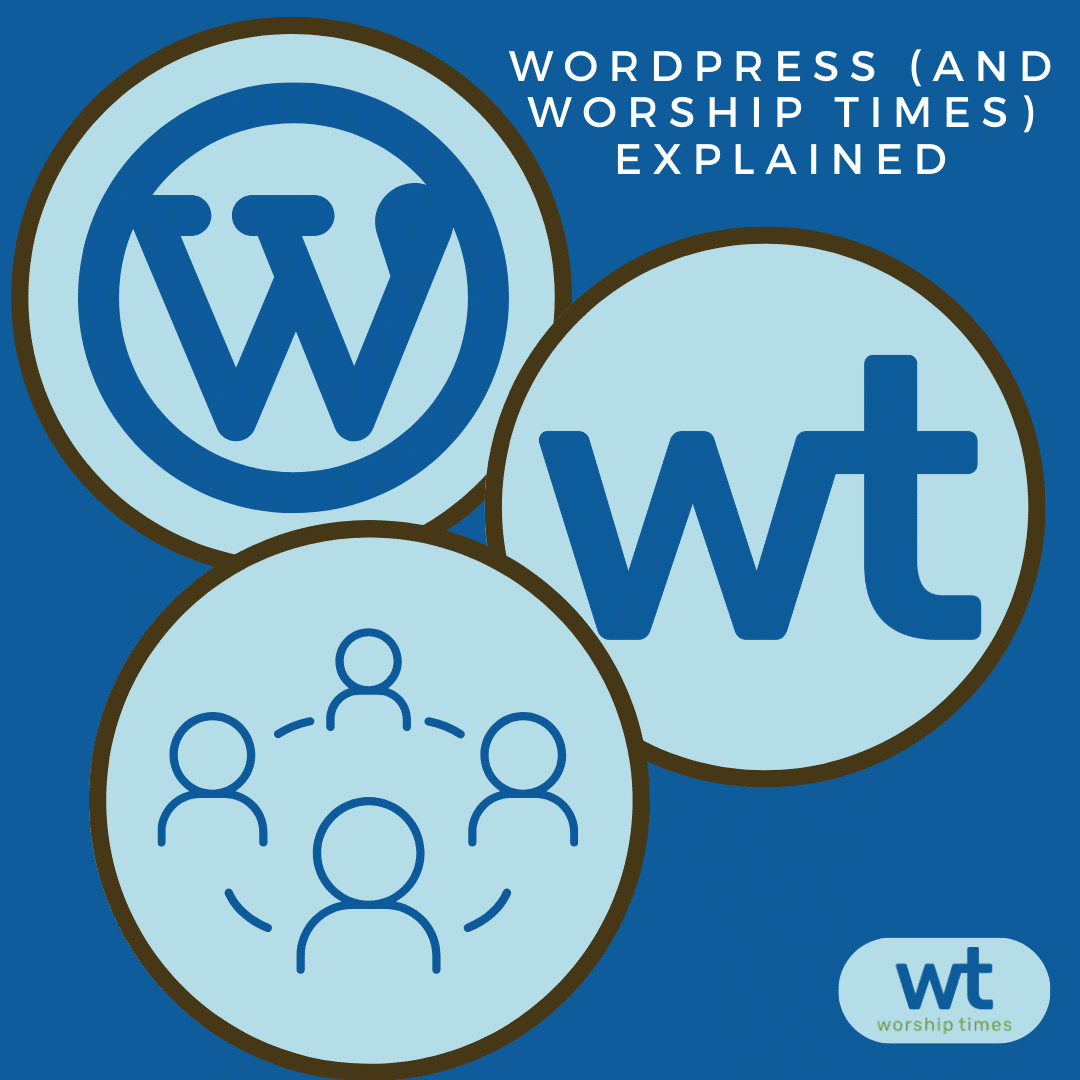
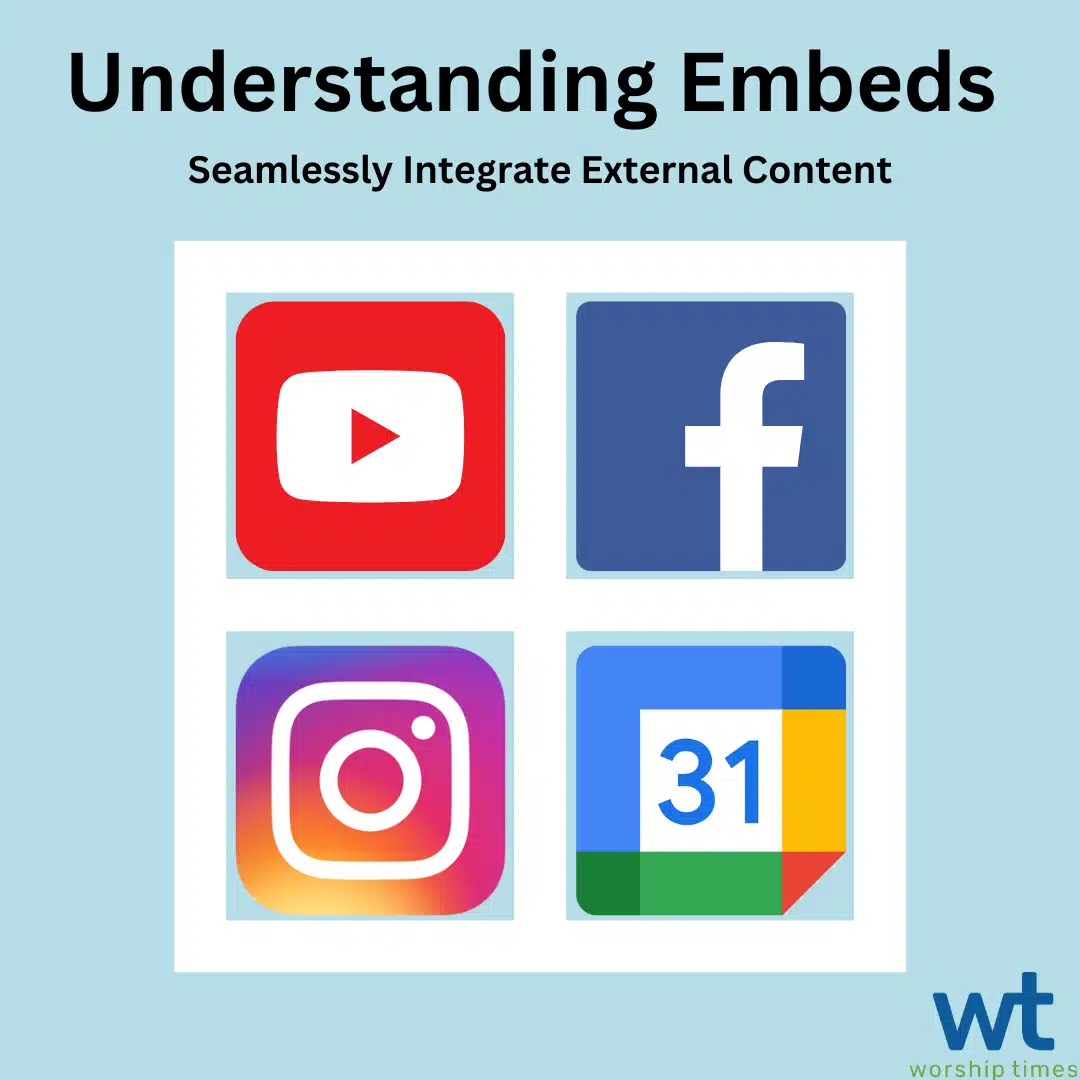
Copyright © 2008 - 2024. Worship Times. All rights reserved.