
Adding unique events lists to pages on your Worship Times site is a simple task that makes your site look quite sophisticated. The events your ministry offers is one of the top things It makes it easy for people to find events they want to attend, and has a number of potential uses:
Some of the things that make your websites pop are photos, videos, podcasts and sermons. But these media files take up a lot of data space if you add them directly to your site, which can slow it down. We recommend that members who plan to offer a lot of great media to their audiences utilize the cheap and abundant data storage offered by Amazon S3 (Worship Times also uses S3 for much of our data storage to keep our site running efficiently). Amazon S3 is a great tool, but can be overwhelming when using it for the first time. We want to make your data storage experience just as smooth as maintaining your Worship Times site, so here we give you a brief tour of adding media to S3, then linking that media to your Worship Times site.
When visitors are looking for a new church home, they want to know who you are. And yet, we still find that many churches don’t have easily accessible or visible staff lists (we’ll get into showing who you are as a congregation later). Important things for a staff listing are: name, correct title, picture and a brief bio. People want to know who to look for when they get to your church! This includes your church administrators and/or custodial staff who often are not members of the church, but are the face of the church during the week when people might stop by. (Getting administrator photos is often like pulling teeth, but your visitors will appreciate it.)
Worship Times makes it easy to create staff profiles and staff pages:
No one wants to go to your website and simply find bulleted lists of information – times, dates, locations and titles – but they also do not want to read a book. You need to weave the facts into an interesting, but easily accessible story. (This includes your church history, even if your church is 500 years old.)
Studies have shown that most people will be on your website for less than a minute, though if your content is compelling, they will stay for more. If they get to the page about women’s ministries, and it is ten paragraphs about the history of the women’s auxiliary started in 1911, no one is reading that. What’s more, they probably won’t look at other pages on your site, either.

Do: Make sure important information, especially dates and times, are clearly indicated.
Do: Tell a story, your story, just make it short and engaging.
Do: Use pictures that clearly illustrate the main subject of the page (the bell choir playing music, not posing for a group photo).
Do: Add links for partner ministry and mission organizations listed, and a brief description of what they do, and how you work with them. (Brief!)
Do: Hire an editor and/or a photographer to make sure you have the content you need. Remember, like we talked about recently, this is the front door to your ministry. People are looking to connect to something meaningful, so give them something meaningful to dive into.
And, if you need some suggestions or pointers, we know a lot about this stuff, so ask us! We really love helping people tell their stories in new and meaningful ways.


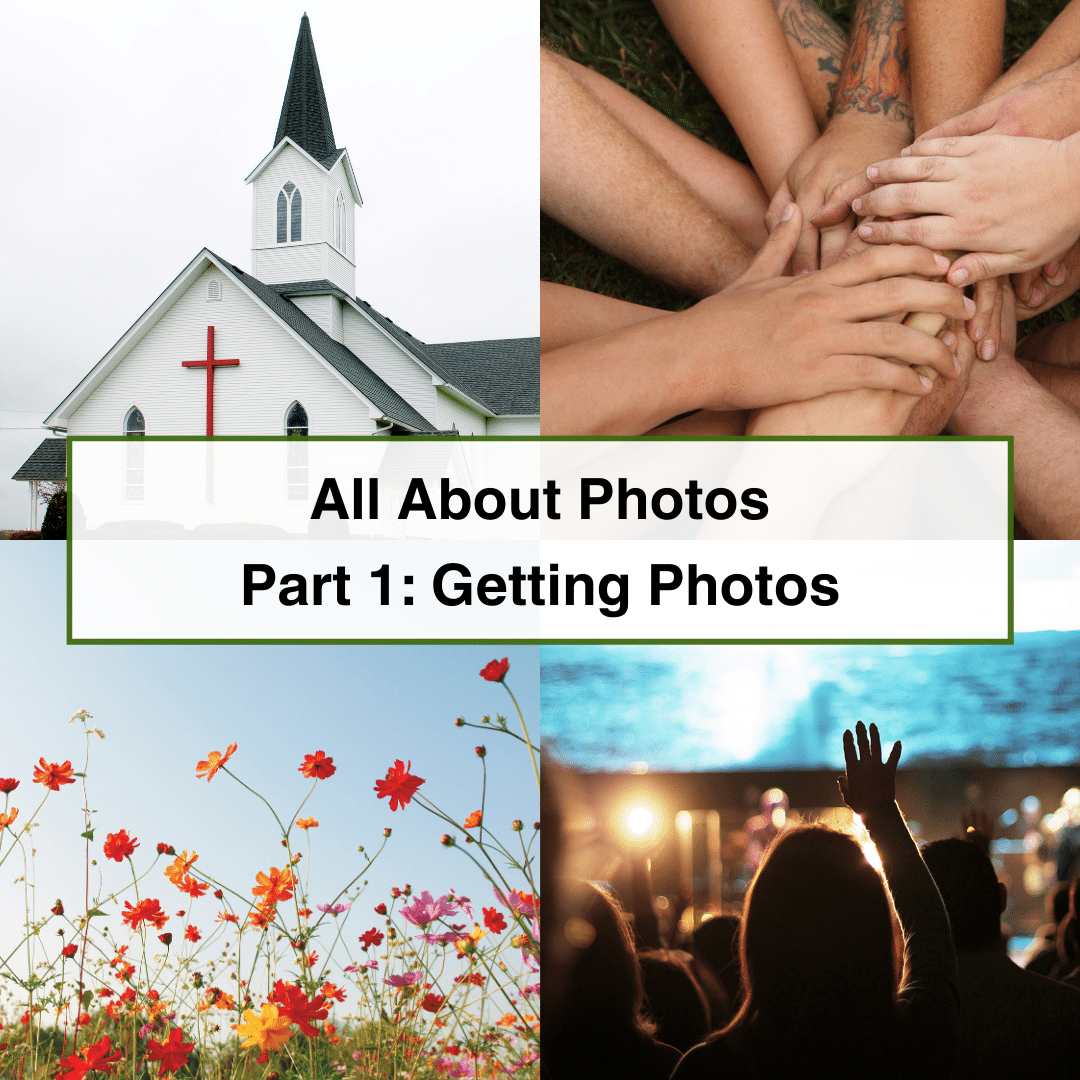
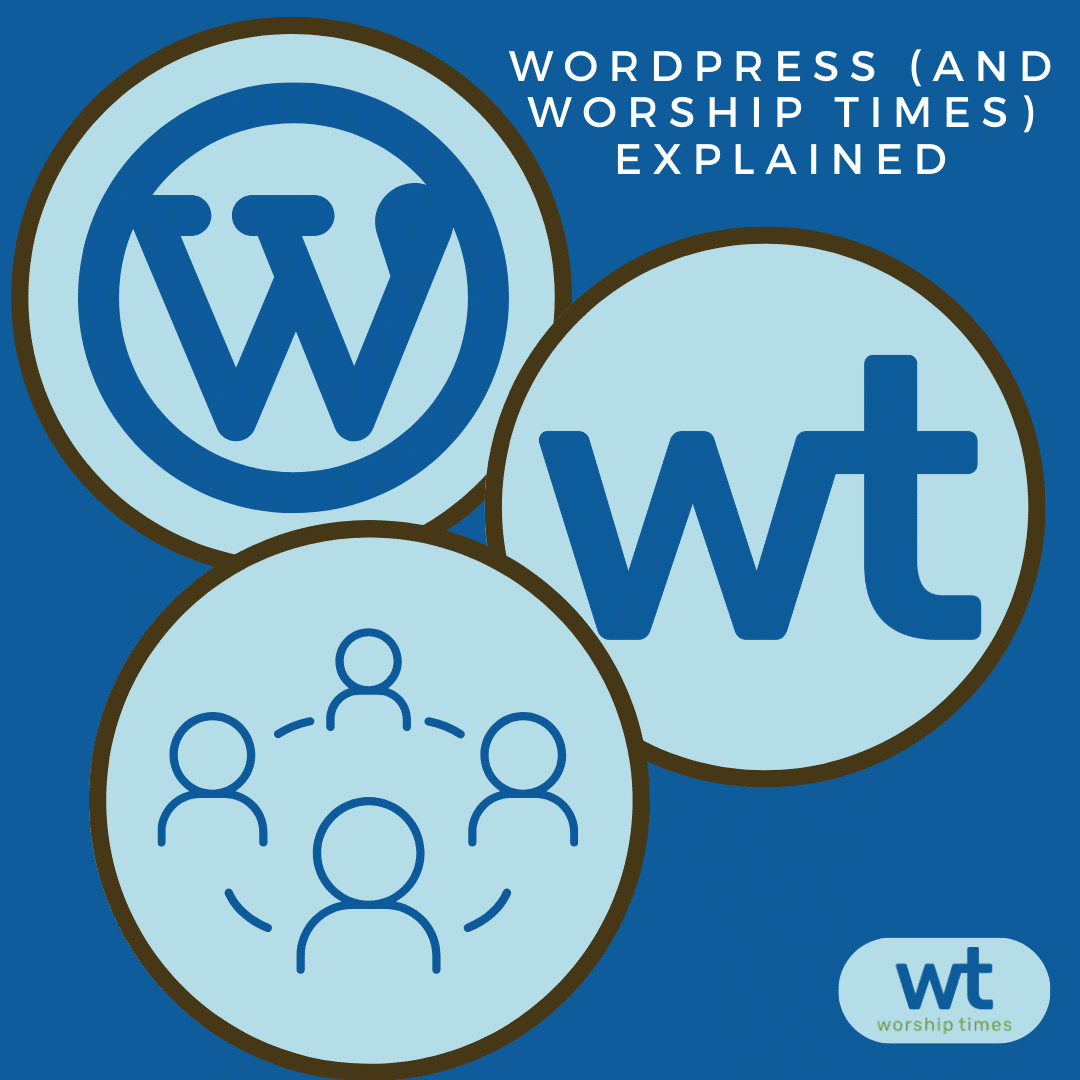
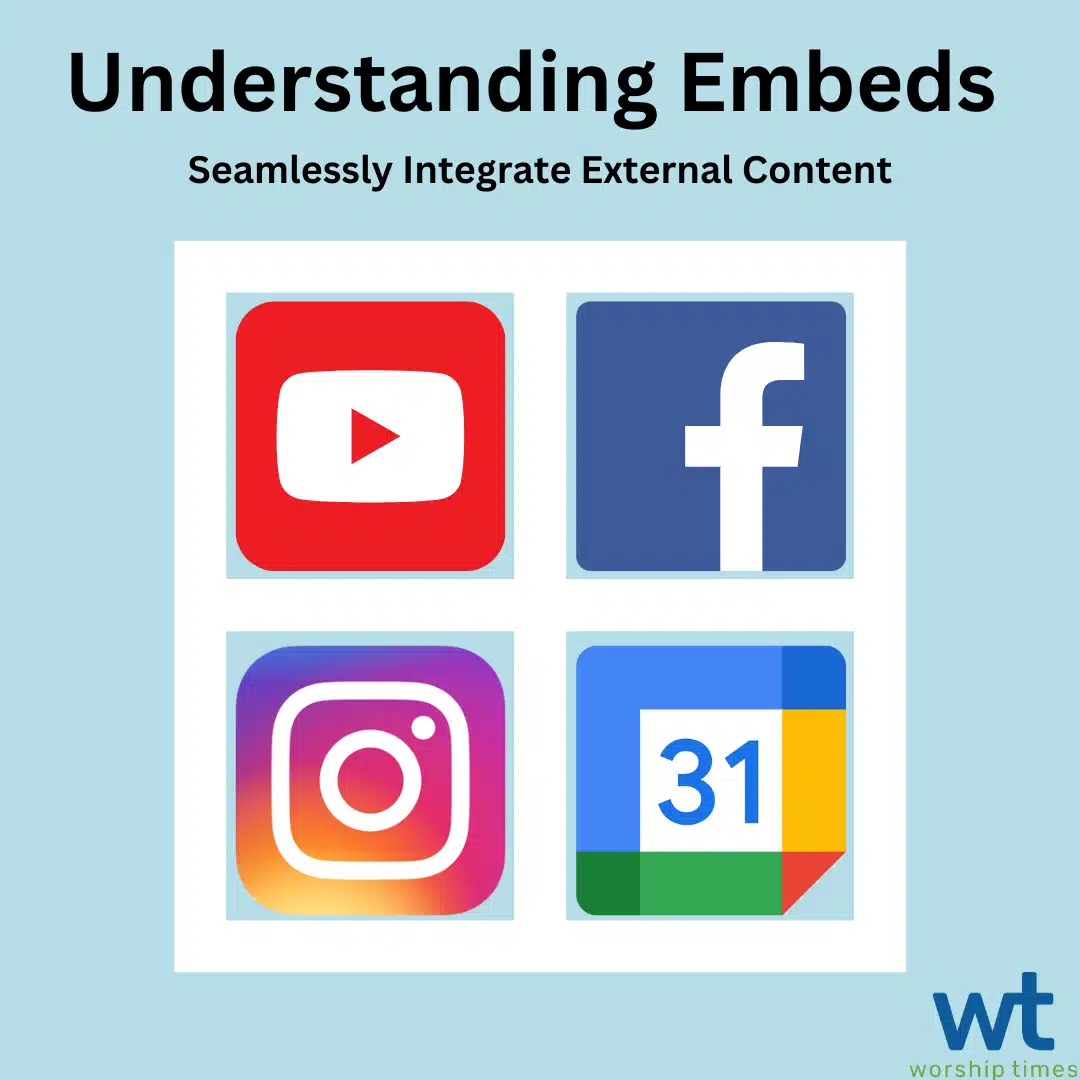
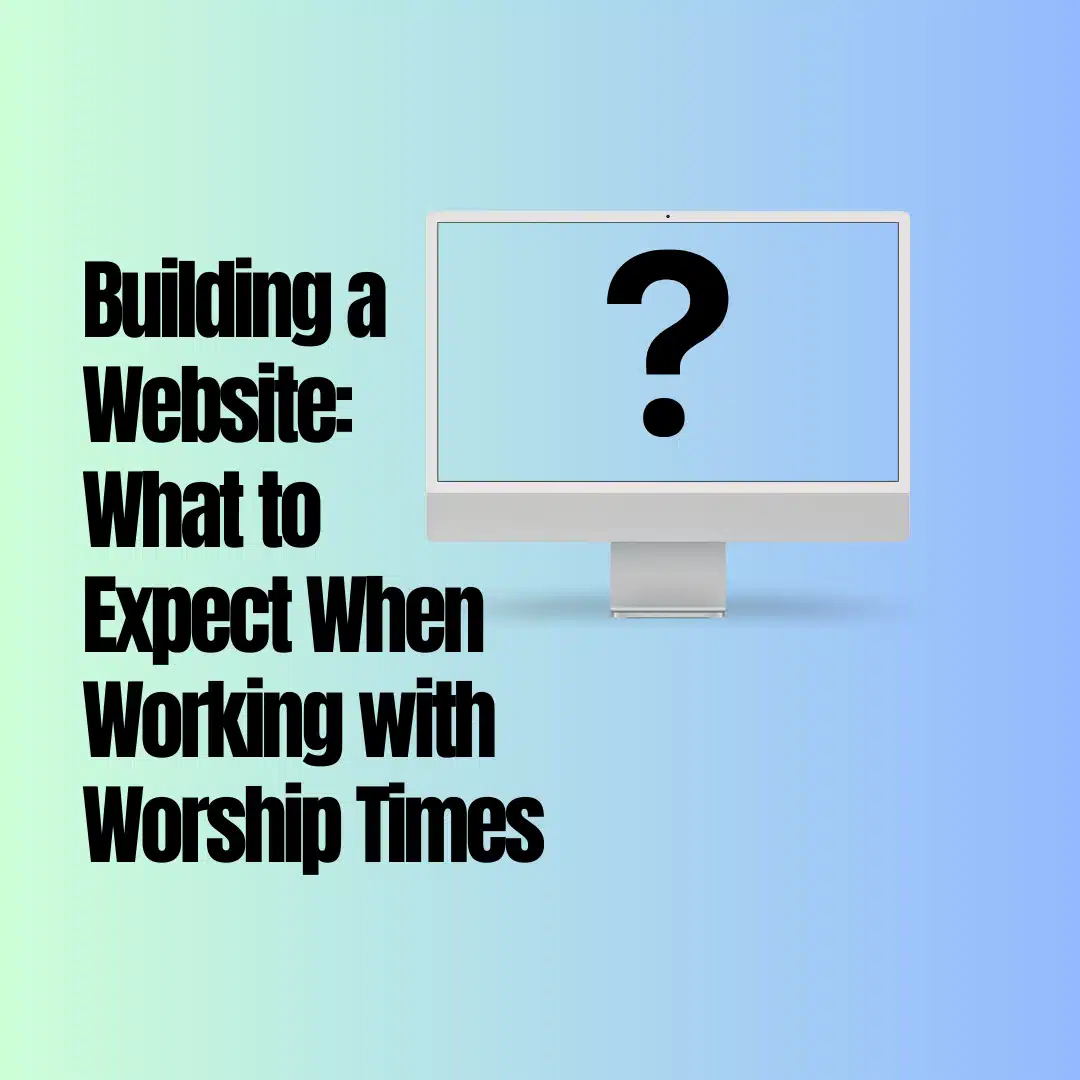
Copyright © 2008 - 2024. Worship Times. All rights reserved.