

If not, do not worry! Here at Worship Times we want to help you avoid common mistakes with your ministry’s website. Today we will show you how to add a search feature to the bottom of every page of your site in about 5 minutes! Your website’s soon-to-be search feature will be clean, easy to use, and will search through everything on your site.
Every other week we are aiming to help your ministry make small changes that take 5-10 minutes that will set your website apart from every other ministry online. Let’s get started.
A search feature is one of the most critical pieces of functionality for any website. Giving any user the ability to quickly and easily find the information they are looking for is invaluable. If a new visitor to your website cannot find the information they are looking for relatively quickly, they are not going to spend hours looking for what they need. They will just navigate away from your website.
Having a search feature on every page – in a common location – will give the user the opportunity to find what they are looking for. This shows every visitor that you care that they find what they are looking for and that you are actively trying to make that process as easy as possible.
A search feature can be placed almost anywhere you want, however there are two places that are the most effective for search features: your website’s header (the very top of your website) or your website’s footer (the very bottom of your website).
Today, we are going to be adding the search feature to the footer of your website.
These two areas appear on every single page on your website and make it very easy for a user to find your search feature. It is also the most intuitive as it is an industry standard to place search features at the very top and/or bottom of a website. Placing a search feature in one of these two locations also allows you to easily update the look of the search feature for the entire website with one click of a button.
If you are apart of the Worship Times family, you will not need to download or worry about anything! Simply sign into the back end of your website and begin watching the video below!
If you are not a member of the Worship Times family yet, you can still complete this tutorial as well! All you need is the search widget that comes with WordPress for free.
Let’s get a search feature added to the footer your website! Follow along with the video below and your site will be a step ahead of the competition in no time!
If this is your first time making this change, we recommend you watch the video through completely (don’t worry it is only 3 minutes long) and then play through it as you make your desired changes!
That is it! Your website now has a powerful, robust search feature! Feel great knowing you’re another step ahead of many other ministries and their websites!
This is just one of tens of tutorial videos that you have access to as a Worship Times member! You can find even more videos within the Learning Center of your site! If you don’t know where the learning center is, let’s fix that!
As a Worship Times customer, you can also send us a support ticket with any questions or issues that you may be having! We are here to help you build the website of your dreams!!

Here at Worship Times, we want to help your website become a successful investment for your ministry and the community that you are serving! Updating your website should never be a stressful endeavor!
If you have any questions, please drop us a line! We are no more than a click away! Whether you are looking to replace your frustrating website or you simply want to update your website created by the team here at Worship Times we are always here for you!


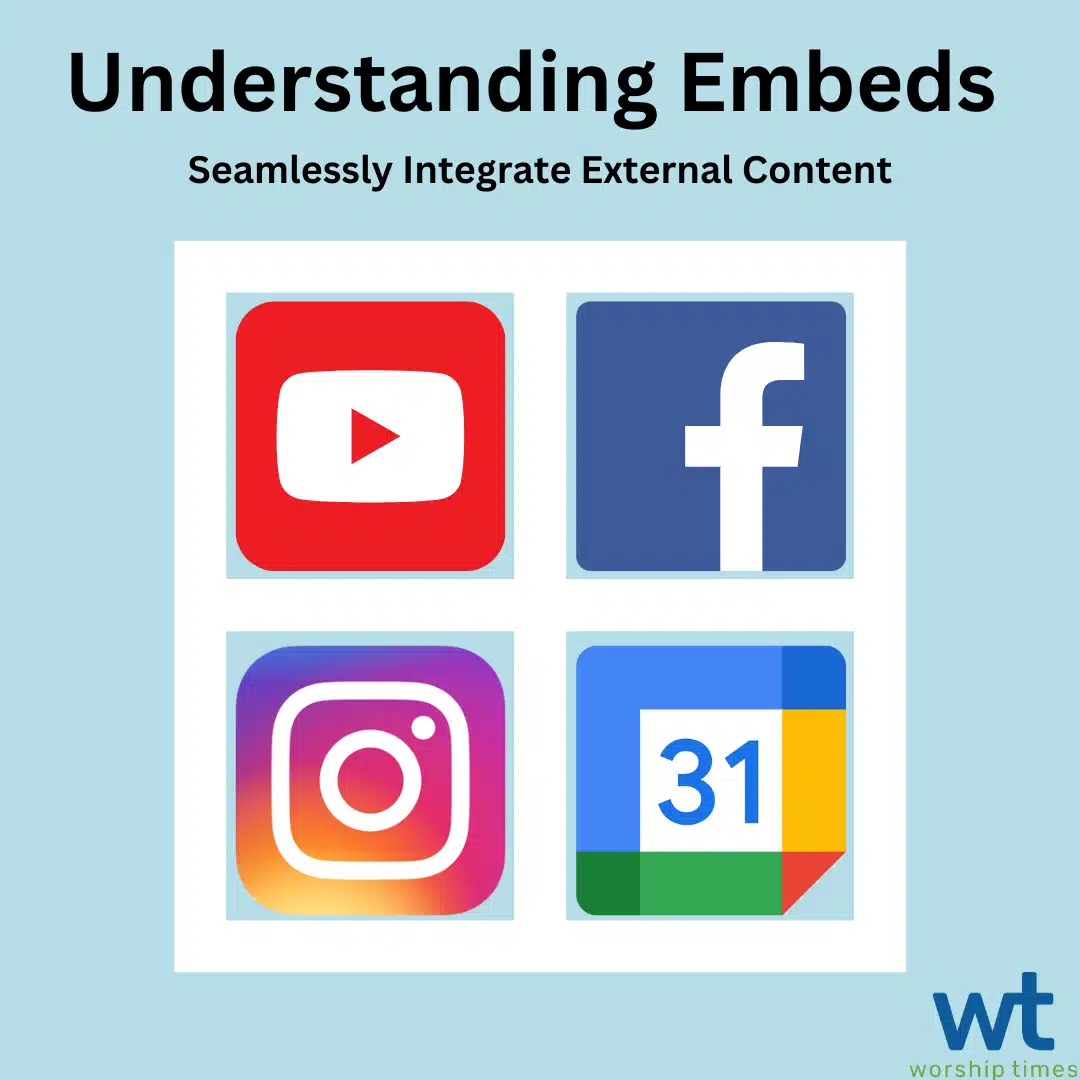
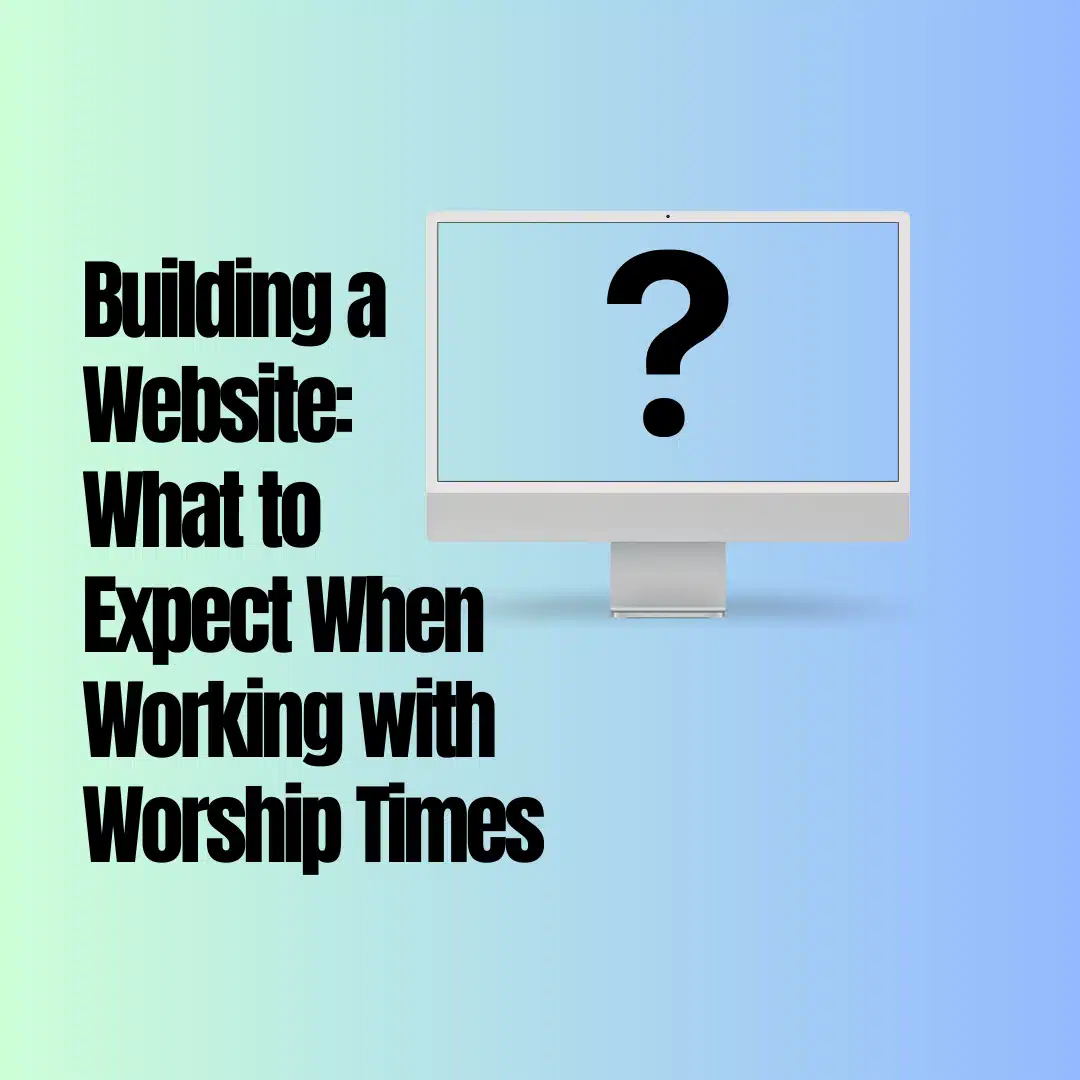
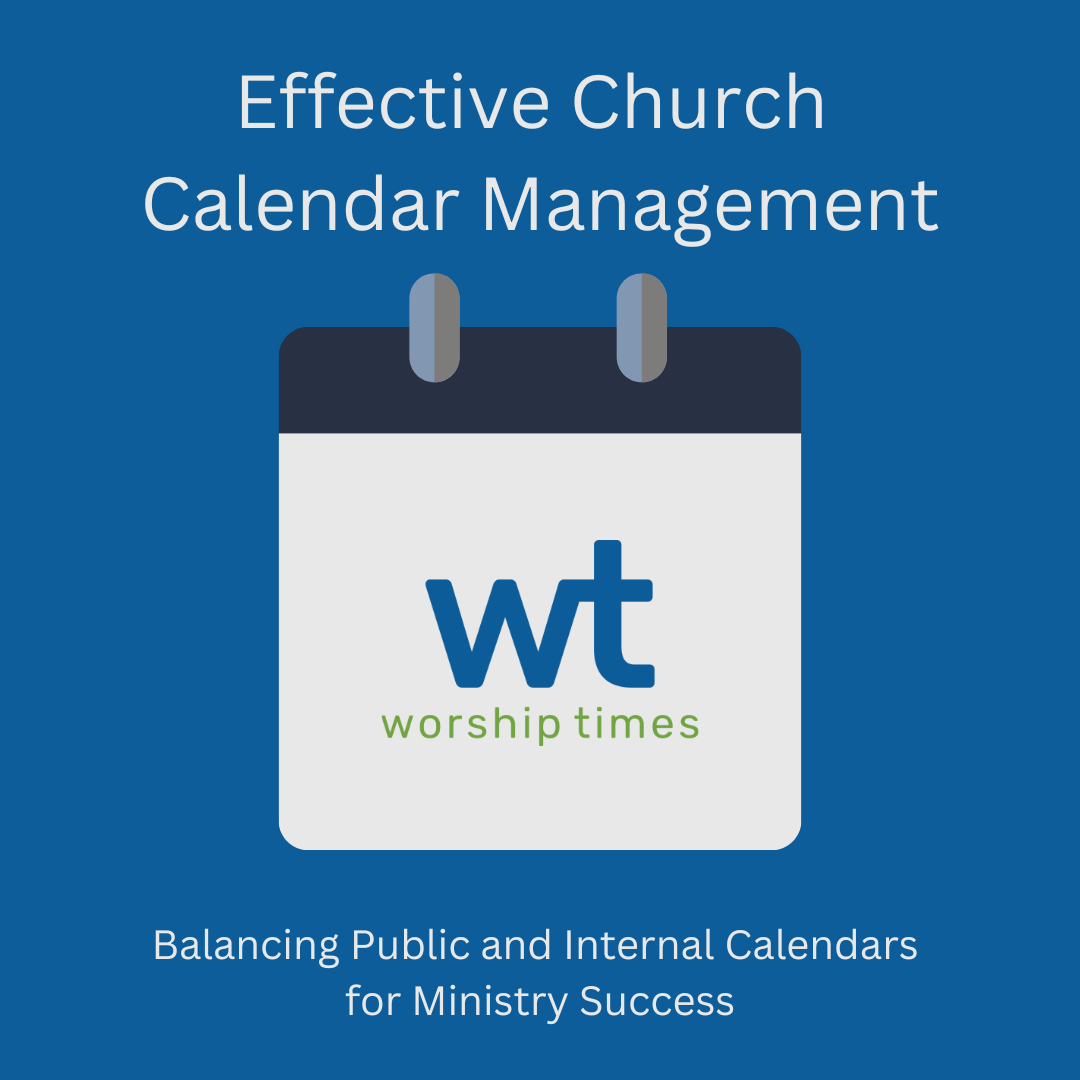

Copyright © 2008 - 2024. Worship Times. All rights reserved.