
Some of the things that make a website more engaging are photos, videos, podcasts and sermons. These media files can quickly take up a lot of data storage space if you add them directly to your site, which can slow it down. We recommend that partners who plan to feature a lot of great media utilize the cheap and abundant data storage offered by Amazon Simple Storage Service (Amazon S3). Worship Times also uses Amazon S3 for much of our data storage to keep our site running efficiently. Amazon S3 is a great tool, but can be overwhelming when using it for the first time. We want to make your data storage experience just as smooth as maintaining your Worship Times site so we’ve created this tutorial to help you.
Watch this video to learn how to use your Worship Times website and Amazon S3 to store large amounts of files and use them on your website. You’ll learn how to create public buckets, upload public files and then copy the link for use on your website.


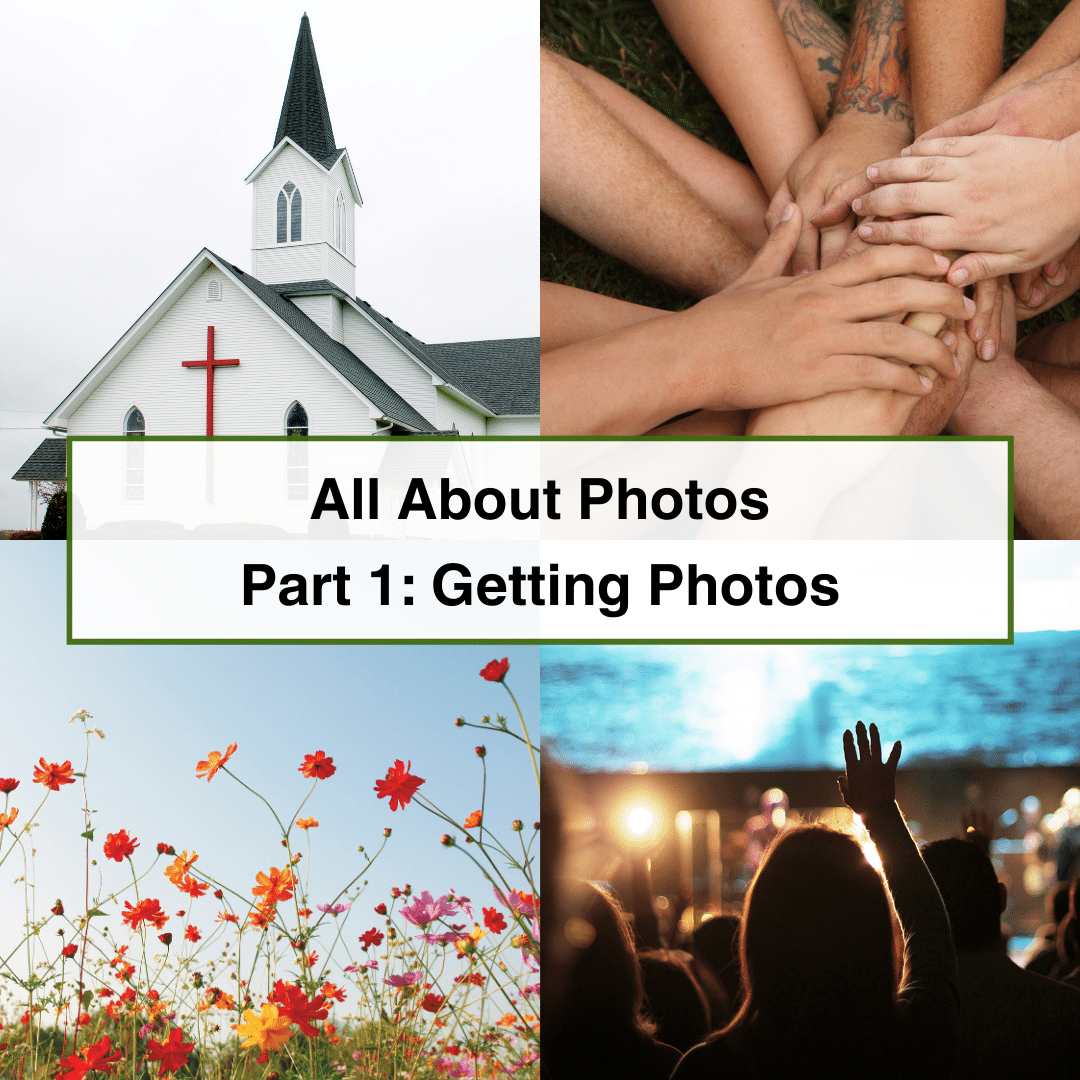
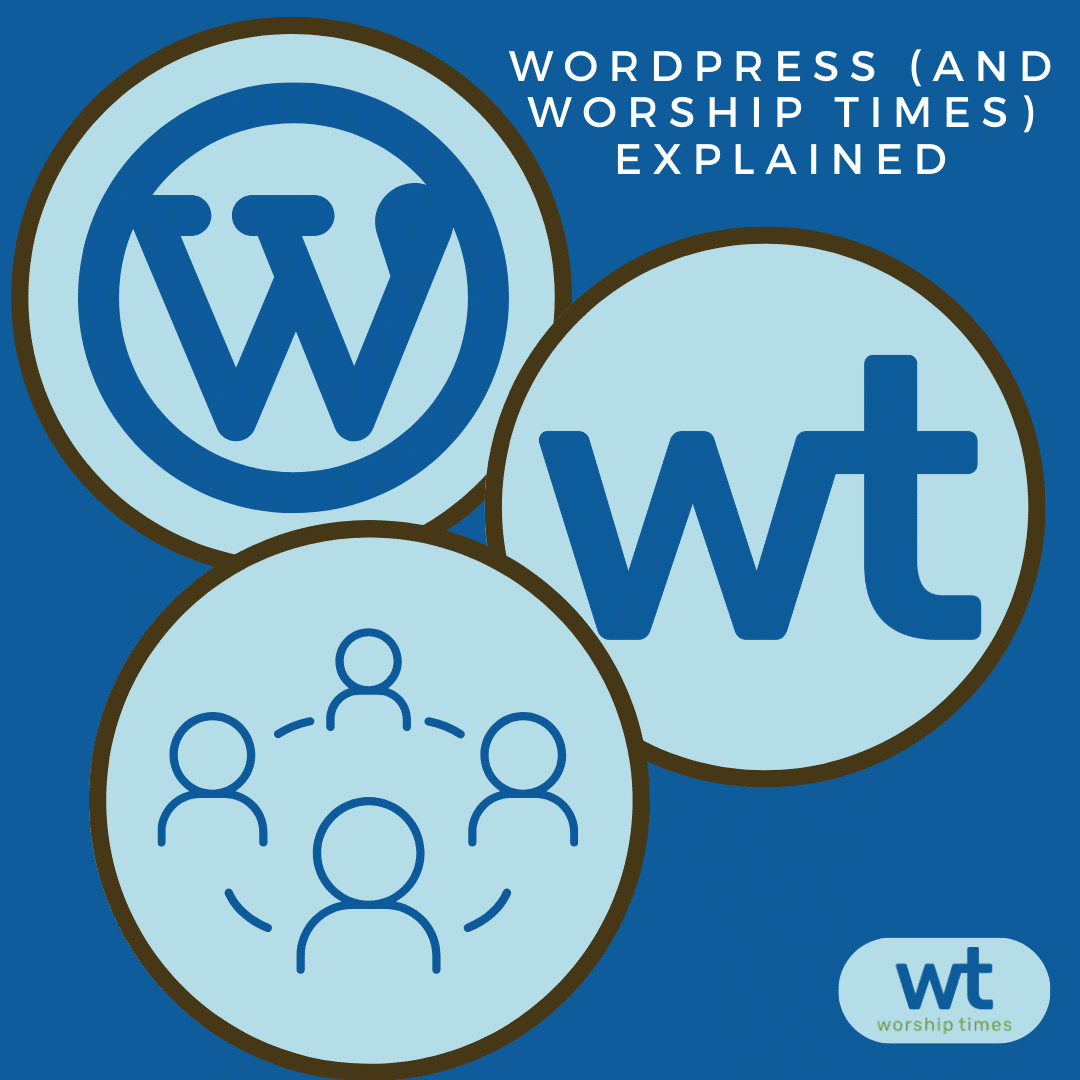
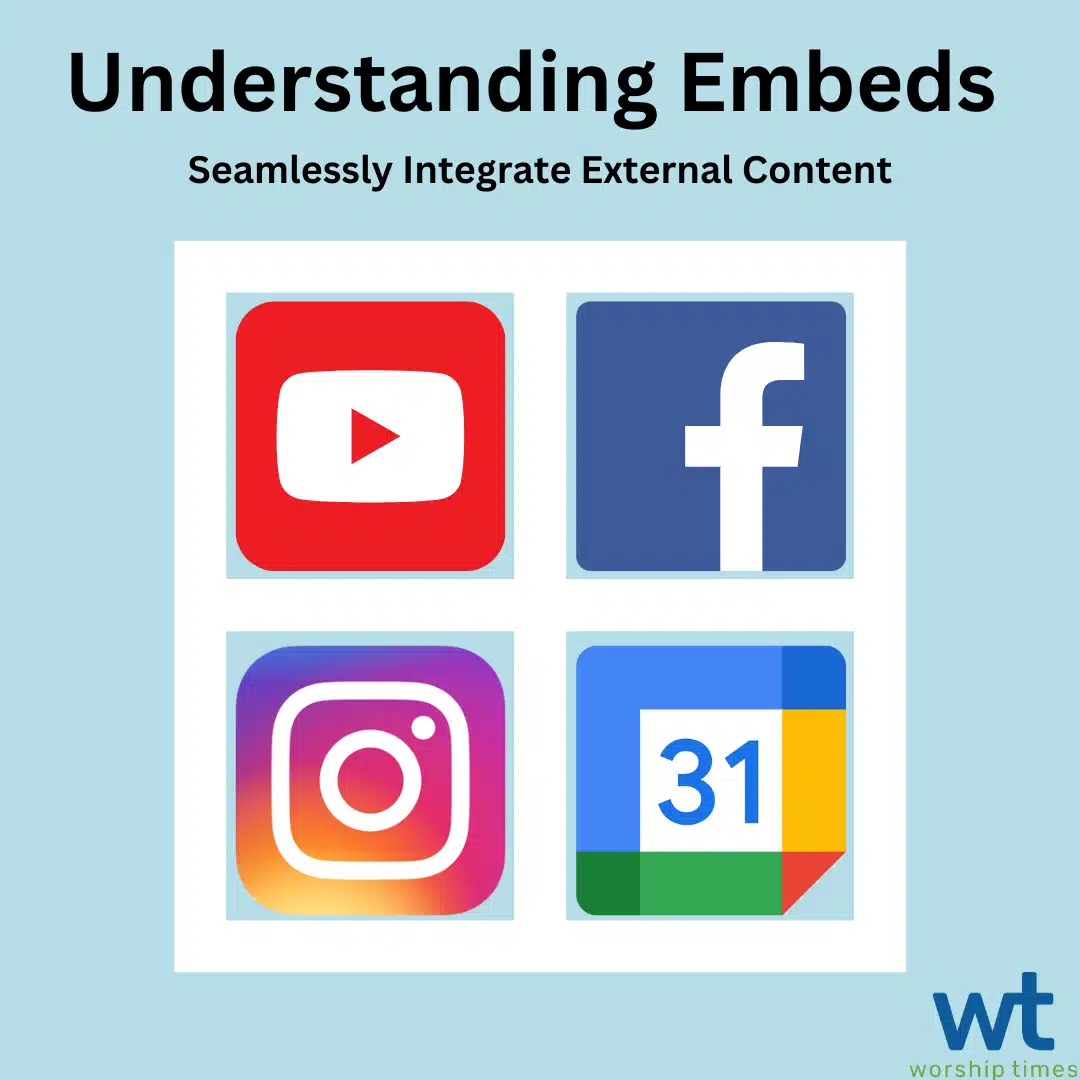
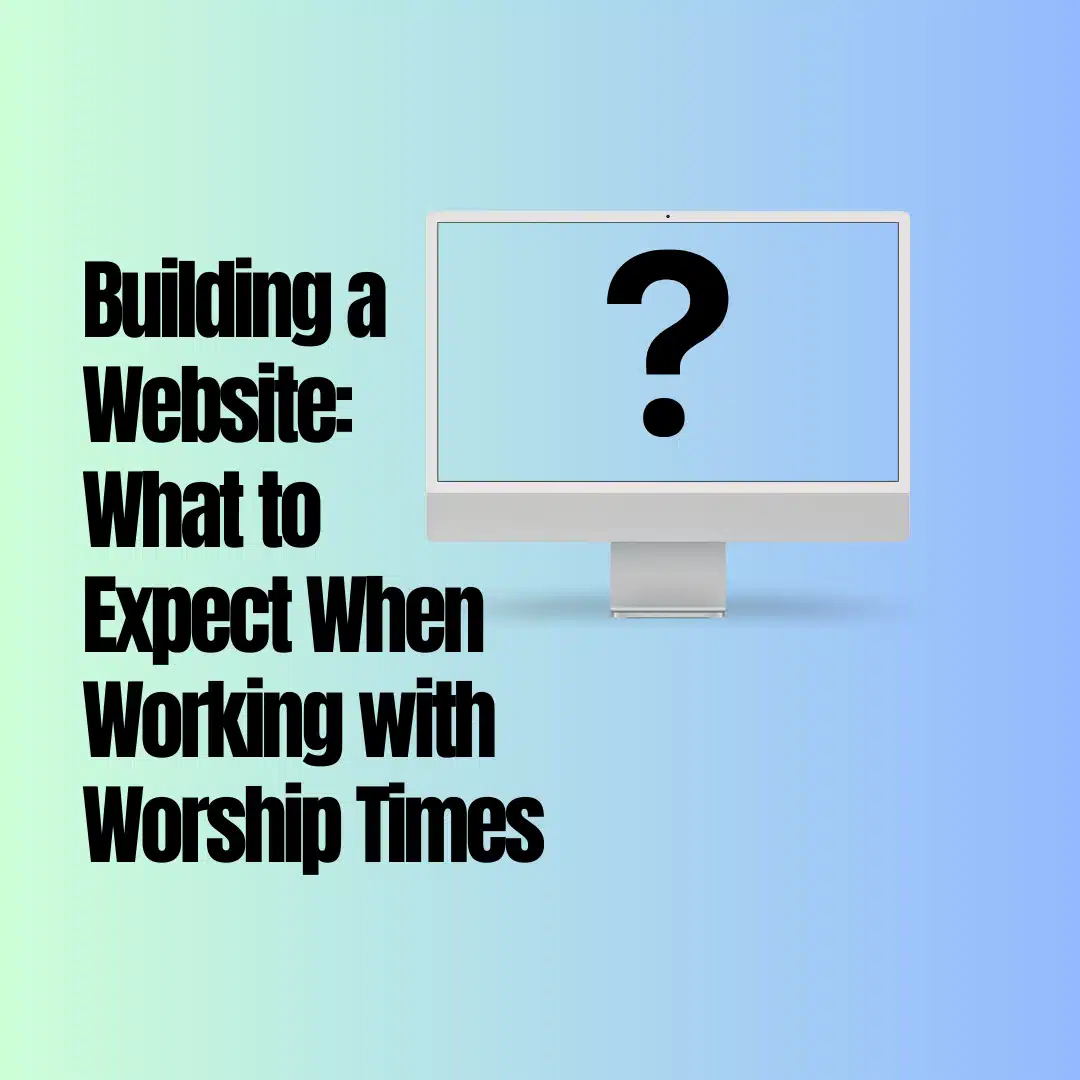
Copyright © 2008 - 2024. Worship Times. All rights reserved.