
Your ministry site delivers a LOT! of amazing content to your visitors — video ️, audio , and docs … Every now and then, it’s a great idea to go in and get everything tidied up a bit. Your Worship Times website comes with an awesome organizing tool for just this — the Media Library. This webinar reviews how, when, and why to ✅ this important task.
Different types of media featured on your website are going to require different storage plans. The website’s media library is not built to house everything forever. Small images or .PDF files can still be uploaded to your website without a problem but over time that builds up and there’s a need to purge any unused files. Video and Audio files require separate hosting such as YouTube & Vimeo for videos and Amazon S3 for Audio. If you really want to set up a podcast we recommend using podcast hosting services because they will assist you with the hosting of those audio files and the setup required for the various podcast networks such as Apple, Spotify or Google.


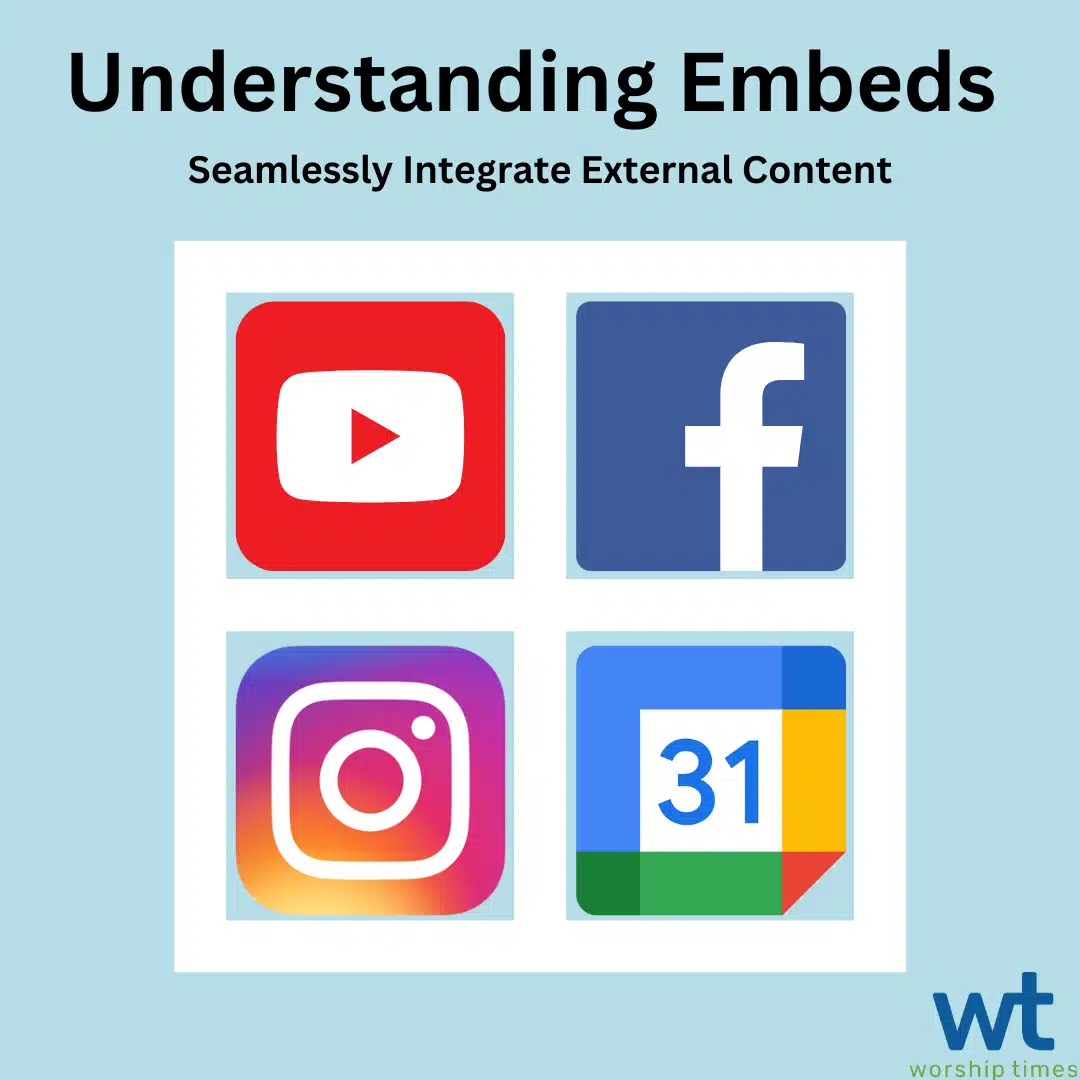
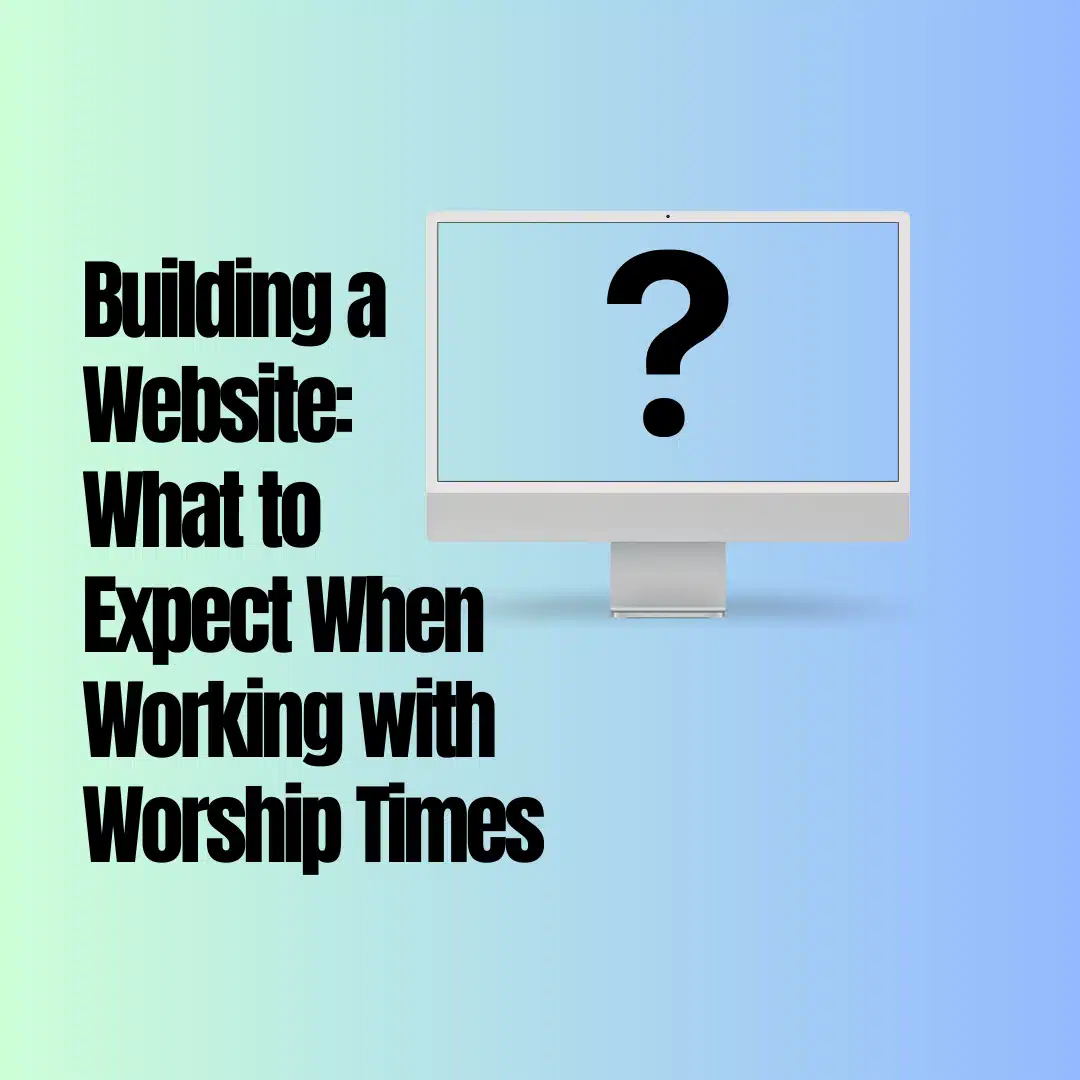
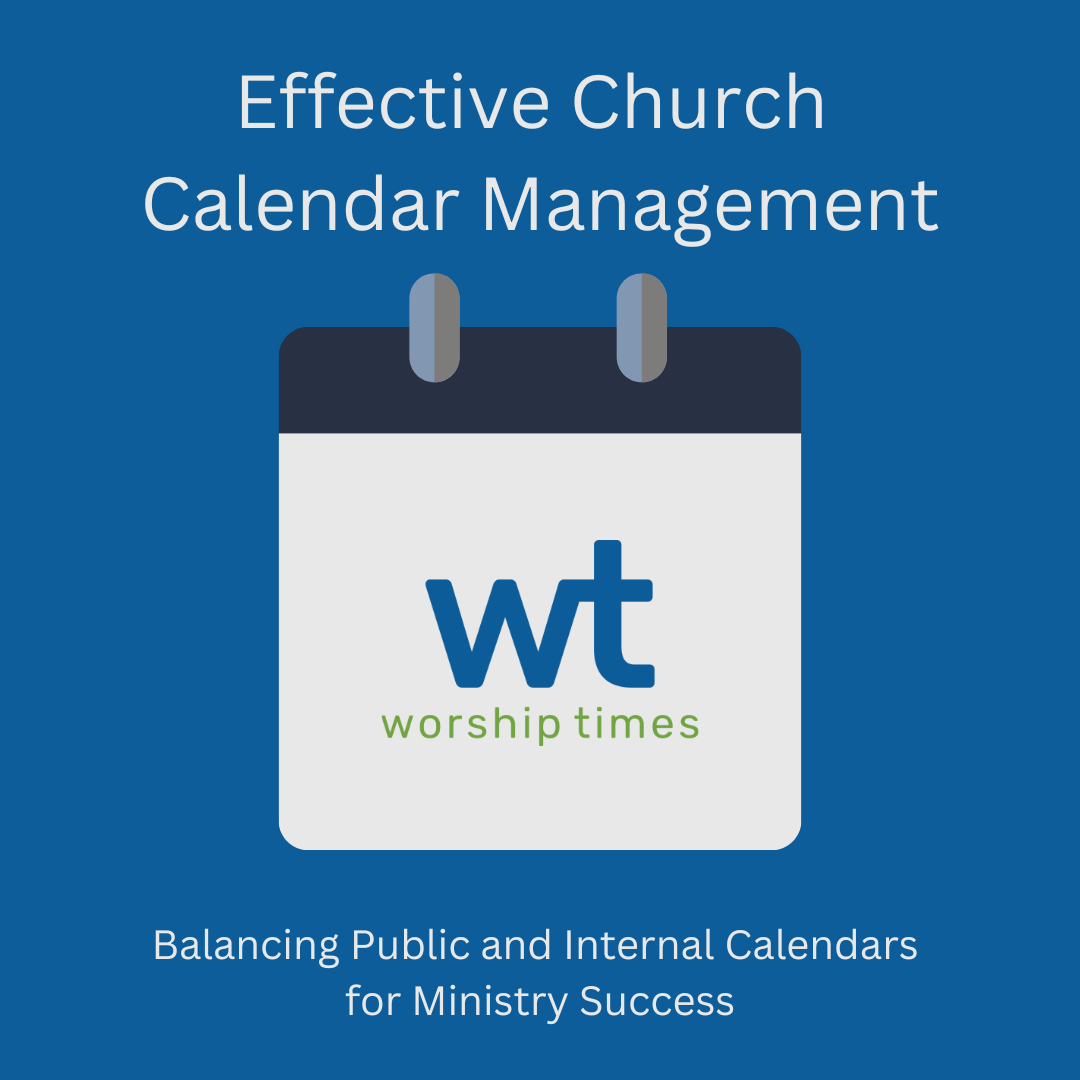

Copyright © 2008 - 2024. Worship Times. All rights reserved.