

What are the guiding values and mission of your ministry? If you can’t easily name these, how can you tell others? You want to invite people into a community that stands for something. If you don’t know what that is, spend some time naming it. This will direct how you tell your story.
As with all things related to your ministry’s website, it is imperative to remember that the main goal is to communicate with people who might not have met you but are interested in your story. Group shots of your choir or youth group might give visitors a tiny window into the demographics of your organization, but they don’t really tell people who you are and what you do together.
When you think about which pictures you want to take and post, think specifics. Which activities does your ministry engage in that best tells your story? Worship? Mission projects and trips? Bible study? Fellowship events? Camps and retreats? Vacation Bible School? Any of these and so much more could show the community in action doing what you love to do to follow Jesus and engage the world. Show us what is unique about your community, and tell us how to join in! (That’s where words become important – dates, times, contact info for various ministry events.)
Likewise, when you are trying to capture the meaningful activities that share your story, we often try to capture the whole picture – a room full of people sewing quilts, the fellowship hall full of people eating a meal together(and none of us really like those eating pictures, do we?), the whole congregation worshipping together. A few of these pictures can be alright – especially if you want to show the size and demography of your ministry participants. However, these “whole picture” shots often miss the details of the joy in the faces of a child and adult volunteer working on a VBS craft together, the thoughtful looks in a Bible study, or the unique combination of hard work and accomplishment and wonder of giving seen in a mission trip participant.
Don’t be afraid to get in close for your pictures. Don’t just zoom in with your lens, get close to those engaged in the life of the community. Take the pictures as if you are actually doing the activity with them. These pictures show what it looks like to be part of your ministry, and how lives might be changed as people join in.
After you have a selection of pictures that you can use for your website, social media and printed promotions, you may need to do some photo editing to get them ready to use. This can include adjusting colors and light levels or cropping to get the right size or orientation. Most computers have simple photo editing programs available and there are some simple online tools you can use as well. We have more information about resizing pictures, and links to resources here.
Some things you will want to know or think about before you get started:
If you are using the Staff or Slider plug-ins on the Worship Times system, there are specific sizes to best show your picture, listed in those plug-ins. Likewise, for Facebook and Twitter, there are ideal sizes for cover pictures, profile pictures and posts that show your pictures the way you want them to be seen. There are some great resources that list these dimensions, and the easiest way to find the most current dimensions is to simply do a web search for which dimension you are looking for. This is a great resource I found for this year (and, yes, you want to look these up at least yearly – sometimes they change without a lot of warning): Social Media Cheat Sheet 2028: Must-Have Image Sizes!
Sometimes a particular space for a picture requires a portrait (longer vertically) or landscape (longer horizontally) or square orientation. Sometimes a picture simply fits better with the text and/or the overall page appearance with a particular orientation. Figure out which orientation works best for each situation before you edit (and even before you take the pictures, too).
Are you the type of person whose pictures often have missing heads, or are always blurry or too dark? Maybe you are the one who leads many of your ministries core activities, and don’t have the time to take the pictures yourself. Find someone who can do it for you.
Perhaps there is a professional or amateur photographer within your ministry who would be willing to donate their time. Or someone who simply has an amazing Instagram feed. (The cameras in our phones are powerful enough for many settings.) And, if not, it is well worth spending some money bringing in a professional photographer who can document your ministry up close while you all are doing your thing. Either way, preparing a checklist of things you would like to capture in pictures (including orientation and any other details that might be helpful) is helpful so you can make sure to get what pictures you need.
That’s not the end of the story, but it’s a good start. Here are some other posts that can help you get the best visuals to tell your story:


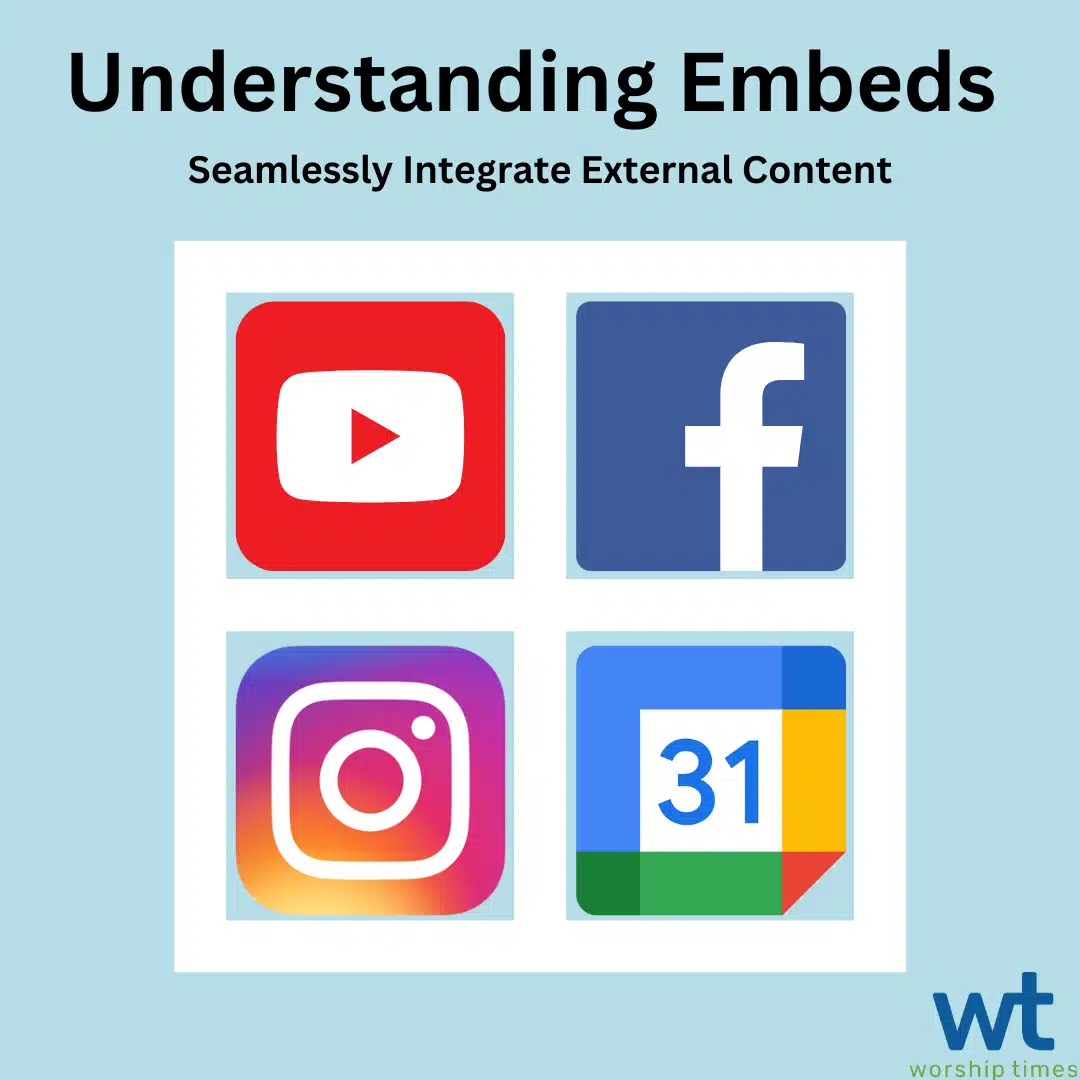
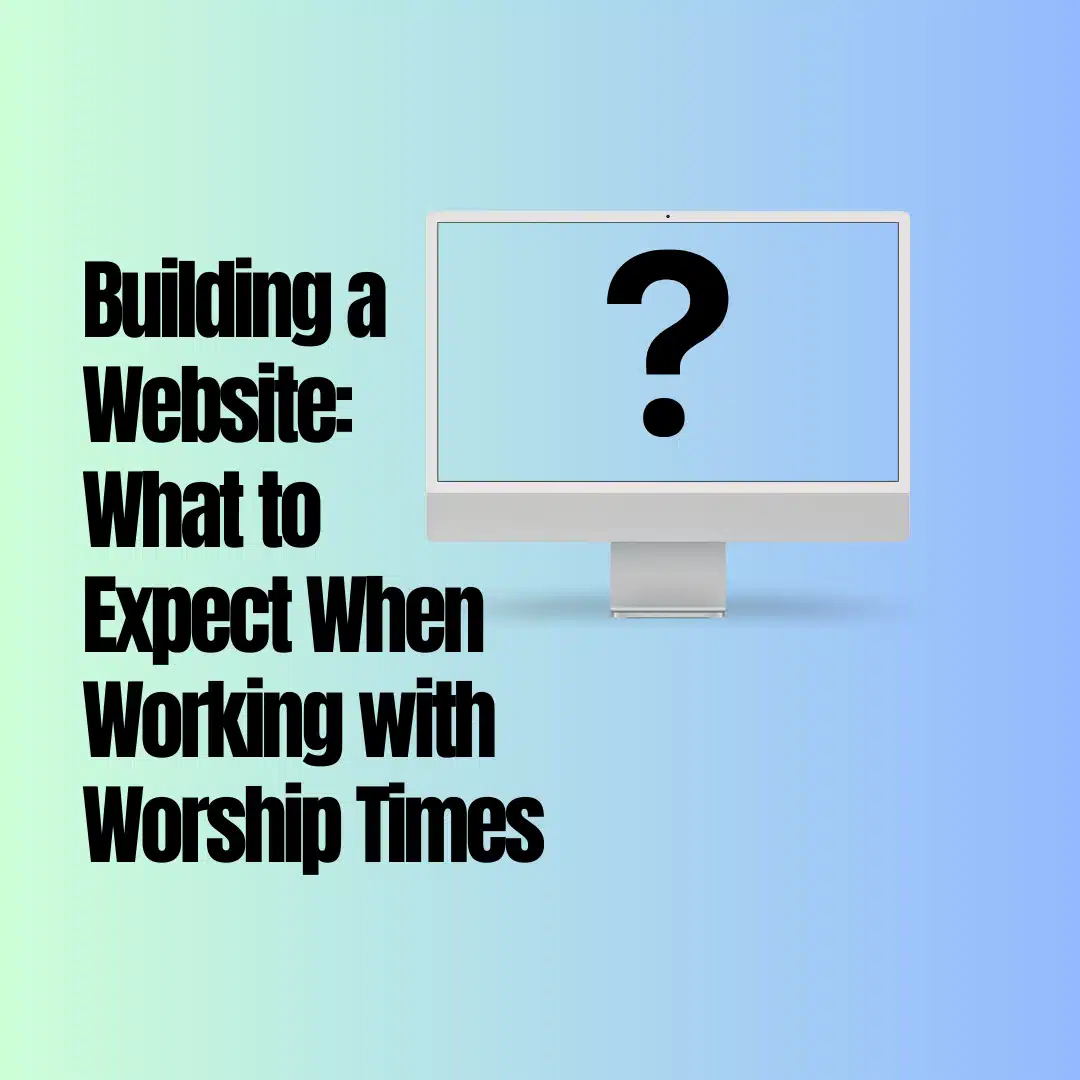
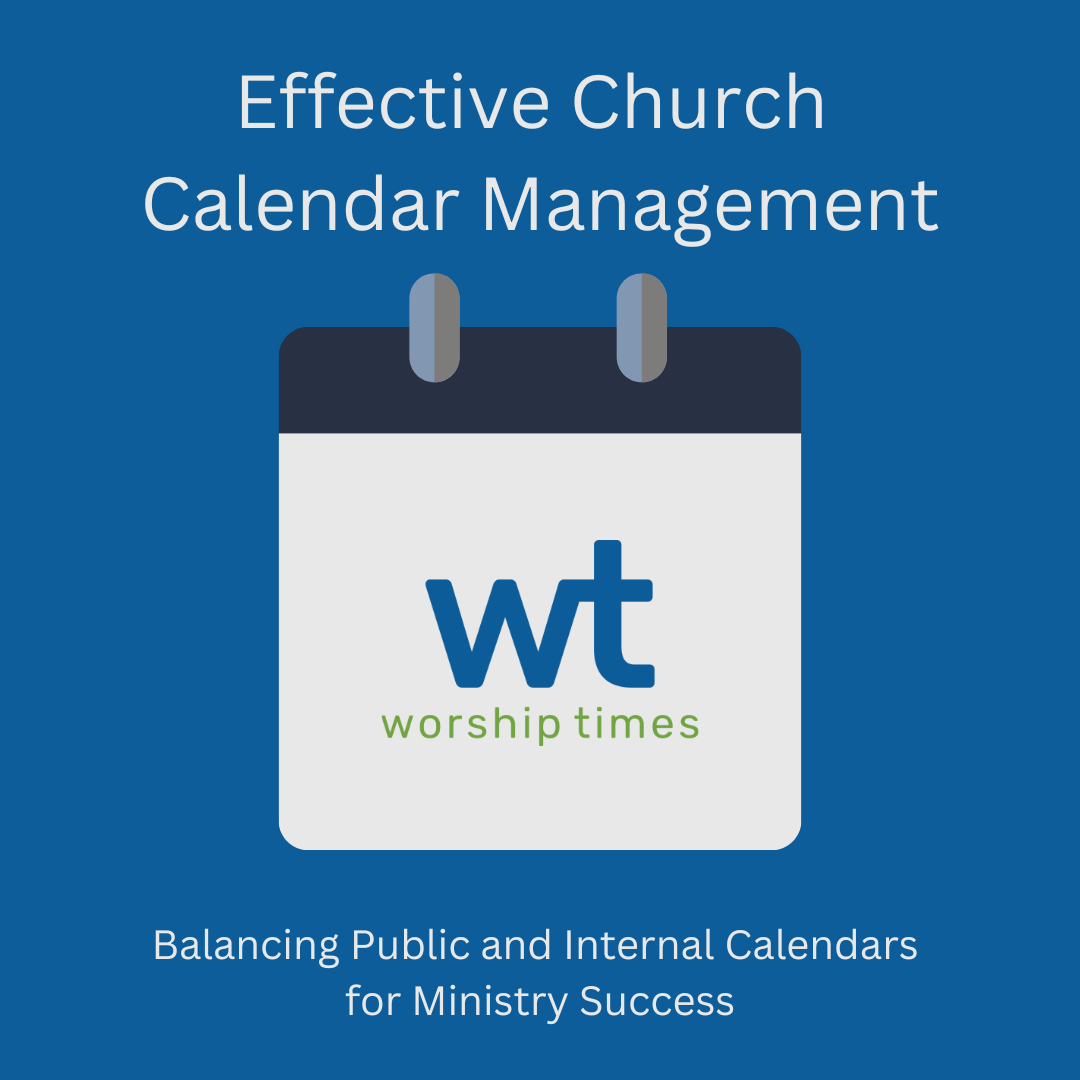

Copyright © 2008 - 2024. Worship Times. All rights reserved.