

When planning a new website – whether for your church, presbytery, diocese, district, conference or nonprofit organization – avoid getting sucked into the trap of hyper focusing on the color scheme, layout, and technical integrations at first. The temptation to do so is completely understandable because it’s fun, creative, and visual. [Have you noticed when someone mentions how great having a podcast would be that the next 45 minutes are spent talking about topics and what microphones you need to buy!]
We love the fun parts, too, but have learned that the best recipe for a successful website build is to start with a serious conversation about the navigation and organization of the site.
This is the hardest and most important part of the planning process!
I frequently meet with teams that have created an unrealistic deadline for when they want their new church website to go live. The pressure to do so can come from senior leadership. Or maybe the current website is a disaster. In an attempt to save time and start building more quickly the temptation is just to keep the current navigation plan and then adjust as needed during the build.
Do not cut corners! I completely appreciate the urgency but this is a significant investment and it’s worth taking the time to do it right.
Your navigation menu is the backbone of your site. The decisions you make building it will help answer many other questions during future phases of the process including the setting of your home page goals and defining who your audiences are.
User-Friendly Language
There’s a temptation to get creative when labeling your menus but often this comes at the expense of clarity. It’s important not to forget about the user and how they would interpret or understand what information, resources or opportunities you’re trying to feature.
Consider a family who is church shopping and reviewing your site to see what opportunities are available for their children. They are likely going to be looking for specific keywords such as children’s or family ministries. Let’s say your church named your children’s ministry ‘World Changers.’ If you label that page ‘World Changers,’ you run the risk of visitors not finding your children’s ministry page. Any label in a navigation menu that takes more than a second to figure out or uses language that forces the user to do more research in order to discover what they’re looking for completely compromises the user experience.
It’s best to keep your main or top level navigation menu simple and easy to understand. Let me be clear that I’m in no way saying that you need to change the name of your children’s ministry. I’m suggesting that at the top level you should clearly name that page children’s ministry and then after a user navigates to that page you can share the unique name and story behind that particular ministry.
Everybody Doesn’t Need a Page
The purpose of a church website is to tell your story and lift up opportunities to participate in the life of the community regarding worship, education, mission and fellowship. I do not recommend using your committee structure or organization as a road map for how the site should be organized. Keep in mind the experience of a first time visitor exploring your website looking for how she might fit in. You might have separate committees for adult bible study and adult fellowship opportunities. For your visitor, your offerings will likely make more sense when listed on a single page.
Often church website design teams are pressured to set up individual pages for every individual ministry or fellowship group in the church. On some level this makes sense. Some leaders have spent decades devoted to their particular ministries, and the desire to feature them prominently is perfectly natural. It falls to the team putting together the website to respect this work but be mindful of the big picture your site presents to visitors. The more scattered information is throughout the site the less likely the information will be seen at all. There’s a reason why restaurant menus don’t have one featured entree per page. They cluster together a collection of choices that complement each other. They know that someone like myself who loves chicken parmigiana is going to be searching for that right away but might consider other specials on the same page. Your average website visitor is no different. A parent of young children might be looking to see if there’s anything special being offered with them in mind. Right next to that offering might be the perfect place to promote a parents night out ministry that your church offers.
Final Thoughts
Having a solid navigation plan ensures a good user experience and helps you develop a solid home page strategy that’s welcoming and informative to both the long time member and potential first time visitor. Once the navigation plan is final you immediately have a task list of the pages you need to begin gathering content for. This truly is the hardest part of the whole project and it’s worth taking the time to do it right.
The benefit of partnering with Worship Times is that we will walk your team through this planning process offering recommendations and advice along the way. This is honestly my favorite part of the overall project because it gives me an opportunity to get to know the church or organization. This deeper level of knowledge helps me anticipate other needs or unique tools that can help accomplish the overall project goals.
I hope we have the chance to partner together and build a website that truly meets the needs of your community.
Peace, Andrew


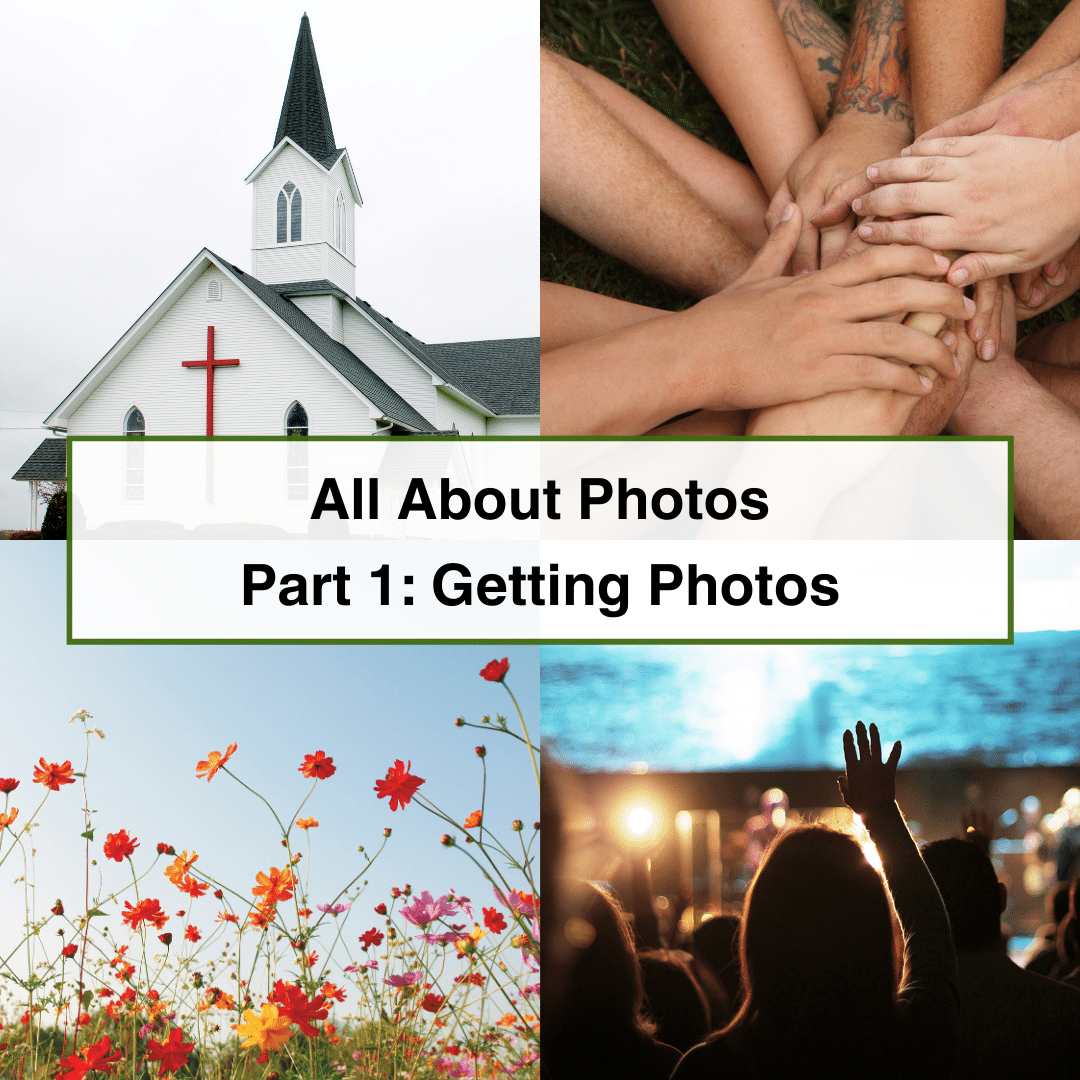
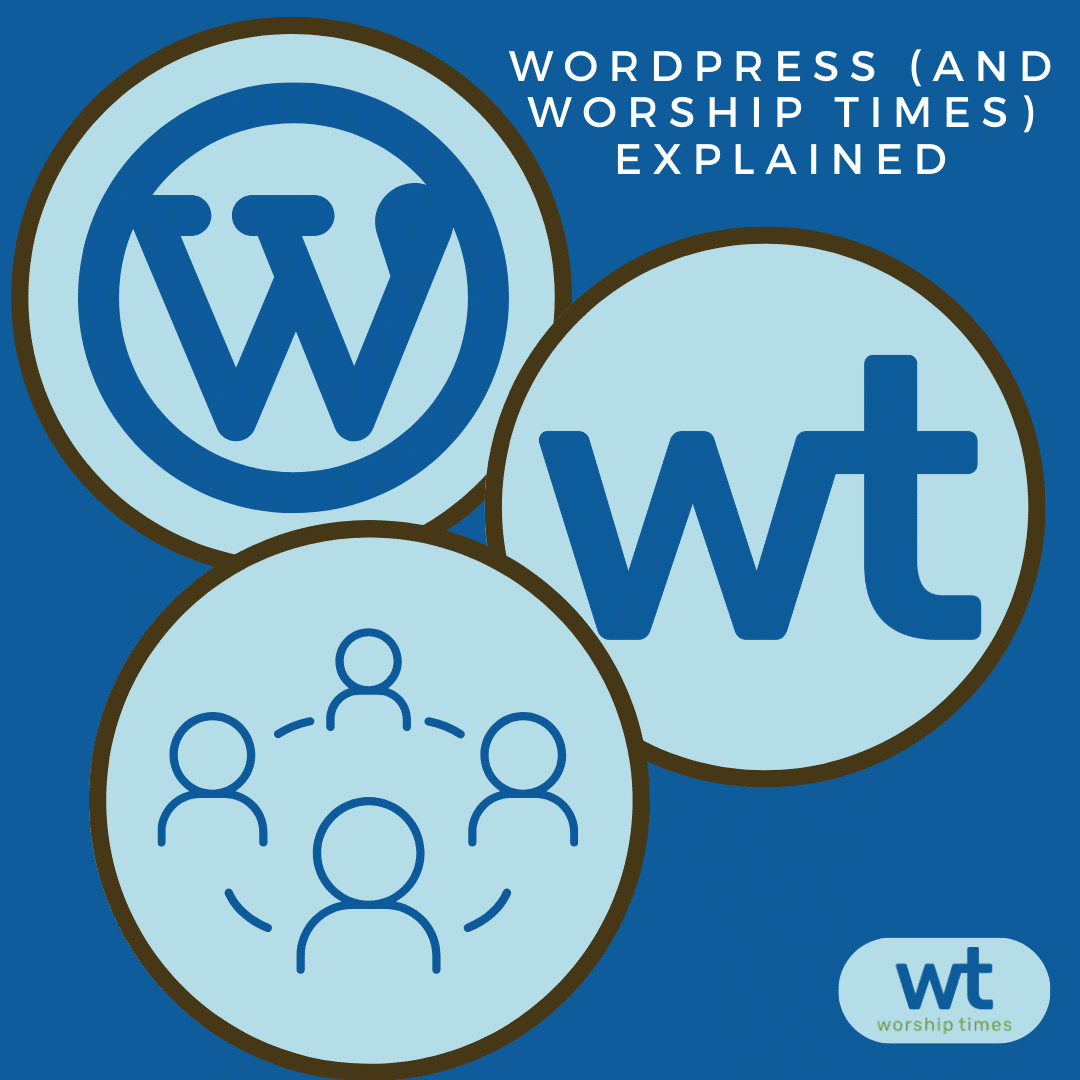
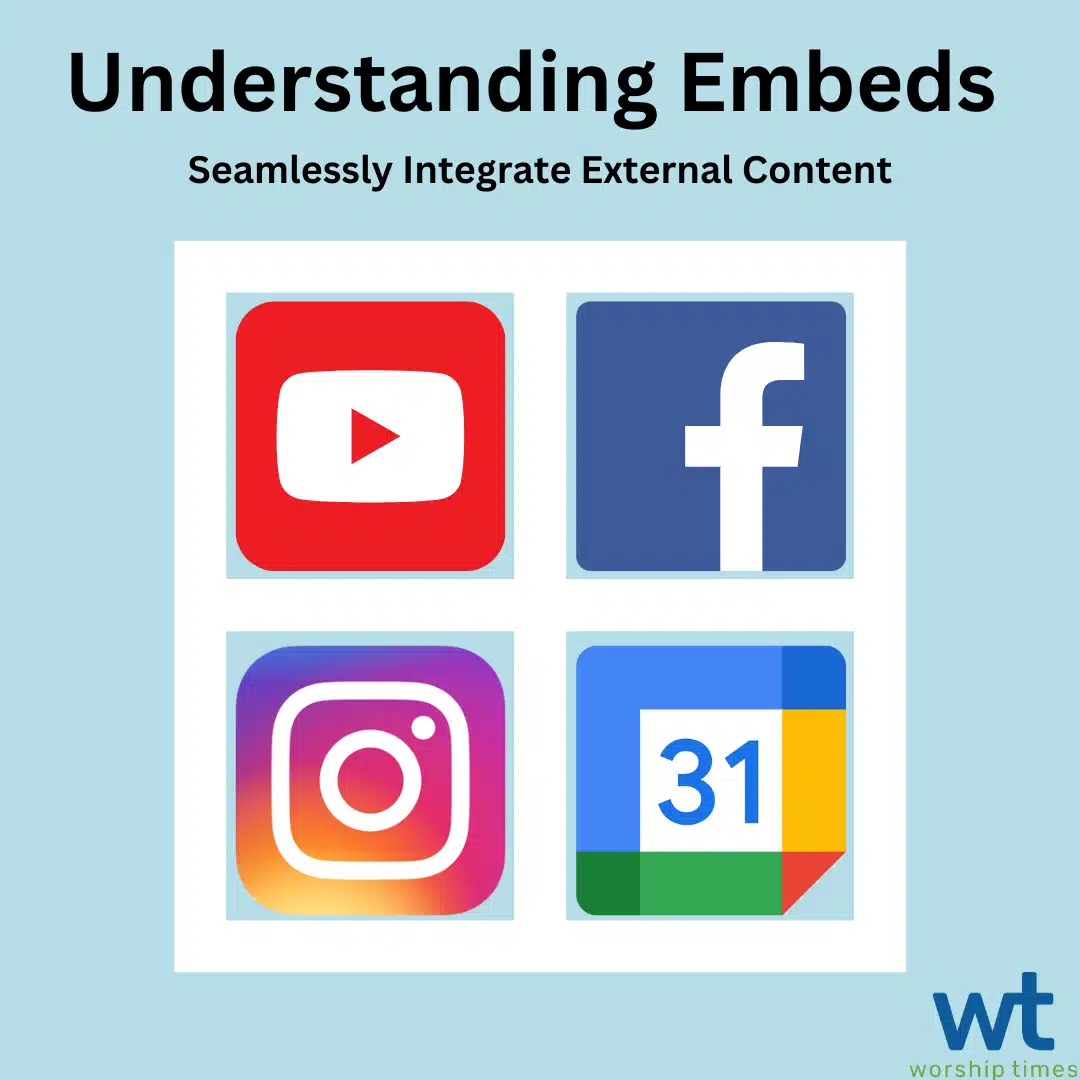
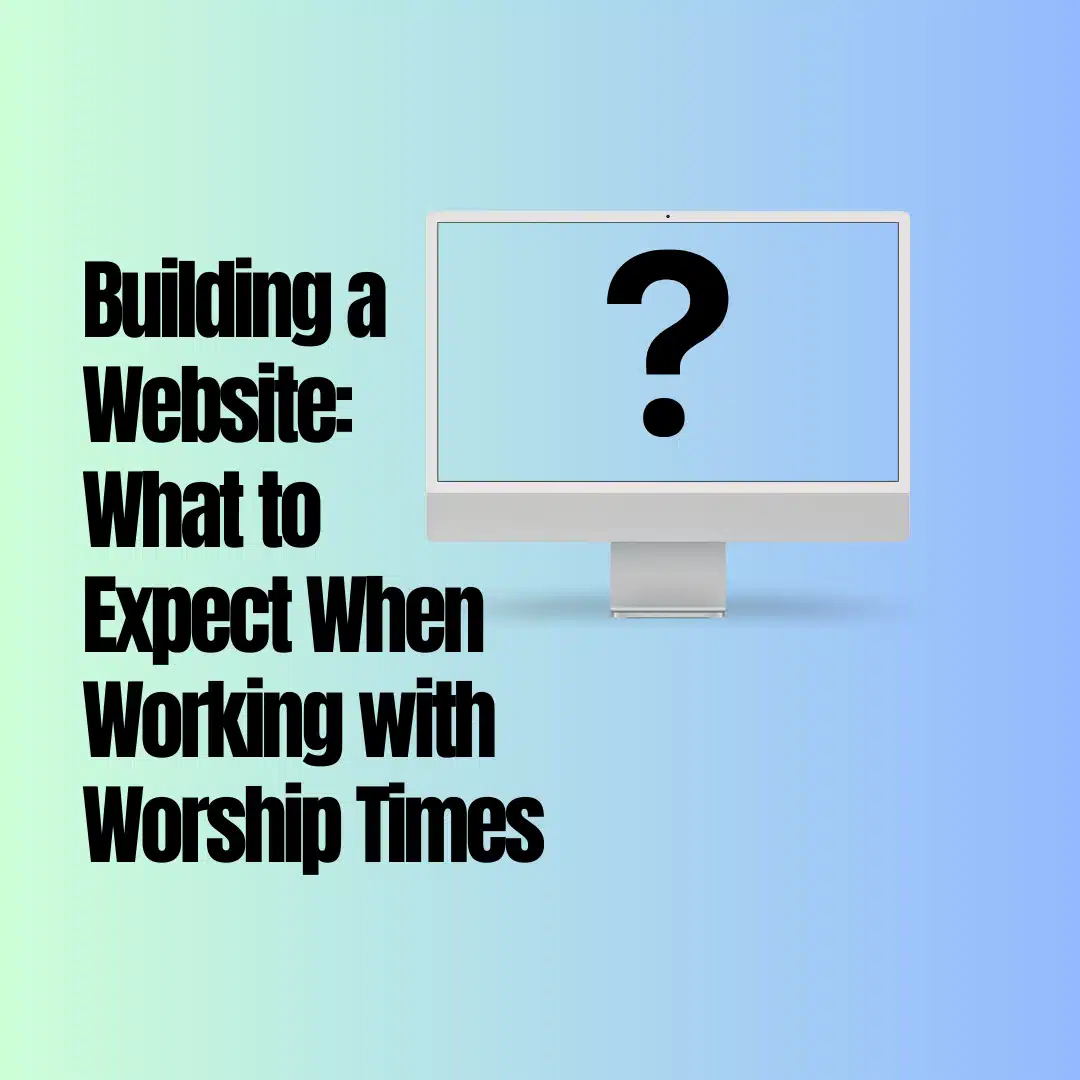
Copyright © 2008 - 2024. Worship Times. All rights reserved.