

An e-mail marketing platform is a service that enables organizations to send out e-mails to a list of subscribers. These platforms help automate the process of sending e-mails, managing subscriber lists, and tracking engagement metrics like open rates and click-through rates. For churches, e-mail marketing is a potent tool for fostering communication, sharing service times, inspirational messages, events, and more.
Mailchimp Vs. Constant Contact
Here at Worship Times, we primarily use two e-mail marketing platforms, Mailchimp and Constant Contact. Both offer unique features designed to meet the varying needs of different organizations.
Mailchimp
Mailchimp is a comprehensive marketing platform that offers a variety of services, including e-mail marketing. It provides a user-friendly interface, making it a popular choice for many organizations.
Pros of using Mailchimp
Cons of using Mailchimp
Constant Contact
Constant Contact is an e-mail marketing focused platform known for its excellent customer service and integration capabilities.
Pros of using Constant Contact
Cons of using Constant Contact
Make a Decision
Choosing between Mailchimp and Constant Contact depends on your church’s specific needs. Evaluate your congregation size, budget, required integrations, and desired level of customization before making a decision. Remember, effective communication fosters a thriving community. But don’t stress! Ultimately, choosing between Mailchimp and Constant Contact often comes down to preference as to which platform feels easier for you and your team to use. Either choice is a good option.
Need guidance on choosing the right e-mail marketing platform for your church? Leave a comment below or reach out to us at https://worshiptimes.org/contact/



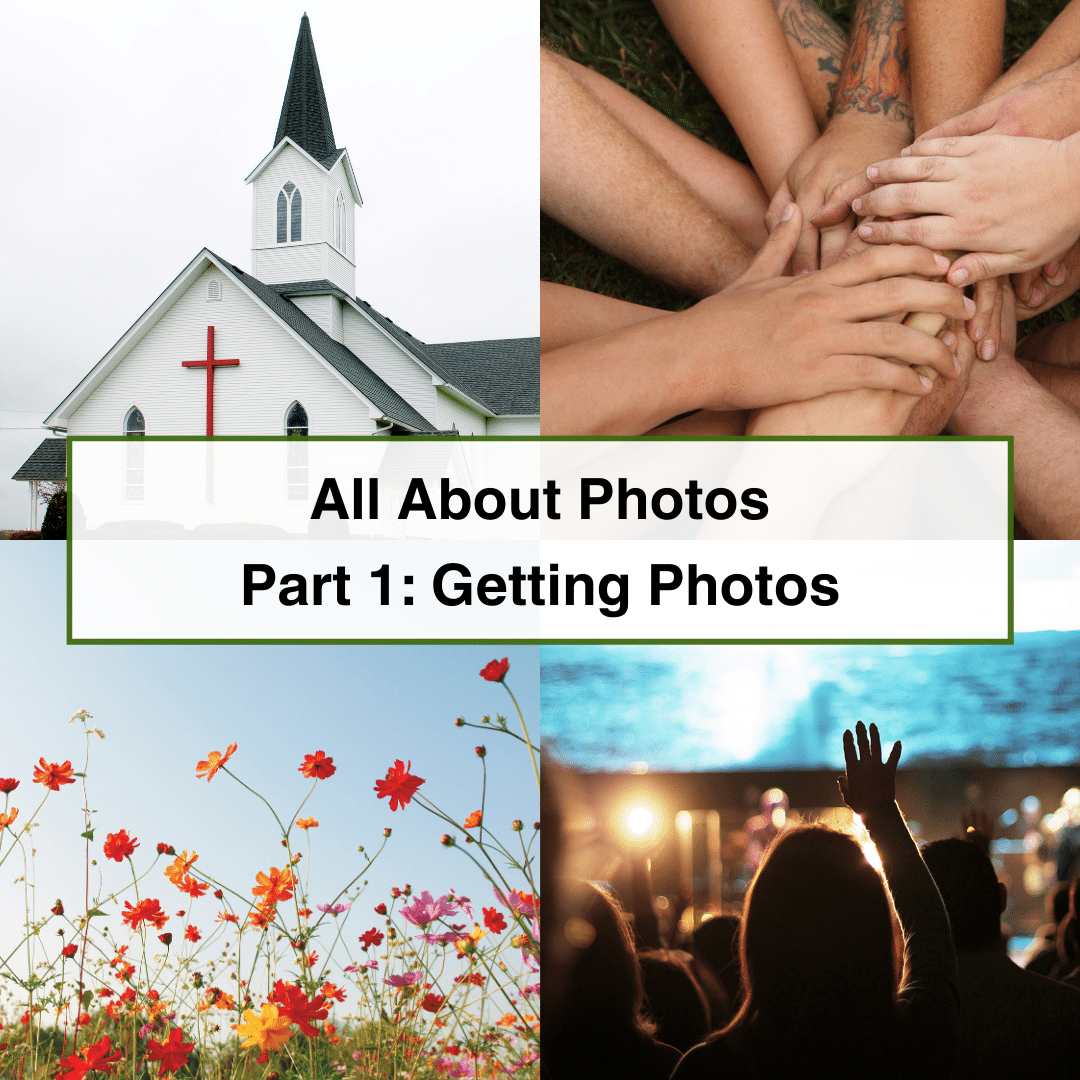
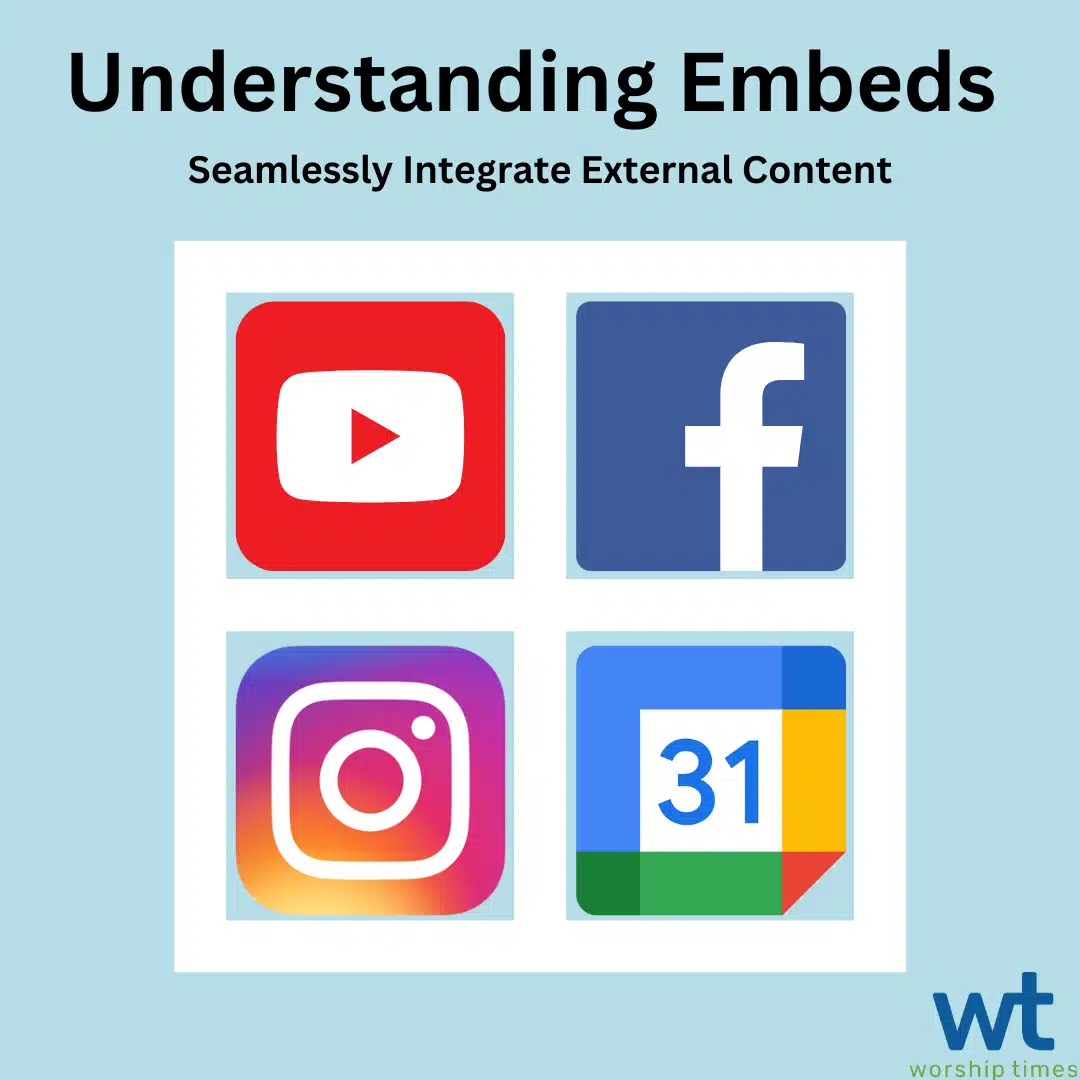
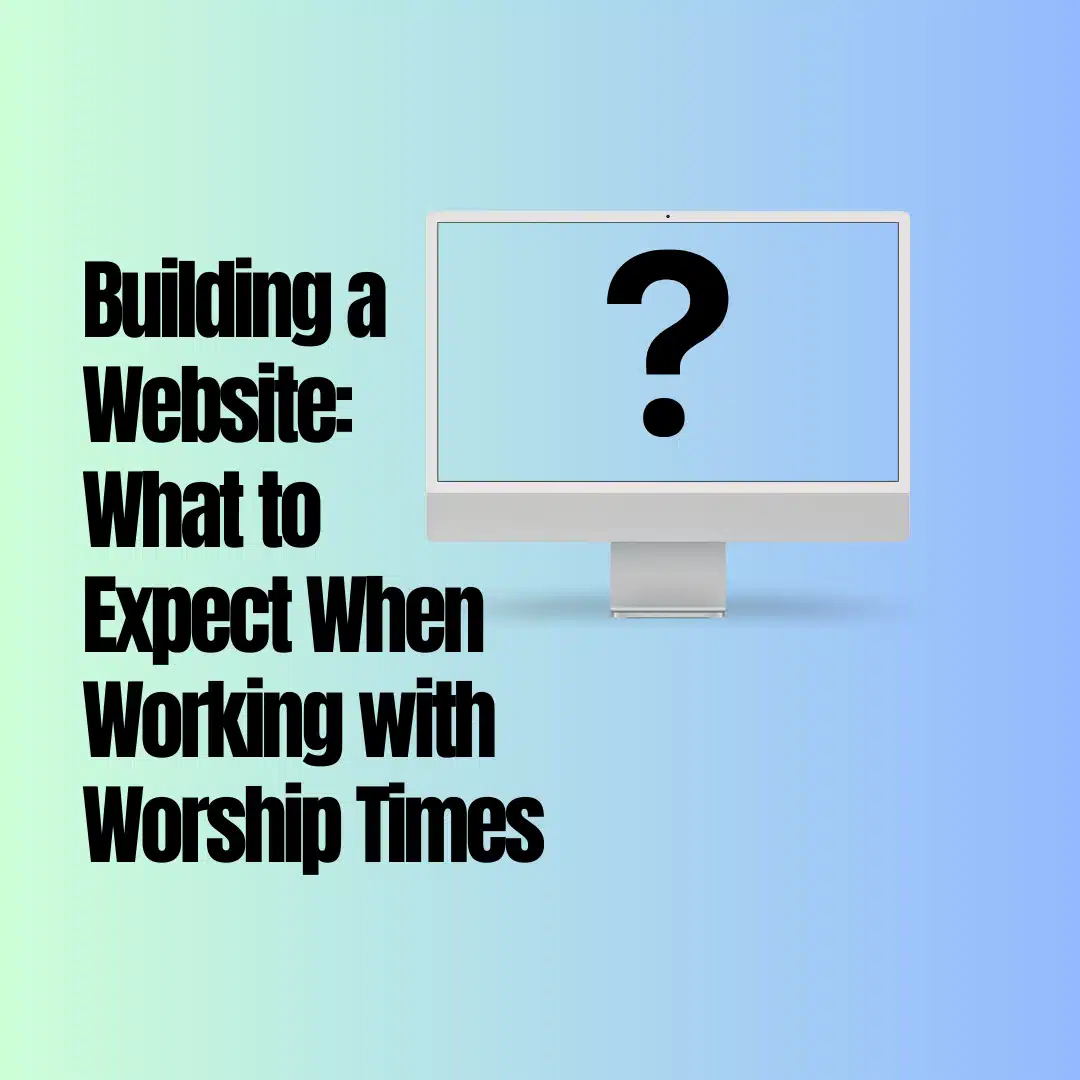
Copyright © 2008 - 2024. Worship Times. All rights reserved.