

However, there is some great news! Some of the most common issues can be fixed rather quickly! Here at Worship Times we have found that these issues are consistently recurring because many office administrators, communication directors, or whomever is updating your ministry’s website don’t know where to start looking for a fix. That is totally understandable! Running a ministry is a full-time job. Having a working, beautiful website should not be!
Here at Worship Times we want to help you! Whether you are trying to update your ministry’s existing website or if you would like to change your website provided by us here at Worship Times we want to dive into quick fixes (5-10 minutes maximum) that can make a significant, positive impact on your website!
With social media platforms more popular than ever, today we will be looking at how to add clean, professional, and functional social media icons to your website! Let’s get started!
If you are apart of the Worship Times family, you will not need to download or worry about anything! Simply sign into the back end of your website and begin watching the video below!
If you are not apart of the Worship Times family, what are you waiting for? Ah, I am just pulling your leg. Don’t worry! This fix only requires a single WordPress plugin: Simple Social Icons by Studio Press.
This plugin is completely free and can be added to your WordPress site! You will need to install this plugin. If you are not familiar with this process, you can follow along here! Once you have installed this plugin, you are good to proceed to the video below!
Let’s get these social media icons added to your website! Follow along with the video below and your site will be a step ahead of the competition in no time!
If this is your first time making this change, we recommend you watch the video through completely (don’t worry it is only 5 minutes long) and then play through it as you make your desired changes!
That is it! Your website now has social media icons, and you are officially ahead of many other ministries and their websites!

This is just one of tens of tutorial videos that you have access to as a Worship Times family member! You can find even more videos within the Learning Center of your site! If you don’t know where the learning center is, let’s fix that!
As a Worship Times customer, you can also send us a support ticket for any question, any issue, any time of the day! We are here for you!!
Here at Worship Times, we want to help your website become a successful investment for your ministry and the community that you are serving!
We are no more than a click away! No matter if you are looking to replace your existing, frustrating website or if you want to change your website from the team here at Worship Times, contact us today!




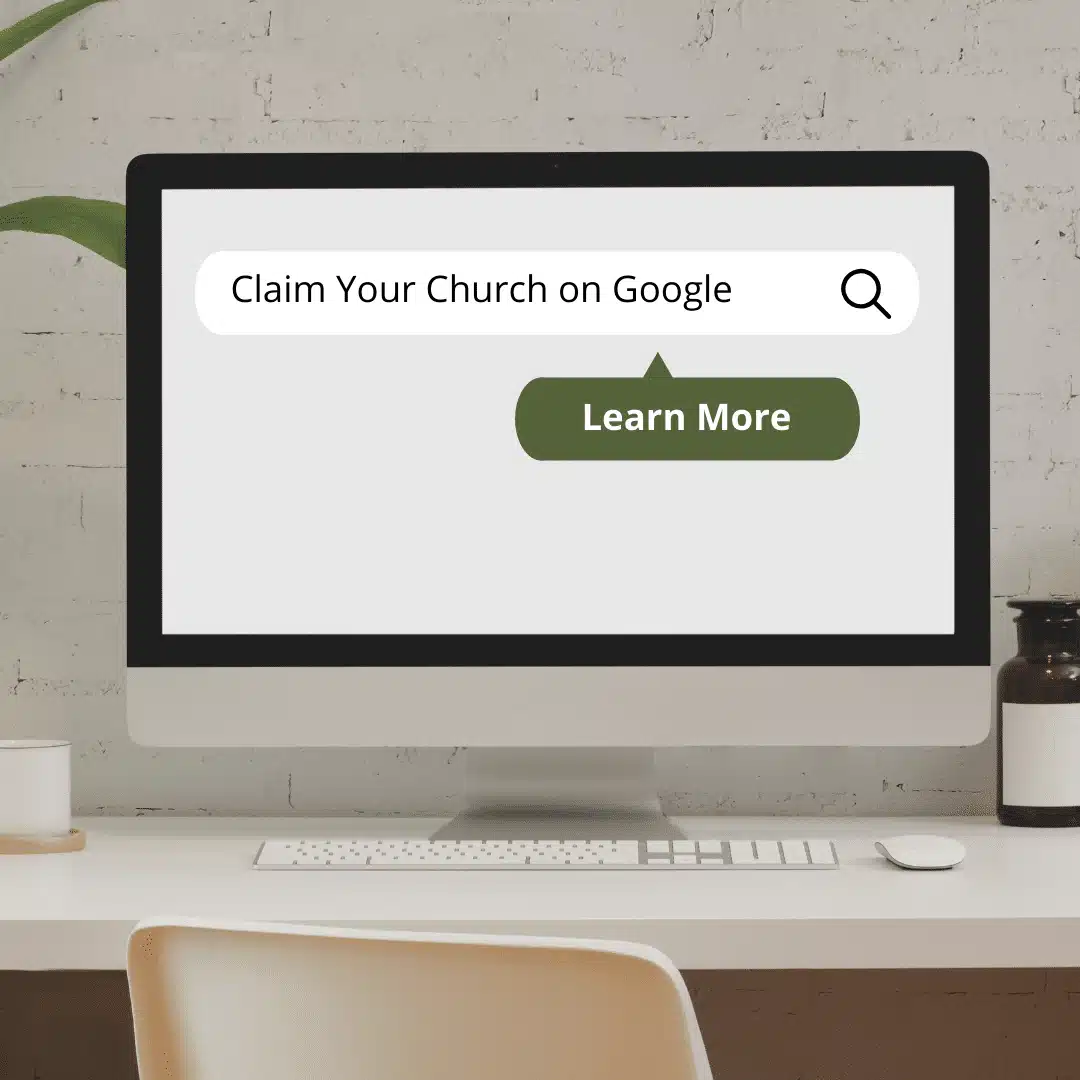

Copyright © 2008 - 2024. Worship Times. All rights reserved.