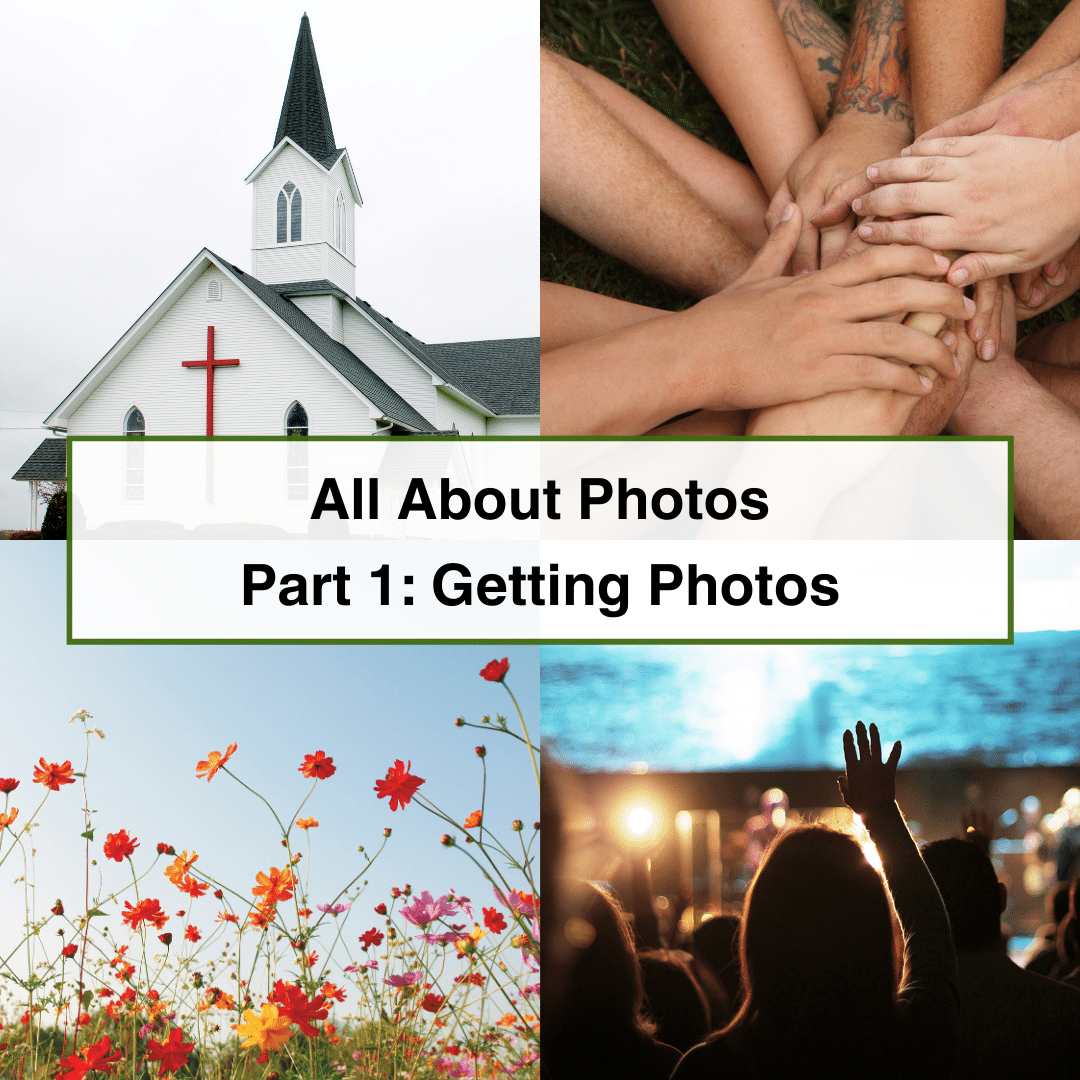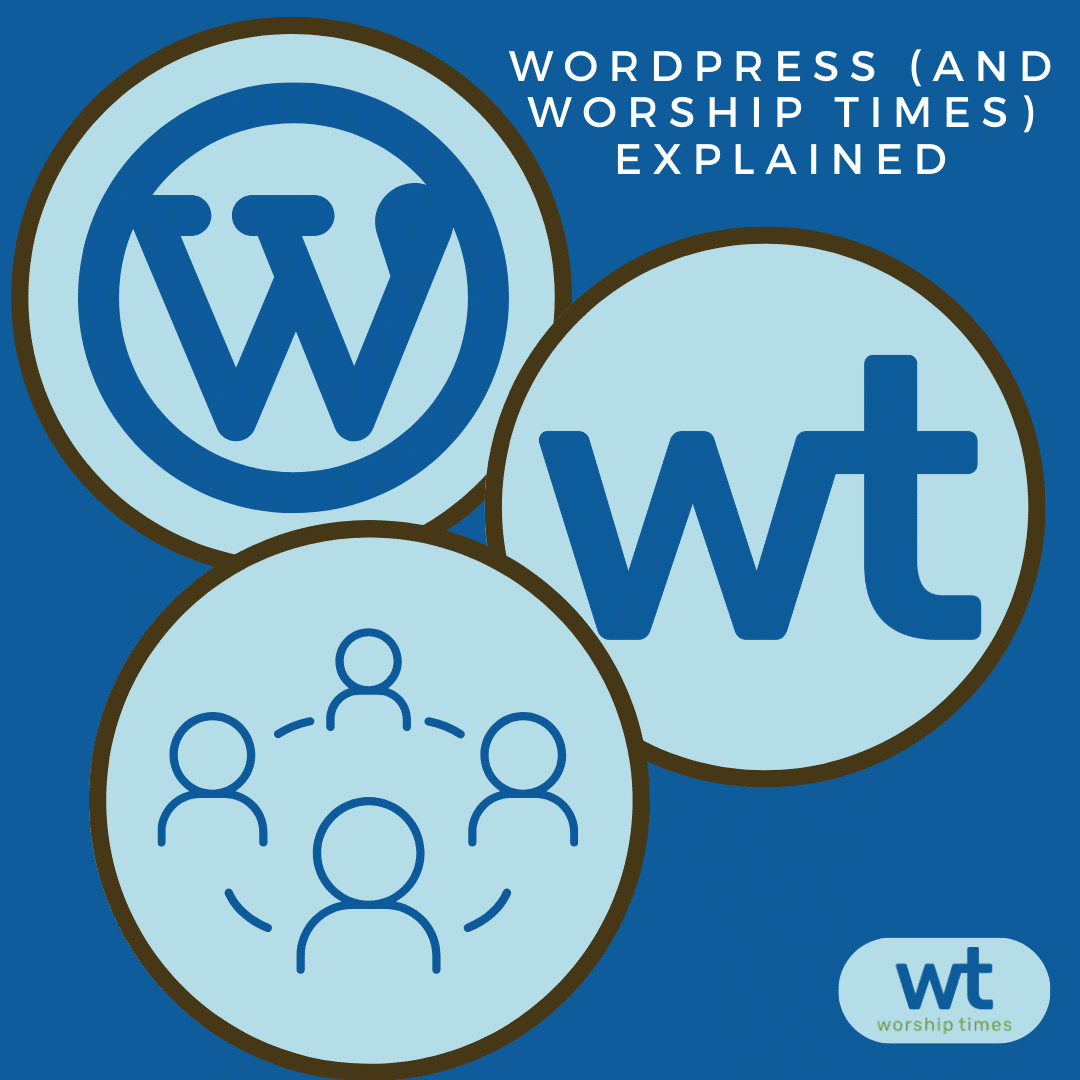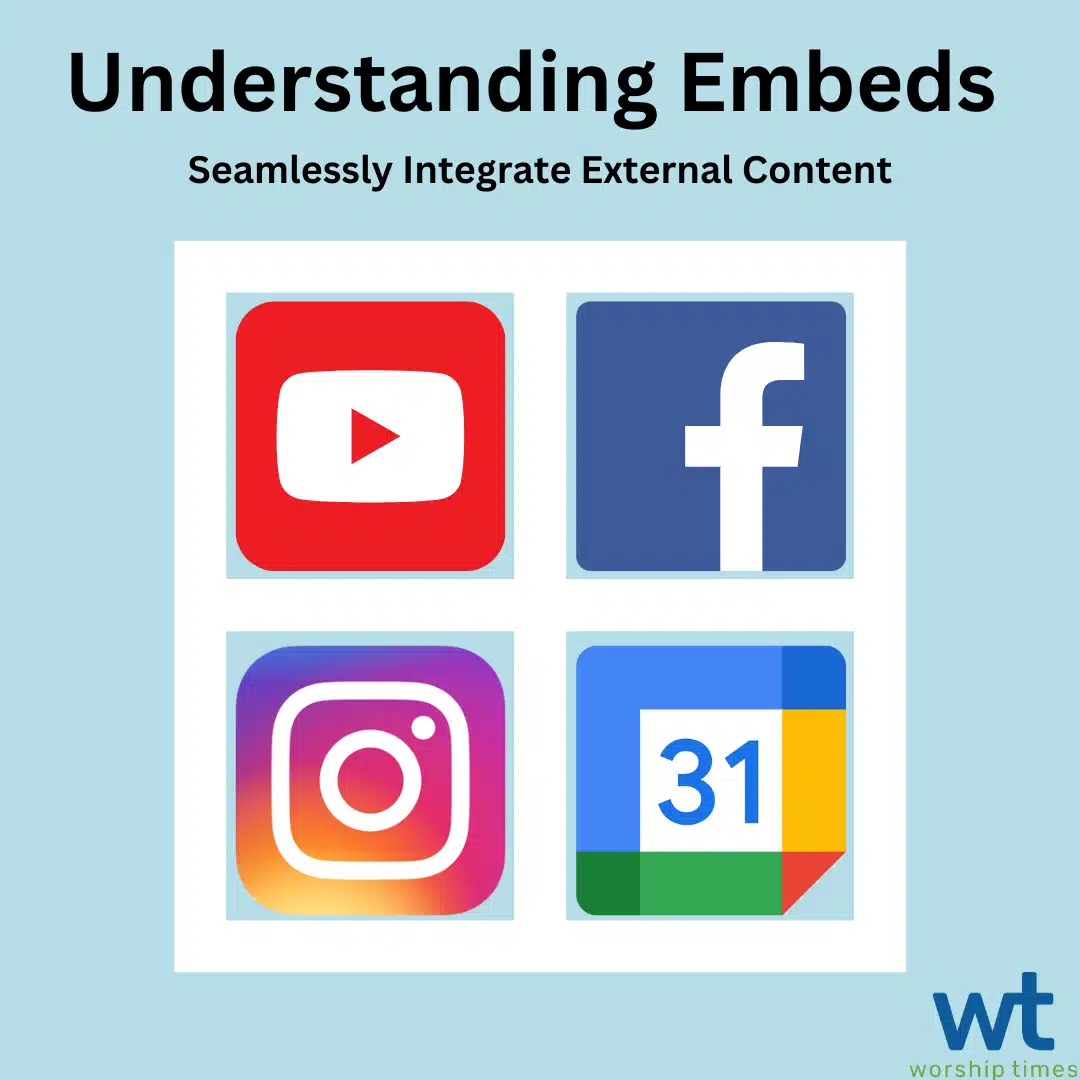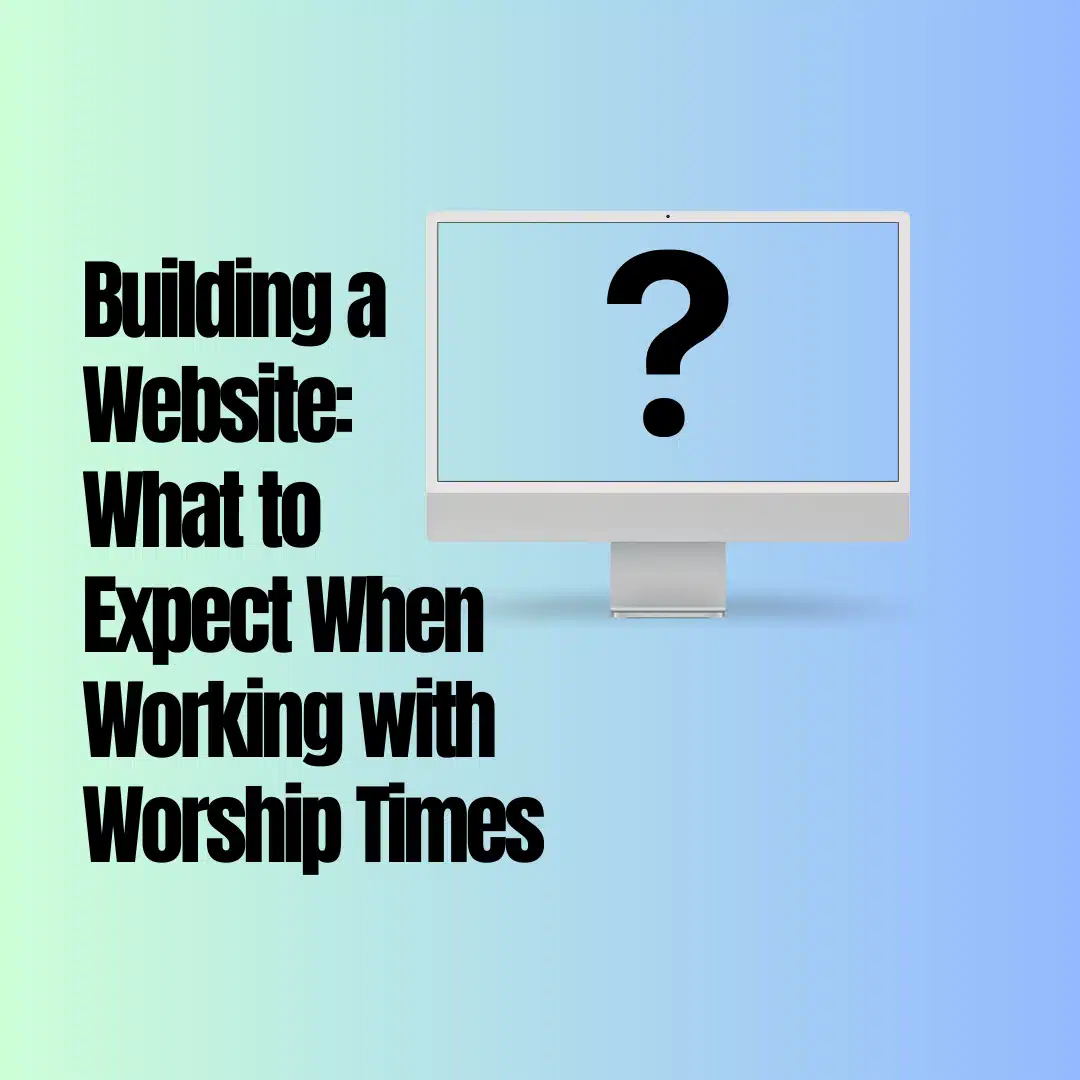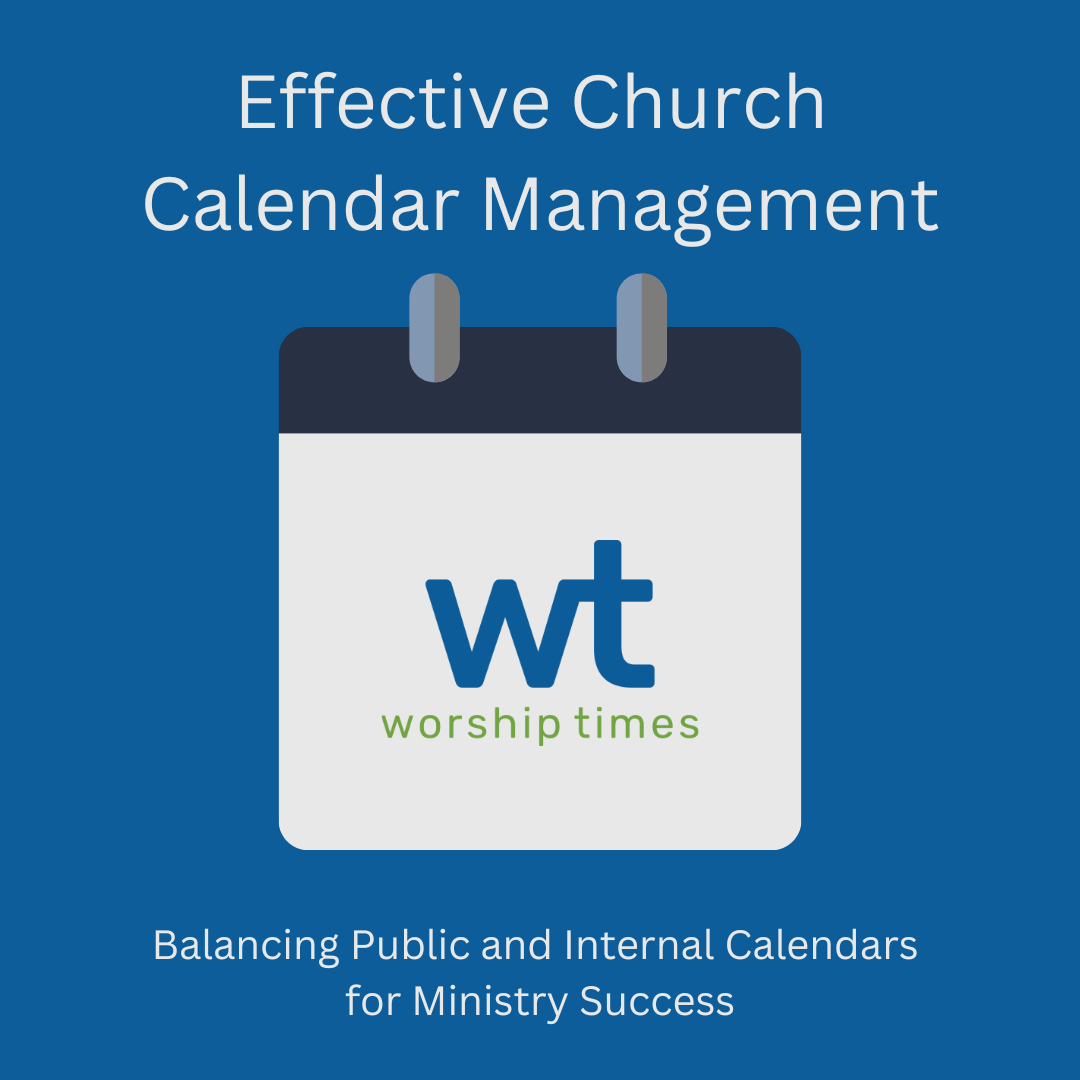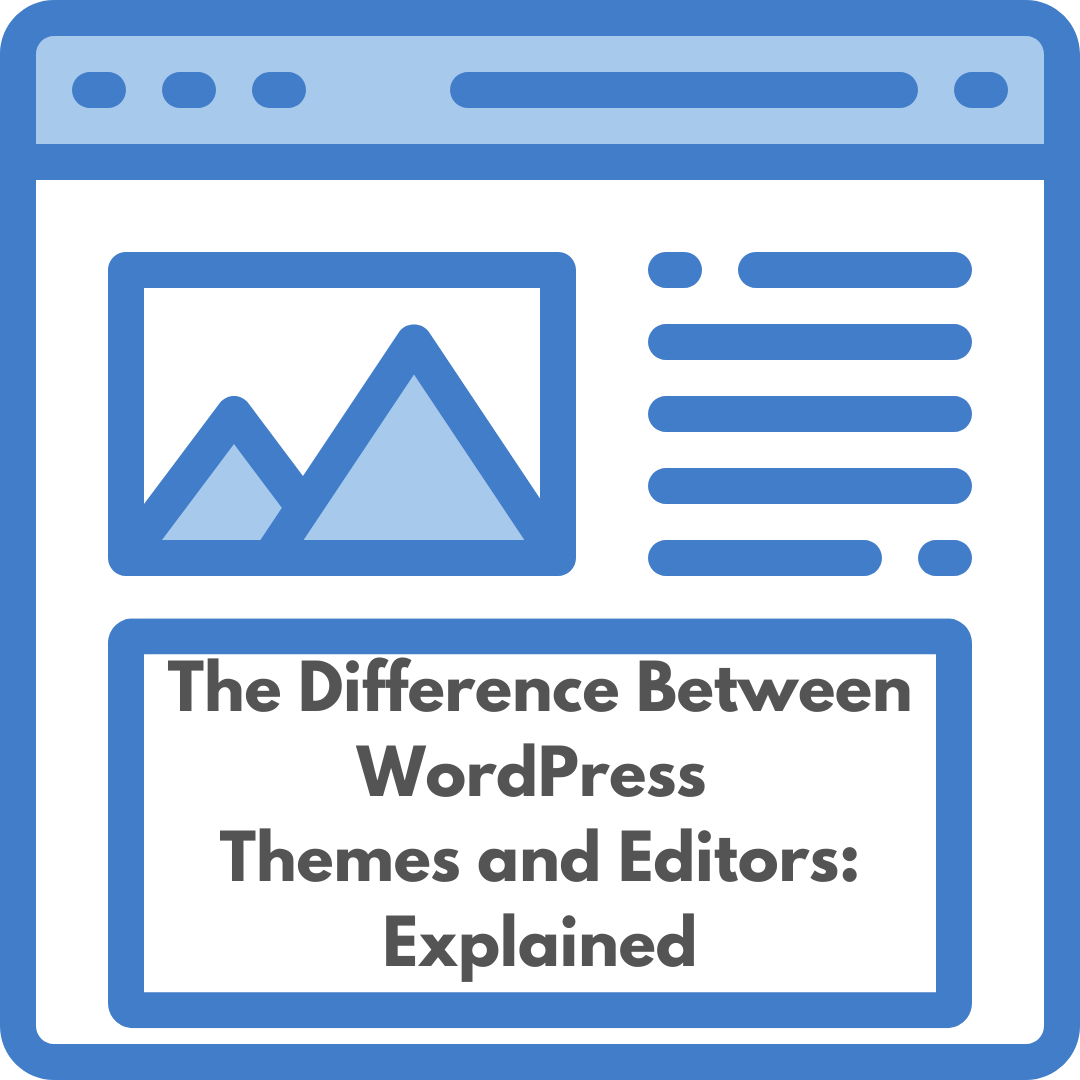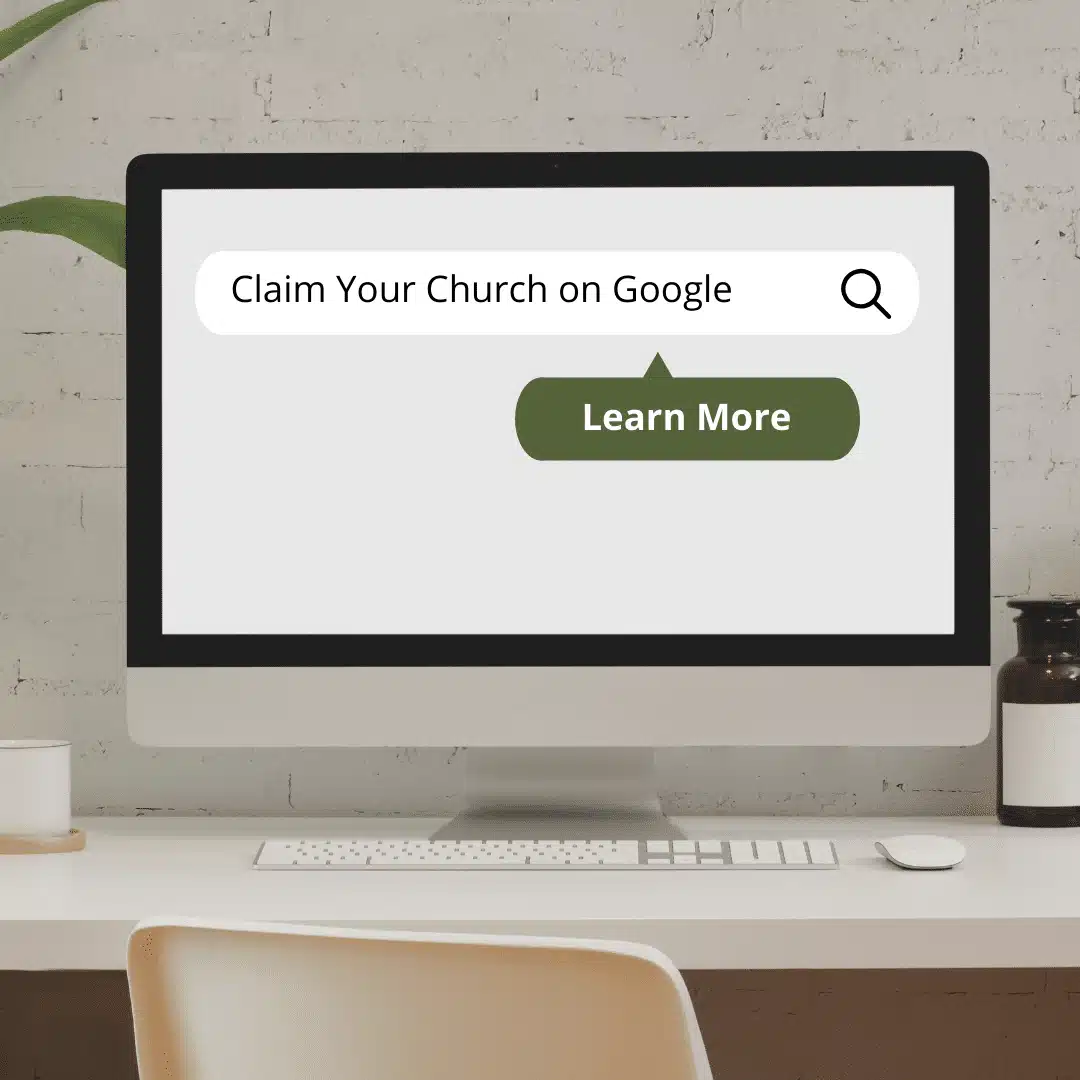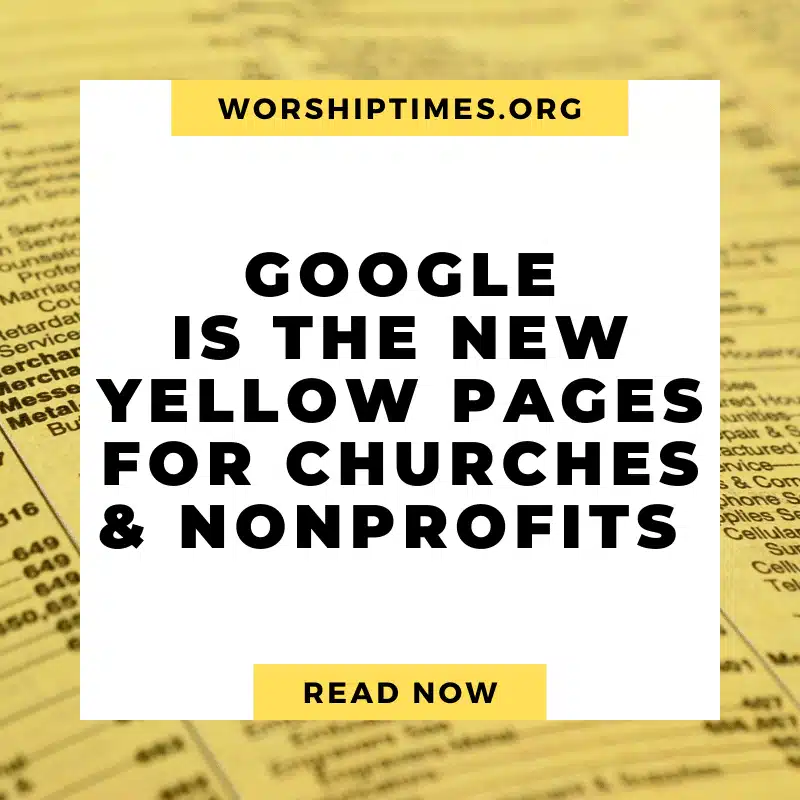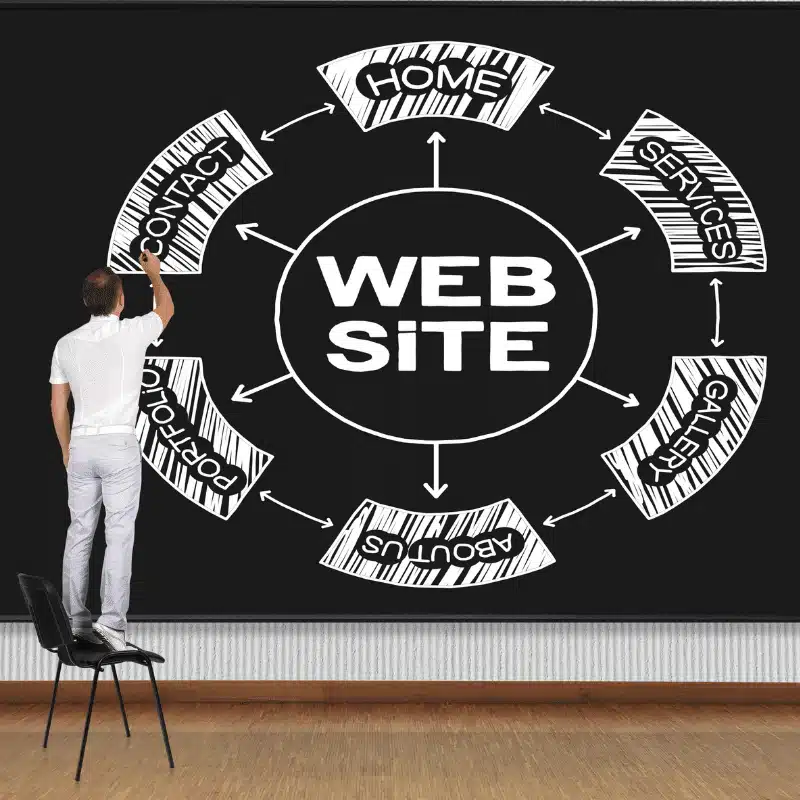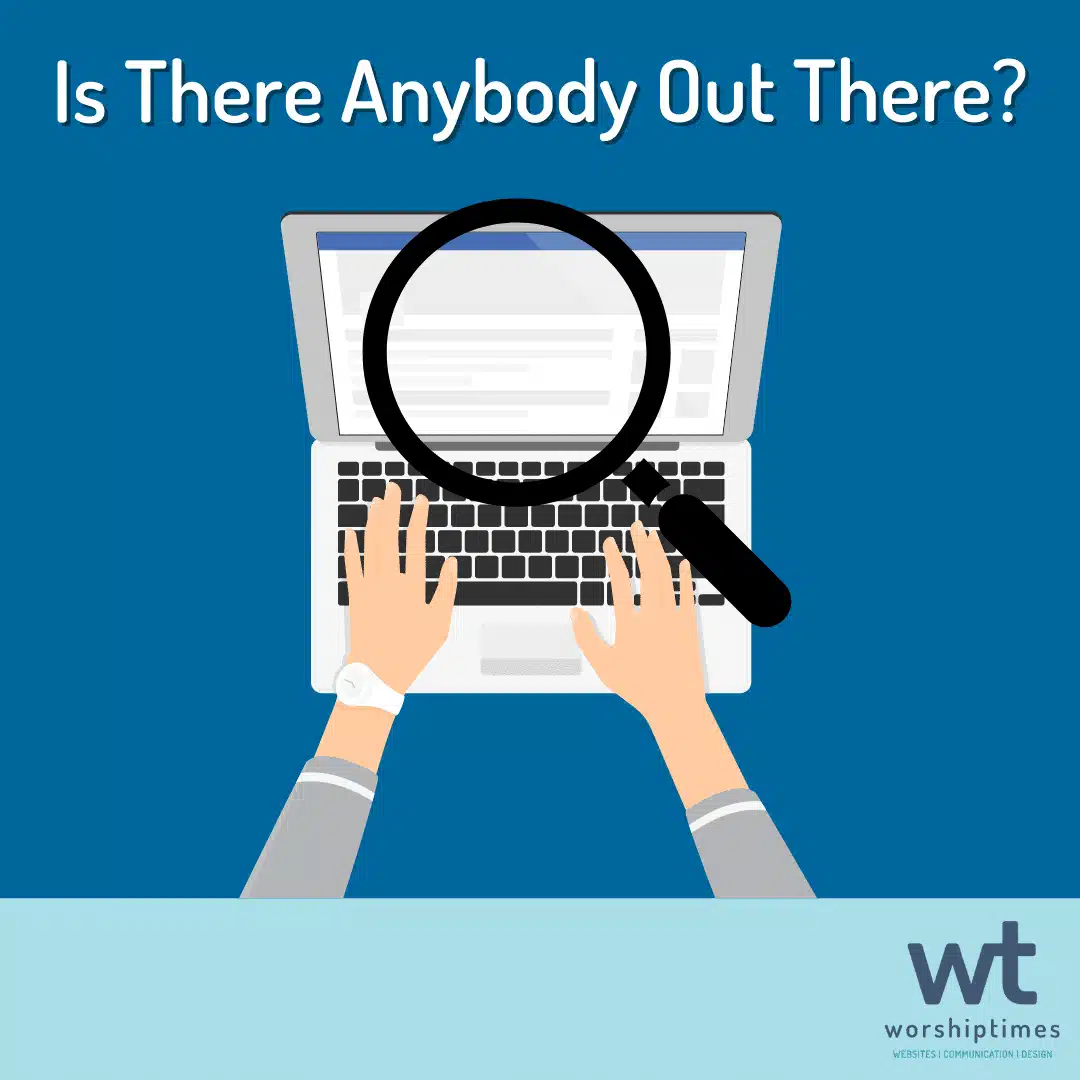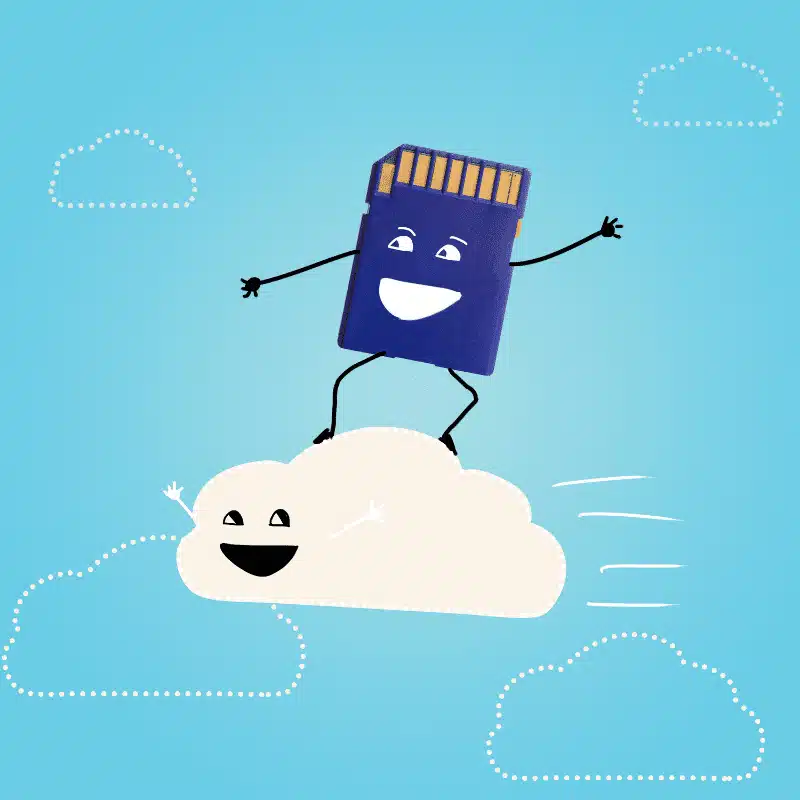All About Photos – Part 3: Online Photo Specifications
If you missed them, read Part 1: Getting Photos and Part 2: Photo Storage, Collaboration & Organization. You’re finally taking and collecting amazing photos! But it can be frustrating when…